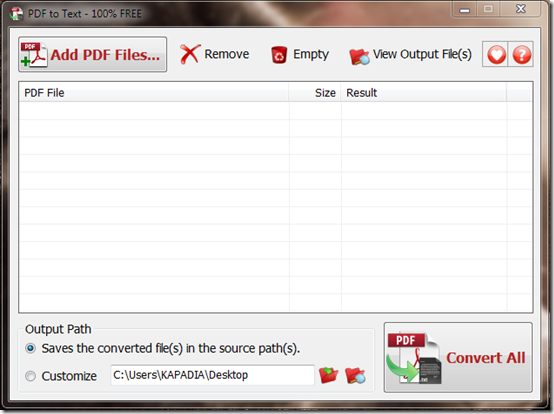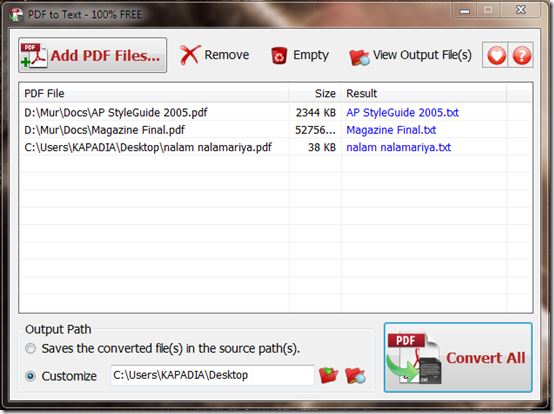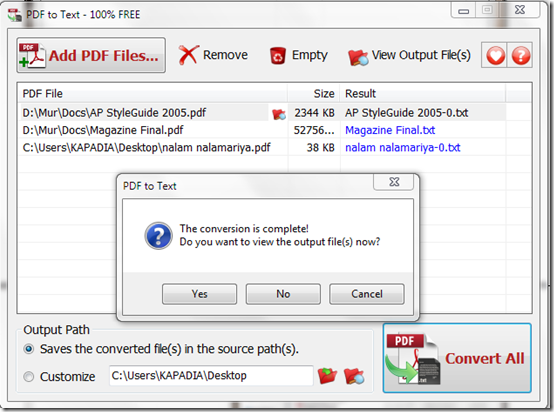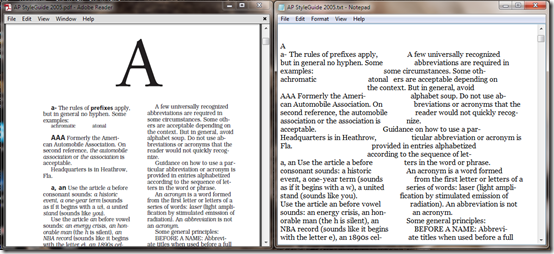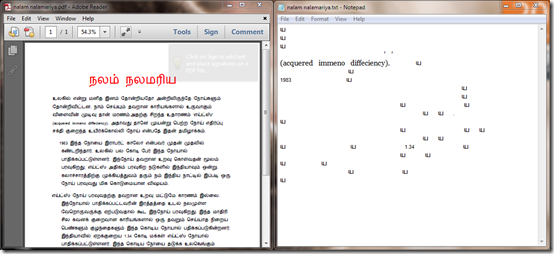PDF to Text is a free PDF to text converter that allows you to easily convert .pdf extension files into the .txt files. The output remains as true to the original content as possible in terms of text format and layout; with the exception of images and design templates.
Converting PDF files to Text with Free PDF to Text Converter:
This free bulk PDF to text converter has a simple and neat interface that lets you choose which PDF files you would like to convert using either the folder method of selection or even the convenient drag and drop method of selection. So, you can bulk convert multiple PDF files to text files in one go. Each PDF file will be converted to its own separate text file (if you want to merge them in one, use a software called TXTCollector). The output folder or the destination folder can also be configured. The default output path is the Desktop. The option of saving the converted files in the source path is also allowed.
Once PDF files are selected, they are added to the list and made ready to be converted into simple text. To start the conversion process, click on the ‘Convert All’ button on the bottom-right corner of the window.
The conversion process takes little to no time, having produced the output within 3 minutes. Once finished, this free PDF to Text converter asks if you would like to open the files with a dialogue box.
The conversion process was smooth and all the text was retained, save for a few formatting options such as typeface and paragraph alignment. But the output was brought out to the best resemblance of the original document’s text. Richly texted PDF documents such as the AP StyleGuide which was more than 400 pages had no issues being converted with all the text retained as per the document.
However, this free PDF converter does not allow other languages to be recognized by the software and so the appropriate font that is used does not change in the Text version of the document. This is because all converted documents appear as the default font in the output text file.
Conclusion
This is a simple PDF to Text Converter that has been the generic converting tool that we see in most similar software. It does lack deeper customization such as recognizing and preserving the font style. Other similar software such as PDFBus are able to convert a specific range of pages into text rather than the entire document which is a convenient feature that this PDF to Text converter has missed out on. Another feature that could set it apart from other free PDF converters would be the ability to convert more than one PDF document into a single text file. Overall, this free PDF to Text Converter offers a simple and easy way to allow editing of text through a text editor. It also supports PDF files which have restrictions on them such as ‘Content Copying’ and ‘Saving as Text’ which are not allowed. It is a neat and clean free PDF converter that provides basic, yet excellent functionality and ease of use.