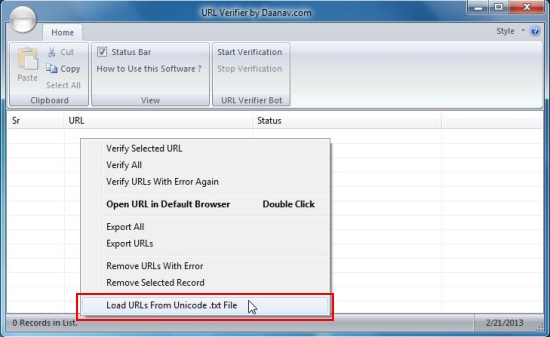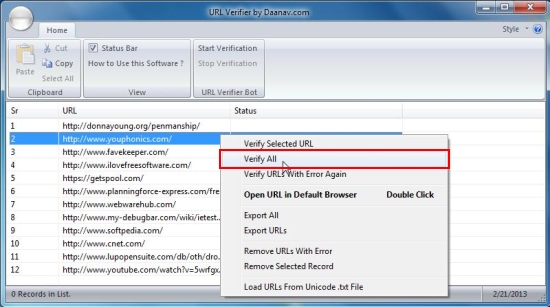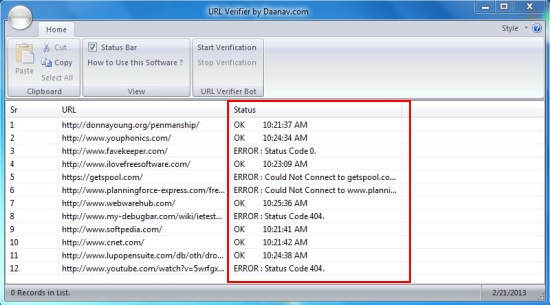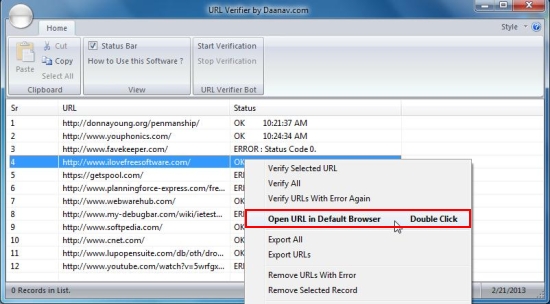URL Verifier is a free software that checks URLs to identify broken and valid links. It’s a simple and easy-to-use software that can check multiple URLs together and verify which of them are valid and which are broken. URL Verifier works by loading bulk URLs from a text file which is saved in “Unicode” file format, and can load up to 65,635 URLs together.
URL Verifier works with all latest versions of Windows OS and comes with a user-friendly and minimalistic interface. All the commands in this URL Verifier software can be accessed through a right-click on the center of the program window, though a ribbon at the top provides quick access to most common commands.
URL Verifier works best when you have a good internet connection and displays verification status of each URL against its entry. It also lets you export the results as text report and allows you to open specific link in your default browser with a double-mouse click.
Download and Install URL Verifier:
URL Verifier is a freeware app, which can be downloaded easily using the link provided at the end of this post. The download link will take you to the software page where you will find the author’s description about the product. Scroll down to the bottom and locate the “Download” link within the last para. Just hit there and a copy of URL Verifier will get downloaded to your system.
After you have downloaded URL Verifier, install it in your system by making a double-click on the setup file and accepting terms and conditions of the licence agreement. Once this is done, you can run URL Verifier to verify multiple valid or broken links together.
Let’s see how to do this.
Check URLs for Broken Links using URL Verifier:
URL Verifier is very easy to use, though there is no file menu or “Open File” button on its interface. The main point to be noted here is that URLs can not be copy pasted, opened, or drag n dropped on to the program’s interface. They can only be loaded altogether using Unicode file.
So in order to use URL Verifier, the first thing you need to do is to paste all the URLs in a text file and export the file to Unicode format. You can use TED Notepad, or other similar program for this.
Once the file is ready, you can make a right click somewhere in the center of the URL Verifier’s interface and choose “Load URLs from Unocode.txt File option”. Now browse the file from your system and click “Open”. This will load all the URLs from the Unicode file to URL Verifier for verification.
Now open again make a right-click on the interface and choose “Verify All” option to verify all the URLs in one go. You can also click on the “Start verification” button on the ribbon interface for this purpose. If the program gives a connection error due to slow internet connectivity, you can verify independent links also.
During this whole process, URL Verifier displays the status message against each URL telling whether it is valid or broken, and generates a text report covering all the details it has found during the verification.
In order to open any valid link in your default browser, you simply need to make a double click on its entry or select the corresponding option from the right-click menu.
Before you download the software, have a quick look on its key features.
Key Features of URL Verifier:
- Free desktop app to check URLs.
- Verify broken or valid links.
- Verify multiple URLs together that can be max 65,635 in number.
- Load URLs from Unicode.text file.
- Displays status message of each URL with possible errors found.
- Generates text report.
- Export URLs as text document.
- Open links in default browser.
- Copy URLs to clipboard.
- Simple and easy-to-use.
- Handy and lightweight
Also check another similar program we reviewed earlier: Link Crawler.
The Final Verdict:
URL Verifier is a nice app to check URLs for valid or broken links. It’s a handy and reliable software that works quickly and effectively (with a good internet connection) to easily identify which website links are broken. So if you are looking for a software that can verify multiple links together, go ahead and give it a try!