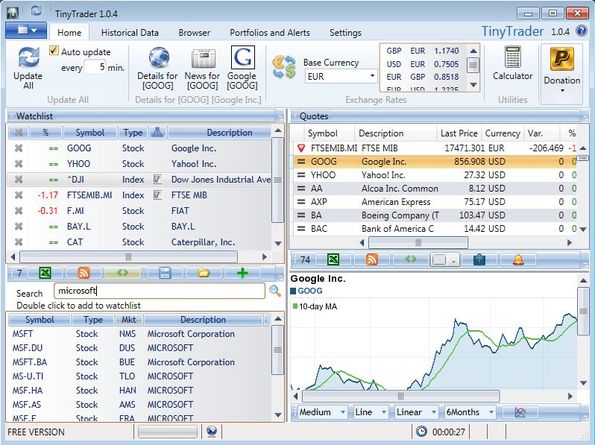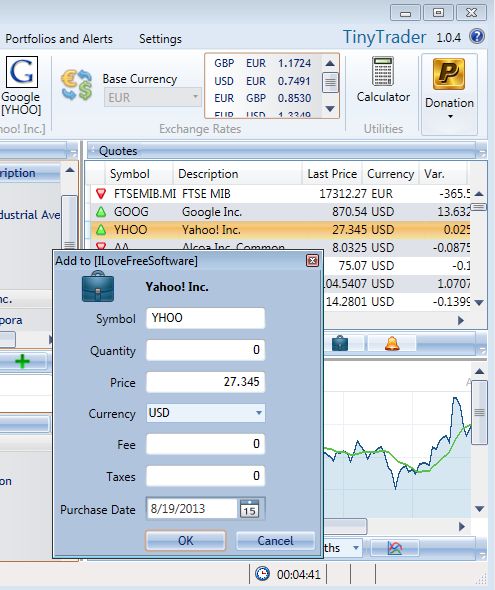TinyTrader is a free stock price tracker and portfolio manager for Windows which downloads stock prices and historical stock data directly from Yahoo Finance. You can use TinyTrader to easily keep track of prices of individual stocks right from your desktop, or you can set up your entire stock portfolio and then keep track of price movements of all of your stocks combined. It also comes with a built-in web browser, historical data browser and supports stock price export as well as import from dumps of other similar stock price trackers.
As you can see from the screenshot below, this free stock price tracker sports a very feature rich and modern interface that has the same type of ribbon toolbar design that was introduced in Office 2007. All the way at the top of the window there are tabs for switching between stock price tracker, historical data viewer, web browser, etc.
Ribbon toolbar underneath the tabs will change depending on what it is that you have selected. Another thing that’s going to change is all the various sections that take up the rest of the interface down below. Right now, we have the stock price tracker tab selected, so down below on the left you can see stock browser, which lets you select stocks and, on the right, you can view prices and price charts of stocks.
Key features of TinyTrader are:
- Free and simple to use: very easy to add stocks and keep track of prices
- Can be used to keep track of both individual stocks and portfolios
- Historical data viewer: displays historical data of the selected stocks
- Stock search: quickly find stocks by simple typing in company name
- Pulls data from Yahoo Finance: stock prices, quotes, high, low, volume
- Price charts: displays charts of prices so they’re easier to track
- Works with Windows: Windows XP, Windows Vista, Windows 7 and 8
Similar software: JStock, AceStock.
The built-in browser allows you to open up web pages directly, if you need even more info about stocks or if you want to read up on the latest financial news. Of course, prices can be expressed in different currencies, and there’s even a built-in tool that reports currency exchange rates.
How to keep track of stocks and manage portfolios with TinyTrader: free stock price tracker
First you need to find the stocks that you are interested in tracking using the stock browser under the “Home” tab. Search results will be listed in the bottom left corner.
Double click on the found stock from the search results down below to add it to the watchlist from where you again need to click on it for the price information about it to be opened up on the right.
Open up the “Portfolios and Alerts” tab if you would like to set up your portfolio. Stocks are added to portfolios from the “Home” tab.
Conclusion
TinyTrader has a lot of useful features and I’ll let you explore the remaining features on your own. If you’re a stock broker who needs to keep track of stock prices and manage your portfolio, this stock price tracker and manager is just the thing you need.