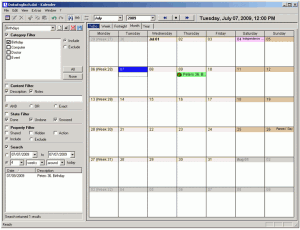UK’s Kalendar, as the name suggests, is a free calendar software to help one to organize his/her life. UK stands for “Ulrich Krebs”, then creator of this program. UK’s Kalendar is a no frills easy to use free calendar software, and does not have any complicated or flash features. For more full fledged and popular calendar, you can try Mozilla Sunbird or Rainlender.
One can pretty much assume this is basically an offline version of the famous Google Calendar. Apparently there are no advantages on using an offline software which will take space from your HD when you can can have the same service online whenever you want. However, for some, internet access is not always possible not to mention that Google services could be blocked in some countries.
UK’ Kalendar has proved to be a reliable alternative for those that for some reason don’t want or can’t use Google Calendar. With some nice features to complement this software is worth the time of download.
UK’s Calendar also gives its users the option to export his/her calendar as a html file or a xml file which is perfect if you need to send your schedule to someone.
How to Use UK’s Kalendar:
If you’re familiar with Google Calendar, using UK’s Kalendar should come to you naturally.
When you open UK Kalendar you’ll see the familiar interface but of course there are a few things you should do before using it.
First thing, go to extras tab on the upper left part of the window and choose “Holidays”, then check the boxes according to your preferences.
Creating events and to-do’s is also possible with UK Kalendar. To do that just double click the desired date and a window should popup. Choose the options according to your own preferences in this window you should see a tab called Actions, click it. From there you can set a software or a document to open automatically when the time comes.
Features UK Kalendar:
- Access a calendar whenever you want even without internet access.
- Create your own to-do list.
- Interface similar to Google Calendar.
If you want to try online calendar, you can use Crawler Organizer, or Google Calendar.