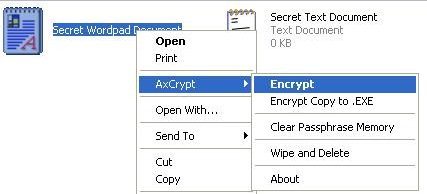AxCrypt is a free file encryption software that provides a highly secure file encryption for Windows Operating Systems. AxCrypt enables the user to Compress files, encrypt and decrypt them apart from providing facilities to edit or view the encrypted files and even wiping them clean in a secure manner. You can encrypt files by just right-clicking on them, and choosing option of Axcrypt from context menu.
AxCrypt uses highly secure encryption standards like AES-128 (Advanced Encryption Standard) and SHA-1 (Secure Hash Algorithm-1) to perform the encryption. Encrypted files have a ‘.axx’ custom extension added to their names. Additionally this extension can be hidden from being exposed, by enabling an option in the Windows Registry. Some of the similar software we reviewed earlier include Sophos Free Encryption, and password protect folders.
How to Encrypt Files with Axcrypt:
AxCrypt gets invoked automatically as it is integrated with the Windows Explorer. It does not run separately and hence the user need not start the application separately every time.
After installing AxCrypt encryption freeware can be used in the following simple steps.
To ENCRYPT a file:
- Right click on the file to display the context menu.
- Select AxCrypt|Encrypt from the options.
- Enter a Passphrase along with the path to an optional Strong Key to start the encryption.
- The Passphrase and the Strong Key(if used) should be remembered since they have to be used during Decryption.
To DECRYPT a file:
- Right click on the file and select AxCrypt|Decrypt from the options.
- Enter the Passphrase and Optional Strong Key(if used) to perform the decryption.
Editing or viewing an encrypted file can be done just by double clicking it.
Also check out free email encryption software, and free password managers for Chrome.
AxCrypt also provides the option of creating a Self-Decrypting file in the form of an Executable(.exe) file.This can be done by selecting the option ‘Axcrypt|Encrypt copy to .exe’ option from the context menu on right clicking the file.
AxCrypt is capable of being run on various versions of Windows operating systems like Windows 2000, XP ,vista and even Windows 7. AxCrypt is available for free download on the website Axantum.com and it sizes just about 1.5 MB. The installation procedure takes a few steps that are simple and self-explanatory.
AxCrypt can be used for protecting documents such as confidential letters, reports, password files, CD/DVD Backups etc., Email attachment files can be encrypted in a secure manner, once the passphrase has been shared securely.
If you want to secure USB, you can try these USB encryption software.
The specific features and advantages of AxCrypt:
- Open source, free to download.
- Innovative option to create a Self Decrypting (.exe) file.
- Automatic Re-encryption after editing a file.
- Simple Editing of an Encrypted file, just by double clicking it.
- Simple User Interface and Design that is easy to use. Multi Language Support.
- Not Vulnerable to Brute-force due to ‘Iterative Key Wrapping’
- Support for files larger than 4GB
- Unique Keys used for every Encryption/Decryption instance.
- Secure memory handling and Industry standard algorithms are employed.
Axcrypt is really good, easy to use, and uses very secure encryption algorithm.