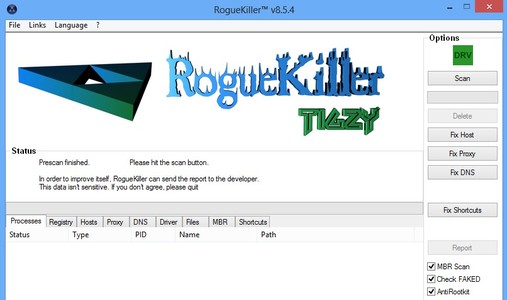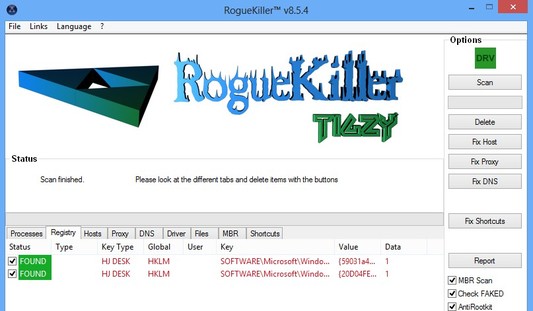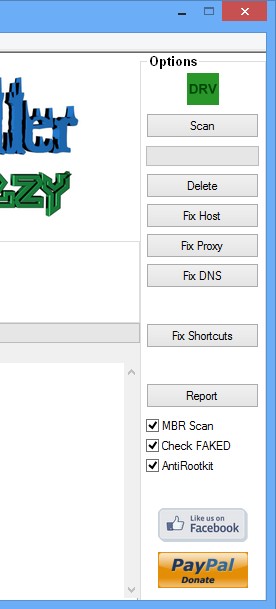Rogue Killer is a free rogue malware scanner for Windows which you can use to scan your computer for malicious processes; more precisely for any signs of rogue software, like for example fake antivirus, that might have infested your system. It can also fix other problems that usually accompany rogue antivirus infections, hosts file take overs, DNS changes, rootkits, master boot record changes, etc.
This free rogue malware scanner has a database of fake applications with which it’s gonna compare the ones that are found on your computer. List of potential threats and modifications that were made to the system will be listed in the bottom left corner. Controls for starting the scan, deleting found infections and applying all the fixes that we’ve mentioned in the introduction can be found in the right sidebar.
Key features of Rouge Killer – free rogue malware scanner are:
- Small and lightweight – written in C++, less than a megabyte in size
- Portable – there’s no installation, perfect for when malware blocks AVs
- Scans and detects fake and rogue applications, AVs and malware
- Fixes hosts file modifications, proxy take overs, DNS changes, shortcuts
- Allows you to scan the master boot record, look for fake system files
- Antirootkit scanner – scans and checks the system for rootkit infections
- Registry and startup purging – allows you to remove infected items
Rogue Killer won’t remove infected files, it only applies fixes that we mentioned in the feature list above. This means that it only prevents rogue malware infections from running. To remove actual files you should use third party rouge malware removal utilities, like: Malwarebytes Chameleon, Anvi Rescue Disc, TrendMicro Fake Antivirus Remover.
How to scan your computer for rogue malware infections with Rogue Killer
Scan start right away after running Rogue Killer. This is actually something called a pre-scan, which starts working right away to prevent rogue malware from shutting down this free fake antivirus scanner.
To run a full scan, you need to click on Scan in the right sidebar. It doesn’t take very long, and soon enough, if you’re unlucky, you should see infections listed in the bottom left corner. Use the tabs above the list to switch between various different infections types, process, registry, hosts file, DNS, etc. Once you’ve gone over the found infections, put a check mark next to the ones you want fixed, and click Delete from the right sidebar.
Right sidebar also allows you to fix individuals problems like hosts file blocking access to websites, DNS changes and proxies that are redirecting you everywhere except where you would like to go and so on. Click on the appropriate button, and problems should be fixed right away.
Conclusion
Rogue Killer is something that you should definitely try when having problems with rogue malware on your Windows system. You can go a long way with this free rogue malware scanner, fix a lot of issues caused by these types of infections and perhaps clean up your computer enough for the AV that you’ve using, the real one, to finish the job. Give it a try and see how it goes.