If you often use a password manager for storing all your cards and website logins, then you must have heard about Bitwarden. It is an open source password manager that was available for Android, iOS, and browsers like Chrome. But now, the Bitwarden Team has launched the desktop app for Windows, MAC, and Linux. You can now access all your passwords and other login details from your Bitwarden account on your PC easily. The official desktop app of Bitwarden allows you access to your stored passwords, add new passwords, and create new secure notes. You can do all the things that you can do using its online version or the Chrome extension.
With Bitwarden software, you can access passwords from your desktop in an easy way. Just like its web app or mobile app, you can use it in the same way. There is a built-in password generator too that you can use to create a strong password for any desired service or application. And on top that this software secures account. You will be automatically logged out after closing the application. And if you want to open it again, then you will have to enter the master password.
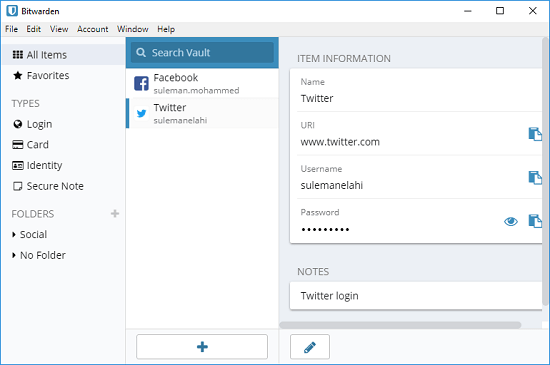
Using Bitwarden Password Manager Software for Windows:
There is nothing special about Bitwarden password manager when it comes to using it. You can get its EXE file from its website and install it. The installer that it gives you to download is actually a web installer and it downloads the components and other dependencies during the installation. After installation, when you open it, it will open the login page for you.
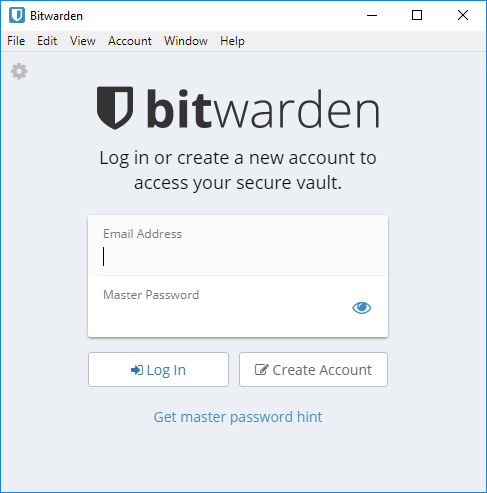
After successful login, you will get to see the stored passwords and other sensitive information from your Bitwarden vault. You can see the folders that you have created, passwords, and all your secure notes.
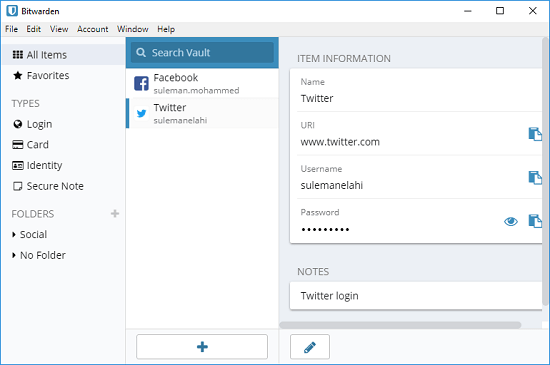
In the software, you can add new passwords, cards, and secure notes. Just use the File > Add New Item option to do that. You can create new folders and add passwords or secure notes in those.
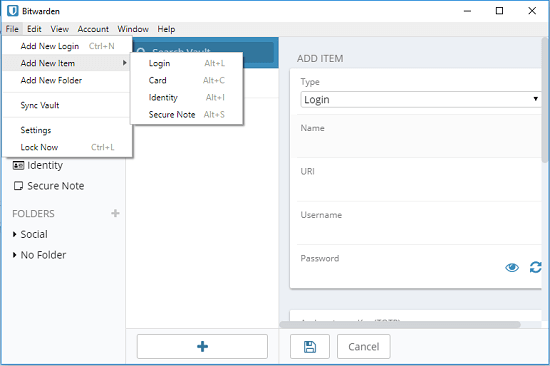
That’s it. This is how you can use this newly launched Bitwarden password manager software for Windows. The process of using that online and as a desktop app is almost same. However, if you are a new user to Bitwarden, then I would like warn you that never forget your master password. There is no way to recover your Bitwarden account once you have lost your password.
Final Words
The dedicated software for Bitwarden was much needed for desktop users. And the development team have made it possible by releasing the desktop app for major desktop platforms. If you are a Bitwarden user, then it will be a great news for you. You can start using this software right way.