Filelize is a free software to automatically sync any file that you open in your PC to Dropbox. This freeware keeps working in background and does all the hard work for you. It means that now you don’t have to copy and paste each file to your Dropbox folder manually. You just have to open and use files like you do normally and Filelize will sync the file with Dropbox automatically. This software syncs different types of files like Word, Excel, PowerPoint, Music file etc.. The freeware syncs all files from your PC as well as from mail attachments. Apart from Dropbox, this freeware also supports Google Drive, Box, and OneDrive but you can choose only one of the service with one account.
Filelize also has its PC client, Android/iOS app which you can use to browse your recently opened files from anywhere. You can easily sort all files on the basis of: Name Ascending/Descending and Date Ascending/Descending. The other good feature of Filelize is that it also displays related files from the same folder which contains the file selected by you.
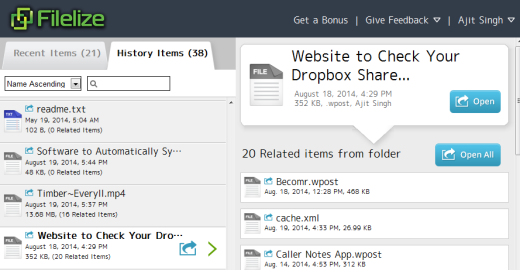
Using this Software to Automatically Sync Any File You Open To Dropbox:
Before you start using Filelize, you are required to have an account with them. Get yourself registered and download the Filelize PC client. While registering, you will be asked to choose any one cloud storage service: Dropbox, Google Drive, Box, or OneDrive. Choose it carefully as you can’t change it later. During my testing, I opted for Dropbox. Other than registration, you also need to have selected cloud service’s PC client installed on your system. If you don’t have it, then do install it as well.

After having both Filelize and selected cloud service installed on your PC, you can start using Filelize. The Filelize create a folder called (Recent Items) in Dropbox folder which it uses for syncing all your files to Dropbox. Now, you don’t have to do anything. Just continue using and working on your PC like you do normally and whenever you open any file on your PC or mail attachment, Filelize will sync it with Dropbox (your selected cloud service).
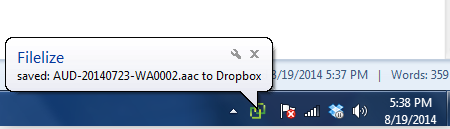
You can check these files anytime by going to Dropbox folder on your system, on web, or using its app.
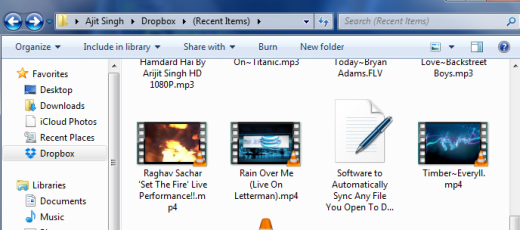
As I said, other than syncing process, Filelize also has its PC client which displays a list of recently opened files by you. You can see the interface shown below. The left pane of the interface has the list of files visited by you recently (most recent 20 files). You can see there is a sharing icon but in reality, this icon is for opening the file. Other than this, each of the file has its name, last access timestamp, file size, and number of related files.
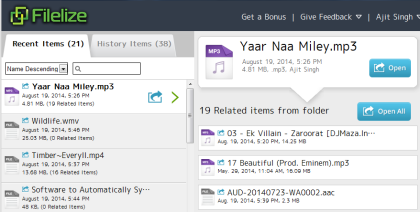
The related files are those files which are similar to the one selected by you and are in same which folder in which the selected file exists. You can click on any file name to see its related file, which are displayed on right pane.
On left pane, there is one more tab called History items. As I mentioned above, the Recent item displays most recent 20 items, so this History items tab displays items beyond the 20 limit. But, I am not sure about the exact limit on number of items which will be displayed by it.
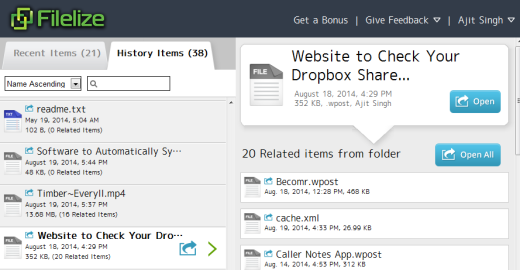
You may also like: Sync Files Between Different Cloud Storage Services: Allway Sync.
Final Verdict:
Filelize is a good software to automatically sync any file you open to Dropbox and other supported cloud services. The software does exactly which it says, and that too without any errors. The only thing I wished was that it could support multiple cloud services on single account. Other than this, it’s a really good option for saving yourself from hard work of doing it manually.