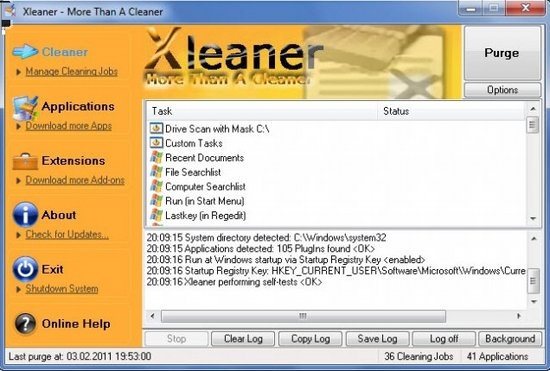Xleaner is a free file cleaning software for Windows. If you are familiar with CCleaner, it’s just like CCleaner but more effective and more dynamic. Once you install Xleaner in your PC, you don’t have to worry about cleaning the unwanted files from your PC. It’s not like other file cleaning apps that leave a lot of unwanted files in the log files and Temp folders if you are using Windows.
This free file cleaning software is more effective than CCleaner and cleans unwanted files hidden inside numerous Windows folders. You can also choose specific folders or browsers or applications to remove files from it. It allows you not only to remove files but also provides privacy trace removing options. Using this free file cleaning software can help you to save a lot of disk space by removing unnecessary files from your PC.
Using Xleaner is very easy and almost anybody with a little knowledge on computers can use this software without having any trouble. You will see a nicely arranged menu just after launching the software. If you want to start cleaning unwanted files from your PC, click on applications tab to start. If you want to choose a specific folder or application or browser, click on manage cleaning jobs tab. You can also look for add-ons by clicking on the Extensions tab. By installing add-ons in the software, you will be able to get more features in the software.
Some other temporary file cleaners we reviewed earlier include Junk file cleaner, and System Ninja.
Features of Xleaner:
- The features of this free file cleaning software are very attractive and some features are better than CCleaner. You can choose a specific folder or browser or application to remove all the unnecessary files in it.
- It is optimized for initialization of applications so choosing a specific application is very easy.
- You can customize and expand your Xleaner easily with its new extensions manager.
- It easily recognizes the profiles of various browsers and removes the unnecessary files from it easily. So, cleaning browsing sessions from your Mozilla Firefox or Chrome is very easy now.
- It also backup the important system files on your PC when scanning for files.
- If you download the latest version of Xleaner, you will be able to clean the test pilot error logs created by Mozilla Firefox and choose Corel Paint Shop Pro Ultimate from the applications tab.
And use all attractive features for free with this software!
This free file cleaning software is compatible with Windows 7, Vista and XP. Start using this software to stop worrying about the unwanted files that are taking extra spaces in your hard disk.
Click Here to download Xleaner free.