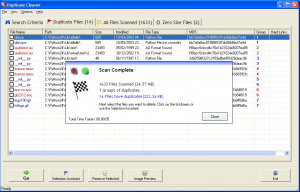[yasr_overall_rating] [yasr_visitor_votes]
Duplicate Cleaner is a freeware to find duplicate files across your hard disk. Duplicate Cleaner does not relies just on filename to find duplicate files. Instead, Duplicate Cleaner deep scans content of all your files to identify the files that are duplicate.
Duplicate Cleaner can even scan your network drives for duplicate files. It can be used at home or in a corporate environment, and Duplicate Cleaner remains free in both the cases.
To start finding duplicate files, Duplicate Cleaner will scan your hard disk. Once the scan is complete, duplicate cleaner will present the results in a window. It will show the listing of all duplicate files that it found. For each duplicate file, you can choose what do you want to do with them:
You can choose to delete the duplicate files to recycle bin, and just keep one copy.
You can choose to archive duplicate files in a separate folder.
You can even replace the duplicate files with hard links that point to the original file. This works only on NTFS file systems.
Duplicate Cleaner has a unique capability of being able to deeep scan even the music files to find the duplicates. This feature comes handy to someone like me, as sometimes I end up having multiple copies of same songs across my hard drive.
Removing Duplicate files from your hard disk has several advantages, including, saving your hard disk space and keep performance of your computer optimum. Once you have deleted the duplicate files, I would suggest you defragment your hard disk, so that all the files are arranged better. You can use XXXXXXXX for that.
Here are some of the features of Duplicate Cleaner:
Searches for Duplicate Files by content. Accurate duplicate comparison using MD5 Hashing algorithm.
Fast Scanning.
Deep scans music – locate duplicate music formats (MP3, iTunes, etc)
Intelligent Selection Assistant
Search home or networked drives
Search multiple locations
Export / Import results in CSV format
View Path,Size and Date of files
Image preview window
Protection for Windows and system files
Completely Free!
Download using Links at the end.
Duplicate Cleaner is a freeware to find duplicate files across your hard disk. Duplicate Cleaner does not relies just on filename to find duplicate files. Instead, Duplicate Cleaner deep scans content of all your files to identify the files that are duplicate.
Duplicate Cleaner can even scan your network drives for duplicate files. It can be used at home or in a corporate environment, and Duplicate Cleaner remains free in both the cases.
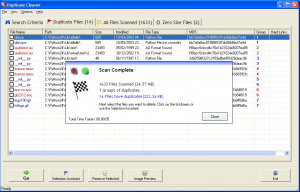
To start finding duplicate files, Duplicate Cleaner will scan your hard disk. Once the scan is complete, duplicate cleaner will present the results in a window. It will show the listing of all duplicate files that it found. For each duplicate file, you can choose what do you want to do with them:
- You can choose to delete the duplicate files to recycle bin, and just keep one copy.
- You can choose to archive duplicate files in a separate folder.
- You can even replace the duplicate files with hard links that point to the original file. This works only on NTFS file systems.
Duplicate Cleaner has a unique capability of being able to deeep scan even the music files to find the duplicates. This feature comes handy to someone like me, as sometimes I end up having multiple copies of same songs across my hard drive.
Removing Duplicate files from your hard disk has several advantages, including, saving your hard disk space and keep performance of your computer optimum. Once you have deleted the duplicate files, I would suggest you defragment your hard disk, so that all the files are arranged better. You can use Glary Utilities for that.
Here are some of the features of Duplicate Cleaner:
- Searches for Duplicate Files by content. Accurate duplicate comparison using MD5 Hashing algorithm.
- Fast Scanning.
- Deep scans music – locate duplicate music formats (MP3, iTunes, etc)
- Intelligent Selection Assistant
- Search home or networked drives
- Search multiple locations
- Export / Import results in CSV format
- View Path,Size and Date of files
- Image preview window
- Protection for Windows and system files
- Completely Free!
Download using Links at the end.