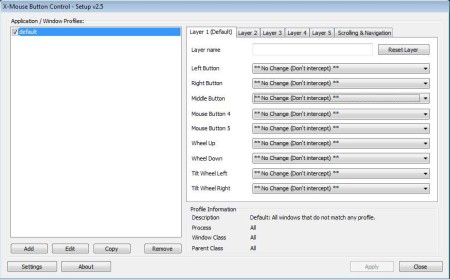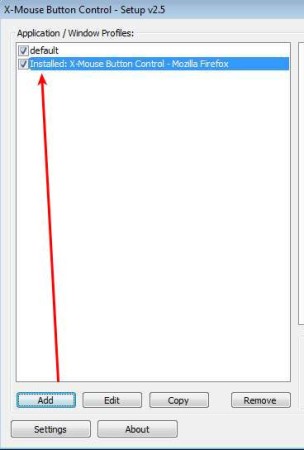X-Mouse Button Control is a free mouse remapping software for Windows which you can use in order to remap buttons of your mouse and assign them different actions. Different profiles can be setup with different mouse behavior attached to each one of them. To quickly switch between different mouse button actions, you just need to change the profile. Applications can also have different mouse actions and button maps assigned to them.
Control panel where mouse buttons and actions like wheel up can have their behavior changed, so that they do something else, can be seen on the image above. On the left side you can add applications and them use the list of buttons and options on the right to remap mouse buttons for this application specifically. Key features of X-Mouse Button Control – free mouse button remapping software are:
- Remap mouse buttons and assigns them different actions and behavior
- 5 different layers or profiles can be setup for quick map switching
- Map different mouse button behavior to applications that you use
- Change left click, double click, right click, wheel up, middle click
- Small, light weight and easy to use – minimizes to system tray
- Assign around hundred different actions to the list of available ones
- Save and restore desktop icon layout schemes – their arrangement
When it comes to usage of X-Mouse Button Control, the possibilities are limitless. You can set up mouse buttons to control media playback, activate keyboard shortcuts like Alt+Tab, run application and so on. The most important way of how this free mouse remapping utility can be used is to trick someone. Setup your friends computer so that mouse buttons open up programs or something even more devious. Here’s a few tips on how to do that.
Similar software: Vimium, Free Software To Remap Keys, Sharp Keys.
How to remap and change mouse buttons with X-Mouse Button Control
After you run the game, it’s gonna start minimized in the system. Right click on the icon there and select Setup in order to access the window which can be seen above.
Use the options on the right in order to add application that you have installed on your computer, where you want mouse buttons to work differently. After that you’re gonna have to move over to the drop down menus on the right.
Layers at the top are profiles that we’ve mentioned before. Each profile can have different global mouse actions or it can have mouse buttons remapped differently for individual applications. Layers can be easily changed from the system tray icon’s right click. Setup a different action for mouse buttons with drop down menus, and then Apply. Changes should be saved and available right away.
Conclusion
X-Mouse Button Control will allow you to take full control over your mouse buttons. Practically every possible keyboard shortcut, windows actions like copy, paste, run application and lots of others are available for you to assign to mouse buttons. All the buttons can be used, even additional buttons, if you have a mouse with extra buttons. Very lightweight, easy to understand and setup. Give it a try, free download.