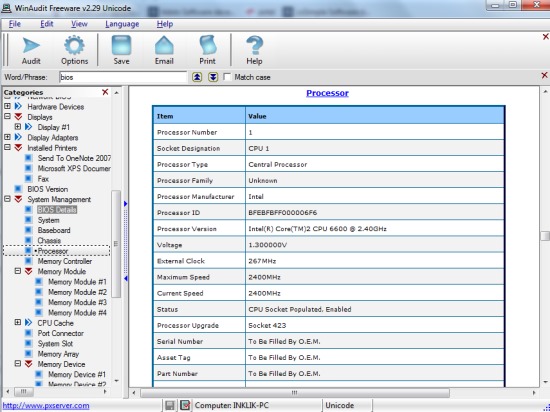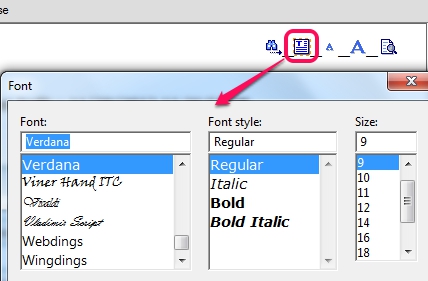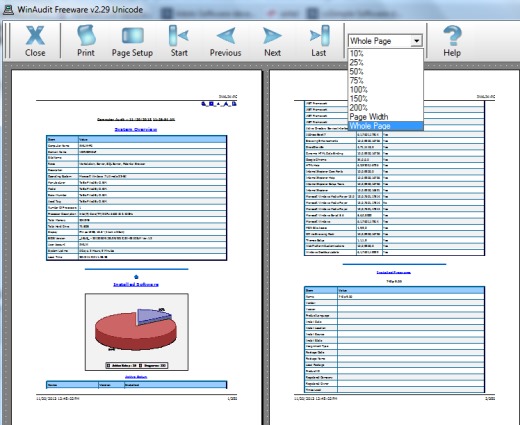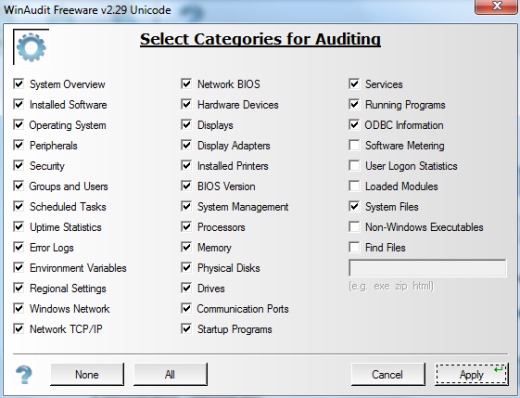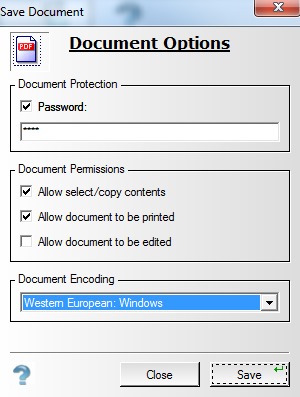WinAudit is a handy system information software that is used to generate a detailed list of all the hardware components and software installed on PC. Not only it generates hardware, software information, it also helps to view installed programs and running programs after completing the analysis. It also lets you search for a particular item and you can even save report to PC as text, html, xml, csv (comma separated value), and as pdf file. For generating a pdf file, you also have the facility to set password protection.
WinAudit also provides facility to read generated information easily by adjusting the font properties. Thus, it is a useful system information software and is a good competitor of similar system information software.
It provides an audit button using which you can start audit your computer. A detailed audit of all software and hardware configuration will be performed after that. With a short delay, results will be in front of you.
It generates system overview information, security details, display adapters, installed software, BIOS details, error logs, CPU cache, total processors, system files, operating system details, and much more. All of the information is divided into categories including sub-categories which you can access with navigation pane.
For example, system management category will explore sub categories, like BIOS details, processor information, memory controller information etc. Apart from this navigation pane, you can also use search option that allows to search for a particular word or phrase.
If you find any difficulty in reading the information present on its interface, then you can change font properties easily. At the top right part on its interface, you will find the option to change font properties.
This feature is really unique in this system information viewer. Moreover, if you want to read all the information later, you can save it or can take print out of all the details. Before printing the information, you can even go for print preview option.
Key Features Present In This Free System Information Software are:
- A handy software to quickly get detailed information about PC configuration and inventory.
- It neatly divides all the components into categories which makes it easy to view information of a particular component.
- You can also select categories for audit. Thus, only selected categories will be analyzed by WinAudit.
- You can also start search using a particular word or phrase.
- It also lets you store the information (or audit) to database, such as MS Access Database. Just provide the Data Source Name (DSN), provide username & password (if needed), and export the audit.
- All the details can be saved as text, html, web page (including images), or as pdf file. Saving the audit as pdf file is more reliable as you can set password protection.
- Font properties can be adjusted to clearly view the generated audit.
- You can also email your audit to required recipient, such as a technical expert.
- Portable software. Zip file is just 1 MB in size.
Similar software: HARDiNFO, Najwa A3 System Information Software (with startup manager), and Sys Information (includes process killer).
Conclusion:
WinAudit is really useful and comes in handy whenever you need technical assistance from an expert regarding your PC. You will be able to quickly provide all the details with the help of this system information software. It is worthy system information software.