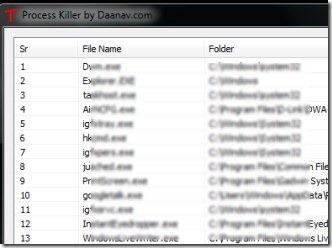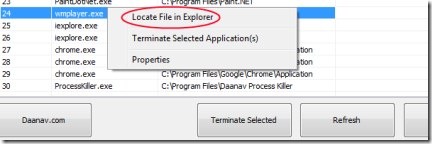Process Killer is a simple and easy to use tool that is used for terminating a running task on your computer. This way, it can be seen as a task manager alternative. Although, there are functions present in Windows default task manager which this tool doesn’t have. But this tool is a simple and fast way for ending a process. It lets you view number of files that are currently running on your computer. You can easily terminate a process by a single click of mouse.
Process Killer also gives you the functionality to directly open a file without searching for it. Process Killer is a very lightweight software available for you for free. You can use it and can terminate unwanted processes in an easy manner.
Some Key Features of Process Killer:
- Easy to terminate multiple processes.
- Generate and view report of running processes.
- File location detection facility available.
- Free to use tool for Windows.
How Process Killer Works?
Working with this handy tool is a very simple and easy task. While working with this tool, it will show you running tasks of your computer. You simply need to select a process or processes which you want to end. After selecting them, hit the given Terminate Selected button. After this, it will show you a confirmation pop up about whether you really want to terminate the selected process or not. If you are sure to terminate, then hit the Yes button. It will simply end that process immediately.
In addition, you can easily view the location of the available processes. For this, simply do a right-click on a particular process and hit on the Locate File in Explorer option. It will immediately open that file in front of you.
How To Download & Install It?
Simply download Process Killer with the help of this given link. Access this link, and you will be directed to a new web page. Here in this web page, you will find option of downloading this simple and useful tool for 32-bit and 64-bit Windows. Choose the desired download option according to your Windows compatibility. After this, it will immediately start getting download to your PC. Just after this, run its set up file and complete the installation wizard. After completing the installation, open it from desktop shortcut and start working with it.
This is all you need to do.
Give a try to this simple and effective tool to yourself. It is available free for Windows.
If not this, then you may try these Multi-Process Killer, ProcessKO, and Daphne.