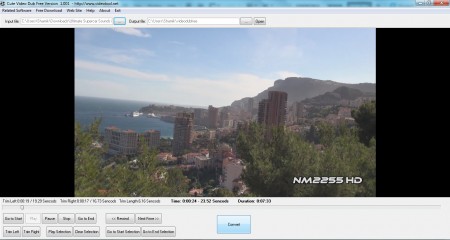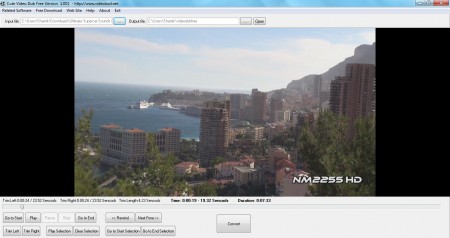Cute video dub is a free video editor program that can be used to trim video files as well as converting them into other formats. What is cute about the program eludes me, but that is a personal opinion. It might be cute to certain people. Pretensions of cuteness aside, let’s see what this application has to offer.
Features of this free video editor and converter
The video player in-built with the application plays a multitude of video formats such H.264, AVI, WMV, MP4, etc. This means that the program can be used to just play back video files and it does a rather fine job of it. The application allows the user to set a start time and an end time. The user can then trim the file from the start time till the end time. The start and end points can be trimmed on both sides i.e. right and left. There is an option for the user to proceed frame by frame. Using this option, users can be very precise about which frame to include and which to exclude. Another impressive feature of this program is that the video conversion is absolutely lossless i.e. there is no loss of video information in the conversion process. Many other large and well-known video converters are often criticized for their lossy video compression techniques. This application scores highly in that aspect.
Downloading and Installation
The application is quite small; only about 4.5 MB in size. Downloading is hassle free and is quite quick. Installation is a breeze as well and no problems were faced during installation for this review. It was installed on a system running Windows 7 32-bit on an Intel Core2Duo processor. Installation was quick, but one needs to complete a short survey before the installation is finished and that can be quite annoying to some people. It can be run on older versions of Windows too. It can be downloaded from its website here.
Working and Interface
The application works quite nicely overall. It’s not the most sophisticated or attractive option available out there, but it goes about its business in a very non-intrusive manner. It is low on resources and video rendering is pretty good actually. The user gets a load of buttons to choose from. First, the input file must be chosen followed by the output destination. Once that has been done, the video can be played, paused and played frame by frame. It has all the functions of a regular video player such as rewind, fast forward, etc. The user can set a start position and an ending time and then edit both of them using left trim and right trim functions. Once the starting and ending positions have been set, the big convert button does everything else, once clicked. Conversion is quite quick.
Verdict
Cute Video Dub is a small, sensible application that works quite well. There are more renowned products that are available and the questionable name doesn’t do it any favors, but the program is a good one to have; especially is you’re looking for an application that provides lossless conversion.