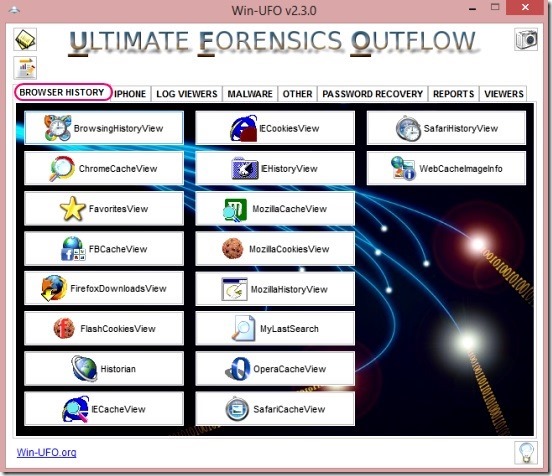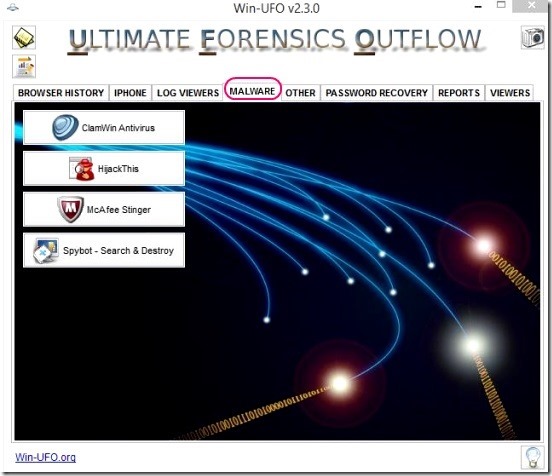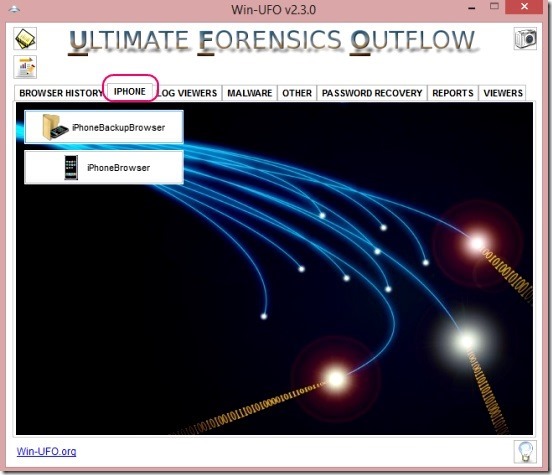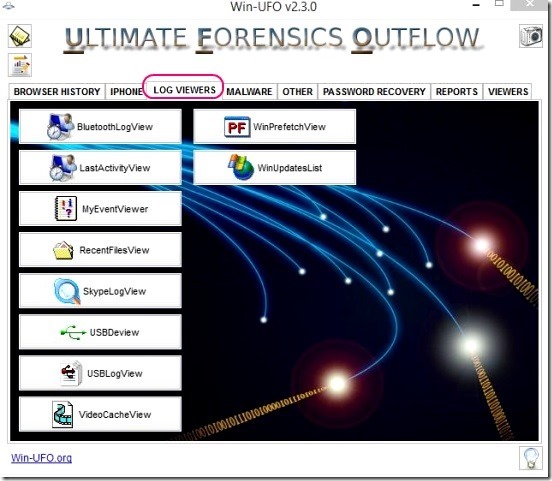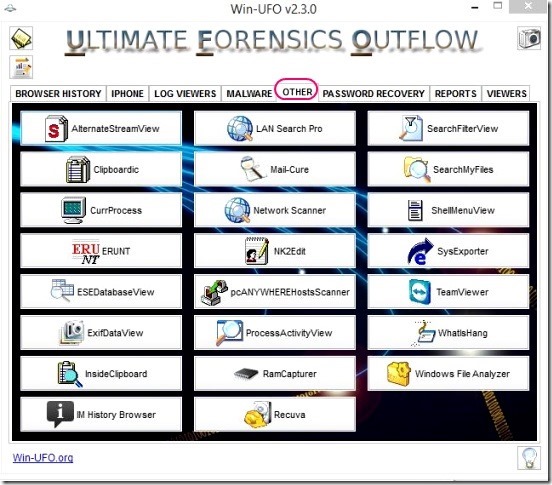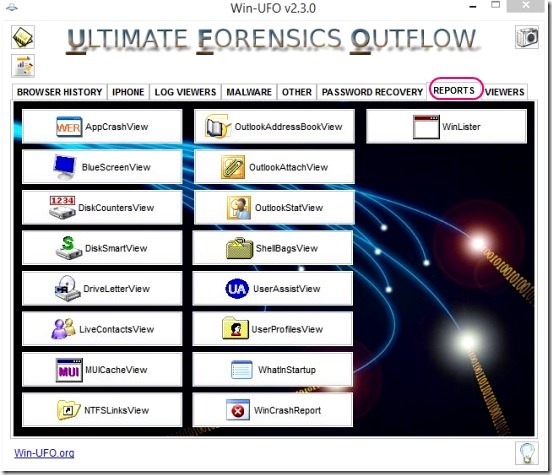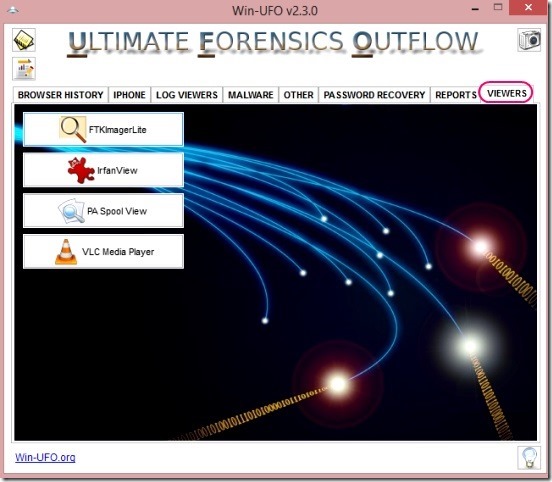Win-UFO is a free software, that is a package of 100 around system monitoring tools. To name some tools include: Log viewers, recent files viewer, Skype log viewer, USB device list, Windows Update list, malware and virus scanner-remover (like: McAfee Stinger, ClamWin Antivirus, HijackThis, and Spybot), password recovery and revealer, total app crash viewer, blue screen viewer, Hard Disk SMART viewer, Window crash report, User profiles viewer, and some file viewers likes: IrfanView, FTK Imager Lite, PA Spool view and VLC etc. Using all of these tools you can monitor your system (PC/laptop) and then generate a report and evaluate it’s performance and security related issues.
The freeware doesn’t stops here, you can further use the freeware to monitor your child’s activity over the internet. Win-UFO lets you view all browser related information like: browsing history report of all web browsers, details of cached files, favorites list, cached Facebook image file, all downloaded files, cookies, all searched queries, and list of video cached files and their information.
Using Win-UFO and it’s system monitoring tools:
No doubt that, Win-UFO comes with a huge bundle of handy system and internet monitoring tools. These all helps you in quickly and easily do some system and internet forensics and, get reports to form a proper understanding of your system and internet. Most of the these internet and system monitoring tools are easy to use. All they require is a click. Simply click on the tool and, the freeware automatically scans and generates a report that is easy to understand. Most of the scans reports are generated as a Firefox page, and opens in a new tab under Firefox. There’s no button or tab to change the Win-UFO settings.
The freeware comes with over 90 free system monitoring tools and some of these are pretty useful, even for regular users, like: free antivirus, VLC player, IrfanView, FB cache view, browsers history, cache viewer (for files, images, and videos), Windows update list, USB log view, team viewer, and file searcher etc.
And if you are a power user, you can perform some powerful system monitoring like: viewing crash reports, see what’s been copied in clipboard, view files stored in Extensible Storage Engine database, view chat history of Skype, ICQ, and Yahoo messenger, search LAN, view currently running processes, decode and analyze files using File Analyzer.
There’s a lot of tools to explore in the freeware. All of the tools are grouped and divided into 8 main toggle tabs: Browser History, iPhone, Log Viewers, Malware, Other, Password Recovery, Reports, and Viewer. Simply go to desired tab and click on desired tool. Hovering (taking mouse over) a tool shows a message telling what the tool does.
The Browser History tab consists of tools that helps you to view browser related information, like: all browsers history, cached files, favorites list, cookies, last searches etc.
iPhone tab consists of tools to help you see the contents of non-encrypted backups made by iTunes and manipulating files on jailbroken IOS devices. You need to connect IOS device first to PC, to use these two tools.
The Log Viewer tab has tools to help you see current system activities, like: recent file view, Bluetooth log view, Windows update, USB device etc. Malware tab helps you to detect malware, spyware, viruses and then, remove them. Other tab consists of Team viewer, search tool, network scanner, LAN search, chat history etc.
Password Recovery tab consists of powerful-handy tools to recover passwords saved in browsers, PC, Outlook, Network passwords etc. Report tab consists of tools to monitor PC and Hard disk. To name some include: Crash report, SMART report, User profile list, Start-up program list, and more.
And finally the Viewer tab consists of four file viewing tools: FTK Imager Lite, IrfanView, PA Spool View, and VLC media player. Use them to open/view files of different types.
Key features of Win-UFO:
- A freeware consisting of 90 over system monitoring tools.
- Monitor web browser activities, and system information.
- Simple and easy to use interface.
- Works best in Windows 7, XP, 2000.
- Use four good file viewers.
- Detect and delete viruses.
Do check out these other system monitoring tools reviewed by us: Free Port Scanner, DirLogger, BananaScreen, and System Information.
Conclusion:
Win-UFO sounds promising. But the zip size itself is of 278 MB size. And also, you might not need all the tools. Still it has some basic and good tools, to help monitor your PC and internet activities. All in all, a handy, quick, and effective freeware.