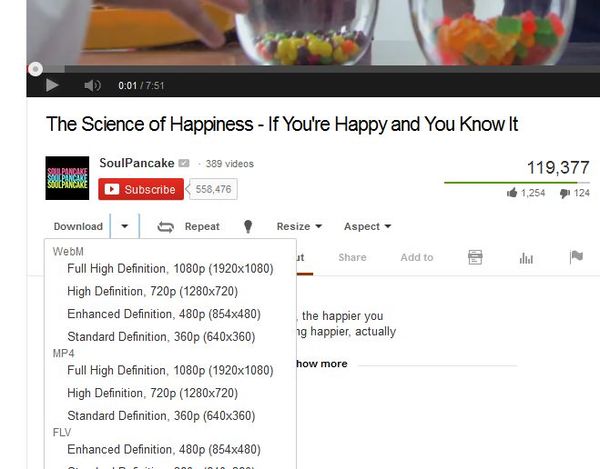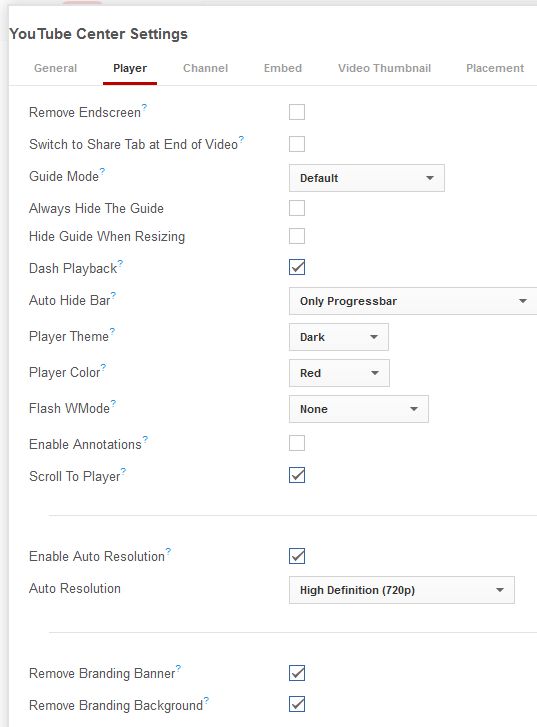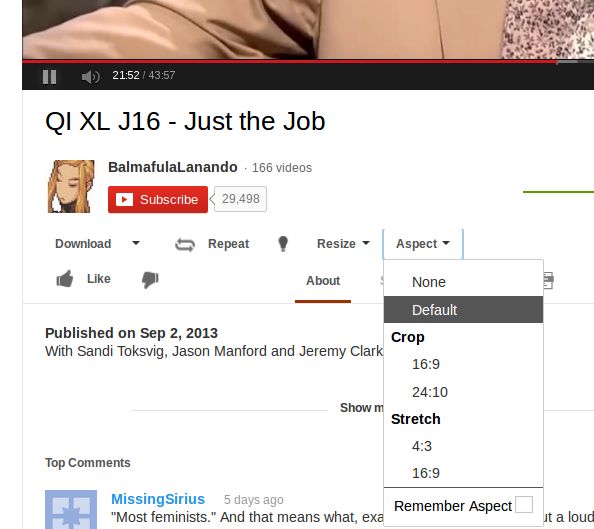YouTube Center is a free Greasemonkey script which enhances YouTube so that you can for example set a different video quality as the default, turn off advertisements and even change video size and ratio easily using a changer button which gets integrated underneath the YouTube video player. This free YouTube enhancer is available for pretty much all modern web browsers, not just the ones where Greasemonkey can be installed. Opera, Safari, Internet Explorer and several others are also supported.
After installing YouTube Center, the next time that you open up YouTube you’re gonna see a lot of additional options. The most interesting option that’s gonna become available can be seen on the image down below. That’s the YouTube video and video player size switcher. It’s integrated right away underneath the video.
You might not even notice all the options that are gonna be added, because they are themed just like the YouTube design. Next to the video size switcher option, there’s also a couple of other options to the right, video looper and focuser for example. These are just some of the options, to access all the YouTube tweaks that YouTube center has to offer, there’s an additional button in the top right corner of the YouTube interface that you can click.
Key features of YouTube Center are:
- Free and simple to setup: one click installation (via Greasemonkey)
- Playback repeat: repeat the video that’s played on a loop
- Turn light on/off: focuses only the video player box, darkens everything
- Player resize and screen ratio changer: easily edit player size/ratio
- Advertisement blocker, video autoplay blocker, hundreds more tweaks
- Works with all web browsers, Firefox, Chrome, IE, Opera, Safari, etc
Also check out: YouTube Lyrics.
We only covered some of the options that can be tweaked using YouTube Center. There’s a lot of other options, hundreds of other options related to YouTube that you can tweak using this free YouTube enhancer. Here’s a few pointers to help you get started.
Take full control over YouTube with YouTube Center: free YouTube Greasemonkey script
Install the script, there’s instructions on the website for every web browser. It’s the easiest to install in Firefox using the Greasemonkey addon.
Once you have it installed, click on the top right corner gear icon in order to access all the settings that are available. They are spread out under dozens of tabs at the top. There’s a lot of options that you can tweak.
Don’t forget to check out the options underneath the video. That’s where you can tweak the video player, change size and ratio, turn on/off video player surrounding, so you’re only focused on the video and tweak everything else that we’ve already mentioned.
Conclusion
YouTube Center is a great way how you can enhance and easily optimize YouTube in a myriad of different ways. It’s perfect for every YouTuber who would like to customize their YouTube experience. This free YouTube Enhancer works on any browser, so you can use it regardless of your browser of choice.