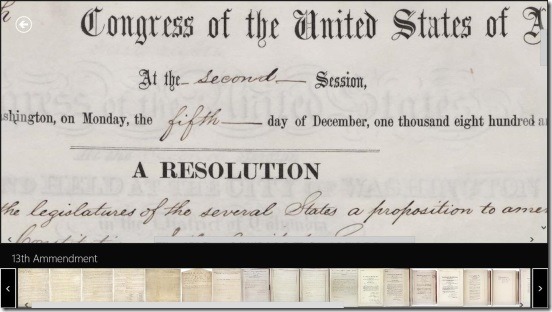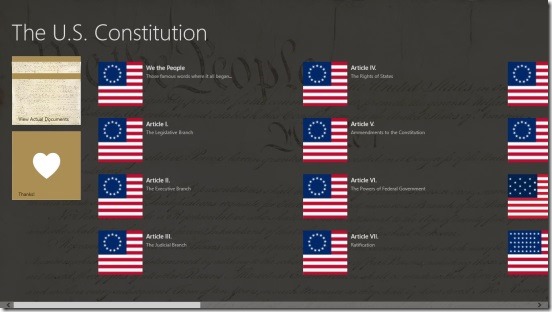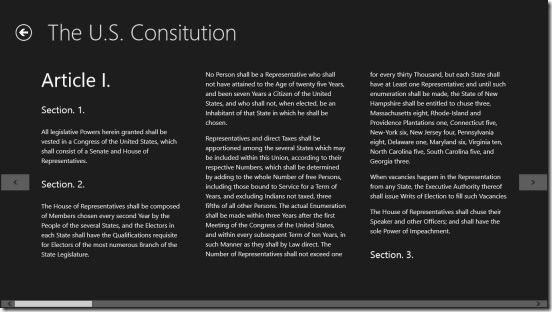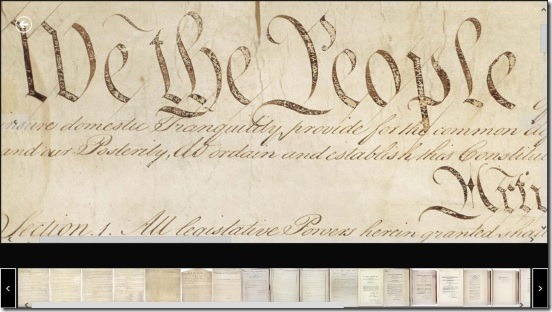U.S. Constitution app, is a free Windows 8 app for U.S. Constitution. This Windows 8 app contains all the original seven Articles; that were first written in the U.S. constitution, the Bill of Rights containing all first 10 amendments, and the remaining 17 Amendments as well. As the Constitution of United States is supreme law of U.S., so it is always good to know a little more about your own country and it’s laws. And as there are multiple instances of scandals hitting the U.S. law and order. So, it’s good, if you know the original Constitution of United States and learn your rights. This is a good Windows 8 app, that can be of real help to children, teachers, and for people who want to live-work in the U.S.
You can read more about U.S. Constitution here.
Learn about U.S. Constitution using this Windows 8 app for U.S. Constitution:
Like I said above this is a Windows 8 app for U.S. constitution, contains the original Articles and the Amendments. Plus, this app also contains high resolution photos of all these original historical documents of U.S. Constitution. So you can sit down and read all the timeless and amazing documents of U.S. Constitution. The app is well made; one really good thing about this app, is there are no Ads at all, hence makes the app clean sleek. This Windows 8 app for U.S. Constitution is very easy to use. All you have to do is click or swipe.
All the articles, Bill of rights, and reaming amendments are listed in the Main Screen. All you have to do is click on any of them, and start reading right away. The app provides a good reading environment with dark grey background and big enough fonts. The information about each Article, Amendments, and Bill of Rights is kept as original. That is all the articles, amendments, and bill of rights is written as it is; without any changes. So, you can rely on whatever you read in this app. A good thing at this point is: you can jump to next or previous article or amendment from the same screen, without going back to the Main Screen. There are previous and next buttons for doing the aforementioned.
The Main Screen also consists of a button to View Actual Documents at the far left top of the screen. Simply click on it and you can view all the copies of original documents. Like I mentioned above, these copies are in high resolution photos of original. You can even read what is written in these copies. The images open in almost full screen mode, covering most of the screen. All though you can’t zoom in/out in Windows 8 desktop computers. But there are scroll bars, that can help you in viewing the complete photo. Also there’s a ribbon at the bottom. It lists down all the high-res copies of the original documents, that is: Articles, Bill Of Rights, and Amendments. Simply click on the desired image to view the copy of the document.
Key features of this Windows 8 app for U.S. Constitution:
- Freely available.
- Contains all the Articles, Bill of Rights, and Amendments in simple plain English.
- Contains the high-res image copies of the original documents of U.S. Constitution.
- Ads free.
Also check out this free Windows 8 news reader app with customizable interface, that gives news related to everything.
Final note:
U.S. Constitution app, surely is a good Windows 8 app for U.S. Constitution. It is a quick reference to U.S. Constitution. It’s simple, easy to use, lightweight, and works perfectly well. All in all a must have app for all the Americans, who are proud being American. Get this Windows 8 app from Government Category in Windows Store. You can also use the Windows 8 Search Charm to locate it, or click here.
If you are looking for a good free Windows 8 app to browse Craigslist, then check Craigslist+.