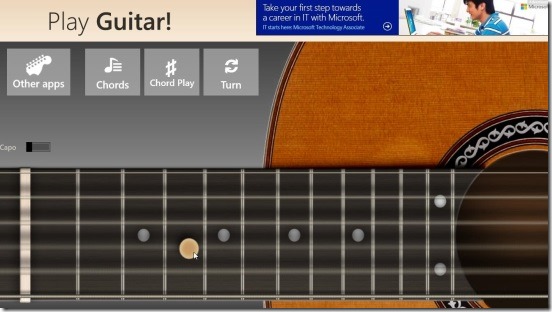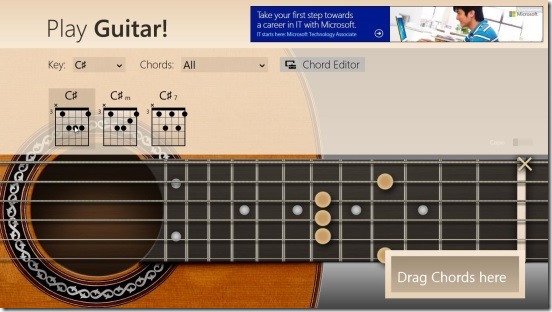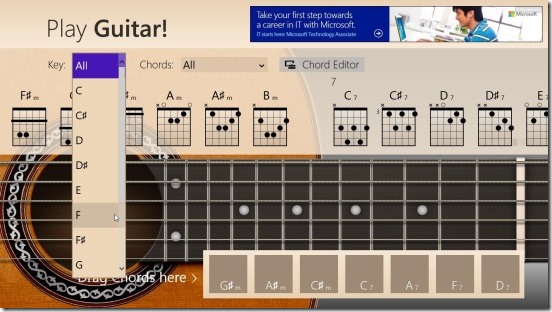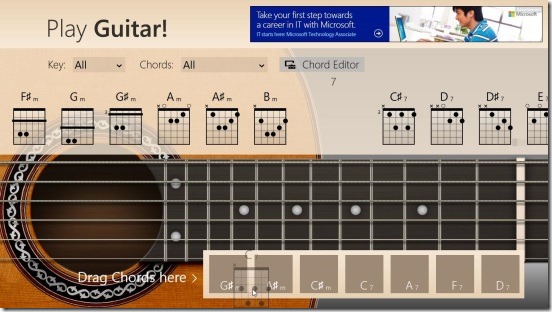Play Guitar! is a free Windows 8 Guitar App. It’s a free fun/entertainment app, that allows you to play guitar in Windows 8 PC. It’s fun, easy, and plain simple. All you have to do is, open the app and start playing guitar. The app has an acoustic guitar, and shows only the neck, upper bout and sound hole. You can press and strum strings, and play it just like a regular guitar. Or you can use the Chords tool that shows the notes, major, minor, 7, and chords that can help you learn guitar. Plus you can also form your own chords set (that is notes), and play them by simply tapping on them. This Windows 8 guitar app is specially good for the aspiring guitarists, and the kids, or even for adults whenever they are getting bored.
Play acoustic guitar virtually using this Windows 8 guitar app:
This Windows 8 guitar app is straight simple. You can freely strum or pluck the strings, and get the melodies that you want. Or for the novice; they can just randomly strum and have some fun. I liked the fact that the app is kept clean and has a really high-res image of guitar. You can simply switch to the free play mode by clicking on the Free Play Button and play in a distraction free screen. Or switch to the Chord Play mode, where you can play the chords that you have added in the chords box.
All you have to do is click on the strings in a fret to pluck, or simply strum strings up-down using the mouse. The sounds of the guitar is pretty clear and, sounds just like the real world guitar. Other good thing about this Windows 8 guitar app is the guitar is already tuned, so you don’t have to tune from beginning. Also if you don’t like the current position (the direction to which the neck is pointing) of the guitar, then you can flip the guitar, the other side, and play it. As if you are switching guitar position, between your hands. But, doing that also affects the strings positions. That is the 1st string will come on the top and 6th string, on the bottom. But this fact can be good as well, because you can try new tunes by doing that.
Simply click on the chords button present in the screen, and you’ll get all the chords of the 7 octaves, the major, minor and 7 . There are other chords like 6, maj7, m7, sus2, dim7, aug etc. But these are available in full version that you can get by paying a few bucks.
Simply select any one of the free chords and drag them to the chords box, present at the bottom right corner of screen (by default) to add it in the chords box. This chords box helps you to play according to the chords, in place of just randomly strumming. Because in non-touch devices you can’t press the individual strings of different frets, to get the right chord; and the chords available under the chords option has presets of the actual chords in different frets.
Key features of this Windows 8 guitar app:
- Available for free.
- Play acoustic guitar in Windows 8 devices.
- Add chords to the Chords box, in order to play them with single mouse click.
- Good guitar sound.
Also check out these cool Windows 8 musical instruments apps: Drums and Piano Time.
Final note:
Play Guitar!, certainly is a good Windows 8 guitar app. Although it needs some more features like ability to record and play the strumming, keyboard controls for the frets, and the frets distance needs to be increased, because higher frets are difficult to play. Still it’s a good free app, and a good medium to kill some time whenever bored.
Also, if you are looking for a good Windows 8 app that can help you learn playing guitar, then do check this free Windows 8 Guitar Lessons Beginners app.