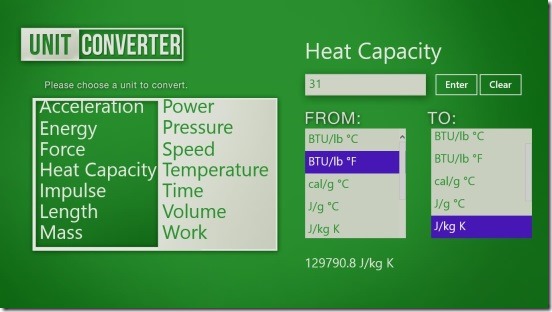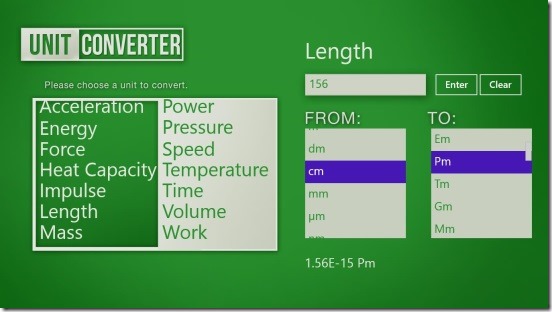Ultimate Unit Converter, is a free Windows 8 unit converter app. The app is a basic unit conversion app with a simple purpose, but with great usability. Everyday we do come across multiple situations, where we need something which can help us quickly convert units be it simple length conversion or conversions of time, volume, mass, temperature etc. At such time we can’t just simply do all the conversions by our brains only. So, this is an app that can help you in quickly doing so. The app lets you convert 14 different measuring metrics. And each metric further having at least 3 different units each. 3 is the minimum and it can be more; till 24 different units.
This is a very useful app for kids and adults alike. This little handy Windows 8 unit converter app works in all Windows 8 devices. So, you can carry it to the work, office, or school and do the conversions wherever and whenever required.
Convert units using this Windows 8 unit converter app:
There’s no doubt that the app is handy. It cuts all the clutter, and gives you a very simple and clean interface, with which you can get around quickly and easily. There’s not much in the app, as it has just one screen; with all the measuring metrics grouped at the center-left side of screen. The measuring units available with in the app includes: Acceleration, Energy, Force, Heat Capacity, Impulse, Length, Mass, Power, Pressure, Speed, Temperature, Time, Volume, and Work. These all almost covers every division. Not only it just covers these many measuring metrics, but it also gives you multiple units of these measuring metrics, between which you can convert the values. For example: The Pressure has a total of 10 units consisting of Pascal, Torr, Bar, Kgf/cm^2, N/cm^2, N/m^2, Psf, Psi, and atm, like wise Length metric has 24 different units consisting of Em, Pm, Tm, Gm, Mm, Km, Ham, Dam, m, Dm, Cm, Fm, Fathom etc. So these all together gives you plenty of options to choose.
All these units are on the center right side of screen; under the From and To labels. All you have to do is simply select the desired measuring metric, and it’s units gets updated in the right side. In order to make it easy for you to understand which measuring metric you have chosen, the app shows it’s name above the From and To labels. All you have to do now, is simply type the value in the text field present below metric name and select the from and to units, and click on Enter button. The conversion result is shown at bottom; below the units. The ease of using the app is one of it’s plus points. Plus the fonts are also pretty big, hence making it easy for everyone to use the app. Above all, the app’s conversions are pretty accurate. So, you can rely on this Windows 8 unit conversion app at times; whenever required.
Key features of this Windows 8 unit converter app:
- Freely available.
- Converts among units of 14 different measuring units.
- Accurate results.
- Simple and clean UI.
- Lightweight and fast.
Do check these other easy and fast Windows 8 unit converter apps: ConvertPad and UnitConverter+.
Final note:
Ultimate Unit Converter, truly satisfies it’s name. It is a really good Windows 8 unit converter app. The ease and the lightning speed with which you can convert the units is what makes this app very usable and sought after. It’s a good start and there is space for improvements, like copy to clipboard feature and options for saving previous conversions etc. Still, it’s a good free app, and people are liking it. Get it from Education Category in Windows Store or download it here.
You might also find this WIndows 8 Audio Video Converter app handy, that lets you convert audio/video files between MP3, MP4, WMA, WMV, AAC, MP3, AVI, MPEG, MPG, MOV, M4V, WAV etc. file formats.