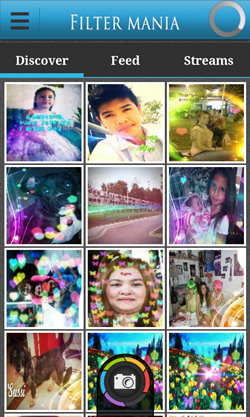Filter Mania is a free Android app that allows you to add beautiful effects to your images. This app runs smoothly on all supported Android devices, and makes photo editing a very easy task to perform.
The app is lag free, and offers some beautiful editing effects. The app has been developed for Android keeping simplicity in mind.
Filter Mania app is available for free via the Google Play Store.
How to use the Filter Mania app?
Filter Mania app is a very simple to use app. The app offers some of the smoothest and the coolest editing effects offered by any Android app. The app interface is gorgeously designed, and the app itself is really fun to use.
When you download Filter Mania app and run it for the first time on your Android device, you will be shown with an interface that looks like the following screenshot.
As you can see in the above screenshot, you will be prompted to log in to your Facebook account. You can skip this step by simply clicking the Login Later button at the bottom of the screen.
When you click Login Later button, you will be taken to the below screen. (see screenshot below)
As you can see in the above screenshot, you have three tabs at the top, namely, Discover, Feed and Streams
In all of the above mentioned tabs, you will see the photos that have been edited by users over the world.
- Discover: Photos edited by users around the world up for display. This tab is open by default.
- Feed: Edited photos by your contacts on Filter Mania. Viewing this tab requires you to be logged in.
- Streams: Pictures sorted out by categorical hash-tags.
To edit your own images, simply click the camera button at the bottom of the screen. You will be presented with options whether to choose image from gallery, choose image from Facebook (if you are logged in) or open up your camera app. Opening up your camera app will open up your device’s camera, and the clicked image will then be available for editing. In the below screenshot, I have chosen an image from my gallery, and I am immediately taken to the editing interface. (see the below screenshot)
As you can see in the above screenshot, there are a wide array of effects like Effects, Bokeh, Filter, Text and Done. After messing a bit with the various editing options, I am able to attain the following result. (see screenshot below)
As you can see, the image is a lot different and better looking than how it looked previously. To save this image, simply click on the Done button at the bottom right of the screen.
This is all you need to know to get started with using Filter Mania app for Android. You can also check out similar editing apps like Aviary Photo Editor.
My take on this app?
The app is very smooth and is quite well optimized for Android devices. This is a good app for quick photo editing right from your Android device.