Video SlideShow Maker is a free Android app to create slideshow of images on Android. This Android slideshow maker is quite a intelligent app in Android Market to create slideshow of images on Android.
Also, this Android slideshow maker creates video slideshow of images. The video slideshows created by this slideshow maker are being played on Android video player. You can then upload those videos on YouTube from within the app. This video slideshow maker is one of the most simplest app in Android Market to create video slideshow of multiple images on Android.
All the options provided by this Android slideshow maker is very simple and easy to use. Just launch the app, upload multiple photos and then tap on render option. The app will take some moments to render the images uploaded in the app. After a while, the app will display the video slideshow of the images uploaded.
You can then play the video slideshow from within the app in your Android video player. The app will also show you the size and format of the video slideshow created. Also, the app allows you to adjust the frame size and video output quality on Android.
You can check out some other Android apps reviewed by us.
Some Key Features Of Android Video Slideshow Maker App:
- You can make video slideshow of multiple images on Android.
- The interface of the app looks easy on Android.
- You can upload multiple images at a time and app can render the images all together from your Android.
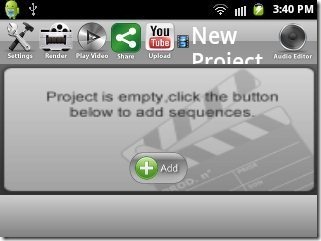
- Play the created video slideshow from within the app on Android.
- Upload the video slideshow created to YouTube directly from the app.
- The app even offers you to select the transition type on Android.
- You can adjust the frame size, output video format, output quality and frame rate from within the app.
- You can share the video slideshow created via Bluetooth, Facebook, Gmail, Dropbox and much more.
Also, check out PhotoSnack online photo slideshow maker for desktop reviewed by us.
How To Install Video SlideShow Maker App On Android:
- Scan the QR Code with Barcode Scanner app.

- If you don’t have a barcode scanner app, then search for Video SlideShow Maker app from Android Market.
- Tap on install option to install Video SlideShow Maker.
The free Android Video SlideShow Maker app will be automatically installed. Click here to download Video SlideShow Maker app from Android Market. Just play the slideshow of your favorite images and feel as if you are playing a video on Android. Share multiple images in one single video slideshow from your Android.

