Sound Recorder by Pixelhead studios is a free sound recording app for Android that allows you to record sounds/voices around you. It has an extremely easy to learn user interface, and runs very smoothly. Sound recorder is themed in a Google Now style, making the app look more Android-native rather than a third party app. It does not consume much resources, and you can easily record hours of sound files without much load on your device’s battery.
It supports recording in MP4 format, and makes use of AAC audio codec. It can record pretty high quality sounds (~48KHz, 128kbps). It also has an integrated player, where you can play your sound recordings when you want to quickly access them.
Do note that this app can only record sounds around you, but it cannot record calls. For recording calls, you can use one of these call recorder apps for Android.
![]()
Features of this free sound recorder app for Android:
- This recording app features a really simplistic user interface. When you open the application, you will see a window like the screenshot below. You can tap anywhere inside this window (notice the Tap to start recording text in the screenshot below) to begin the sound recording process.
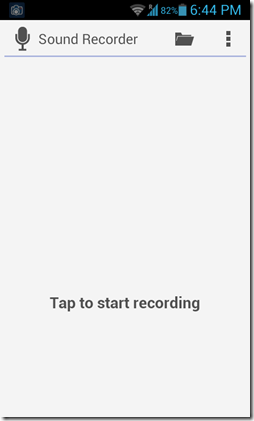
- Once you have initiated the recording process, you will see a timer running on the screen, and Tap to stop recording text displayed below the timer (see screenshot below). Just tap anywhere on the screen, and the recording process will stop.
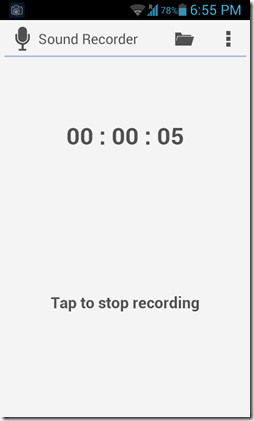
- Once you stop a recording, you will be prompted to save the recording. Here you can type in a desired name of your choice for the recording you wish to save. You can also click the Delete button in case you don’t wish to save the recording. The save recording popup looks like the following screenshot.
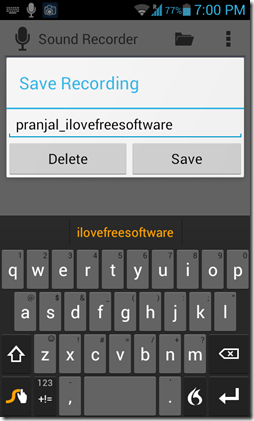
- Once you click on the save button, you’ll be taken back to the main screen of the program (where you can see Tap to start recording text displayed). You can either create fresh recordings from here, or in case if you wish to view you recordings, you can click on the folder icon displayed on the top right. (See screenshot below)

- When you click on the folder icon, you will be taken to the following page. Here, you can see all your previous sound recordings along with the one that you just saved. As you can see, the latest file is at the top. You can play these sound recordings right from these screen, as this window acts as a media player for your sound recordings. Just tap on a sound recording, and you can play and pause, by using the controls at the bottom.
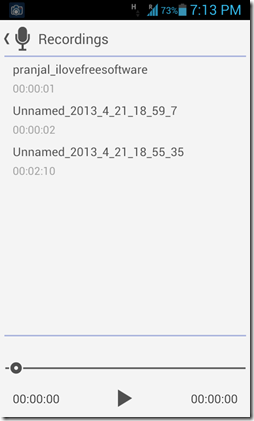
What I like about this app?
- It’s fast and smooth.
- The user interface is extremely easy.
- No ads.
- High quality sound recording.
- Optimized for tablets as well.
Also check out free sound recorder for Windows.
What I don’t like about this app?
- No option to control output audio format, frequency, bitrate, etc..
The verdict
Sound Recorder by Pixelhead studios is an amazing sound recording app for your Android device. Although it misses out on a few functions provided by other apps (like setting output audio format etc.), it still gains a favourite spot on my list of sound recording apps, as it’s very easy to understand the application interface, and it looks a lot like Google’s new Google Now interface, making it look more like a stock inbuilt application rather than a third party app.
Do try it out for yourself!