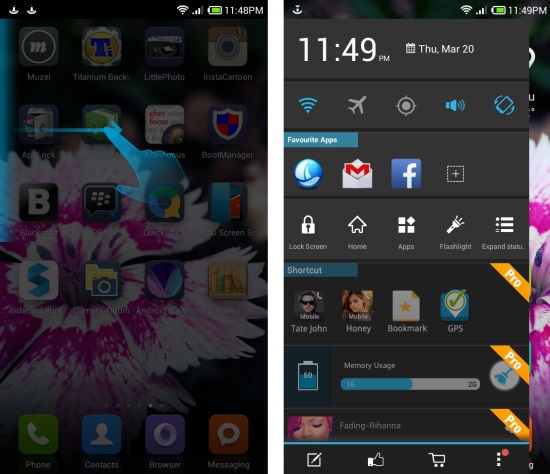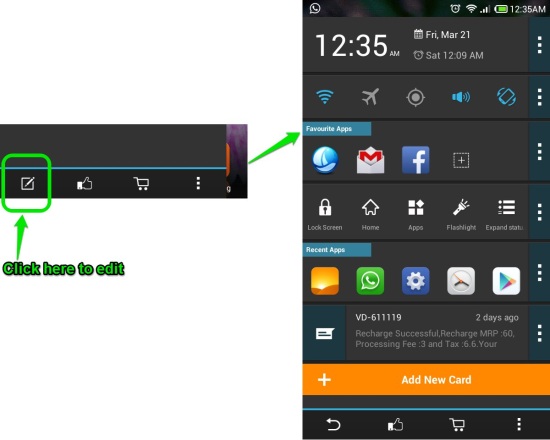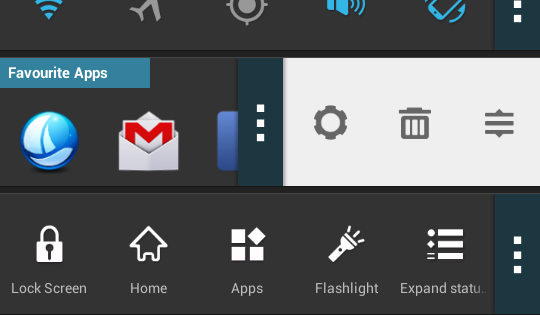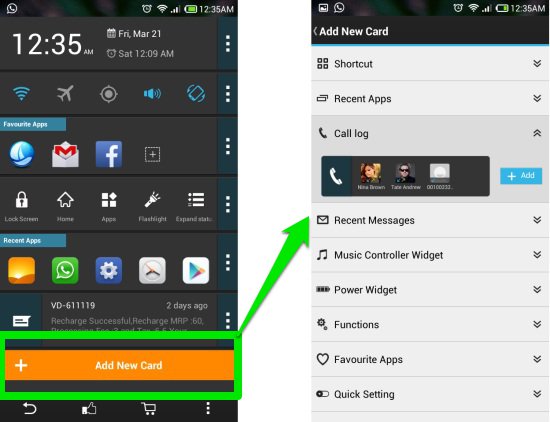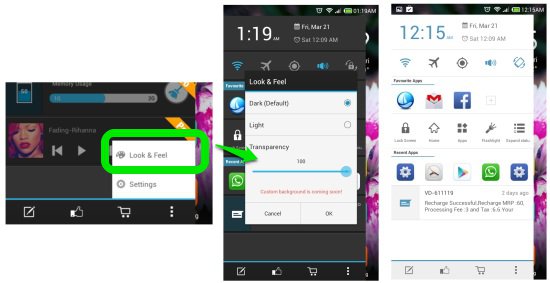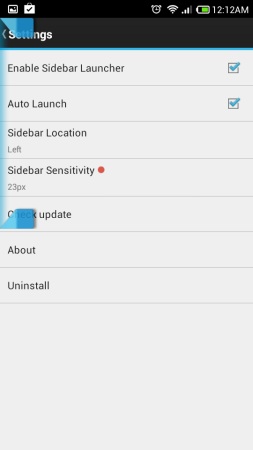Sidebar Launcher is a free multitasking app for Android which allows you to launch apps, toggle settings, access messages and more from anywhere in the operating system. The app enables you to multitask much faster as it provides a unique and simple interface which can be brought up anywhere with just a swipe on the screen. This free multitasking app for Android is quite configurable; it lets you change the interface and also change the way the app is summoned. Sidebar Launcher comes with a bunch of cards, most of which are free.
Installing free multitasking app for Android:
You can get the Play Store link of this free multitasking app at the end of the article. After installation, launch the Sidebar Launcher from your app drawer and it will give you a little demo on how to access the launcher, as seen below. After this, the app’s interface will be shown. Swiping from the left edge of the screen brings up the interface of the app from where you can access all it features.
Each section of the interface is known as a card and I know that “Pro” cards demoed in the interface do not look good, but don’t worry they can be removed and other useful cards can be added in the interface, as seen in the first screenshot of the article.
Adding, removing. and customizing cards:
This multitasking app for Android offers a customizable interface which can be adjusted and changed according to one’s needs. While the Sidebar Launcher is open, click on the edit button as shown below and you will get the option of editing the existing cards and adding new cards.
Clicking on the menu button on a card will bring up the options to edit, delete, and move the card.
If you want to add more cards, then click on the ‘Add New Card’ button and app will provide you list of all the cards that are available. To add a new card, open it up, and click on the “Add” button.
Changing setting and themes:
Sidebar Launcher for Android comes with two themes, one is dark and another light. You can also adjust the transparency. To access these setting, click on the menu option and then on “Look & Feel” button. Below you can see the app running in light color.
Clicking on the setting button reveals the options as seen below. Here you can adjust the location, size, sensitivity and more of the Sidebar Launcher for Android. In this manner you can change the way you summon this multitasking app for Android in accordance to your preferences.
Conclusion:
Sidebar Launcher for Android does offer a new way of multitasking on Android devices. It is simple and offers lots of customization. It is a good app but the only thing that bummed me out was that not all functions are free. Well, I think it is worth trying out. So get started with this multitasking app for Android from the link below and give it a try, see if the app helps you multitask more efficiently.
Also check of 7 free launcher for Android.
Get Sidebar Launcher for Android from here or scan the QR code below.