Cyberblader VPN is an extremely fast and free VPN service for Android and iOS to access the Internet securely with the click of a button. No registration is required to connect to the server and the VPN service works without any configuration or settings.
VPN or ‘Virtual Private Network’ is basically a safe and protected network connection that is very vital while using public networks. VPNs secure your internet traffic using encryption protocols and disguise your identity online so that no third party can track your online activities or steal your data.
Cyber Blade uses 256-bit AES encryption to ensure that your privacy is totally guarded when you are online. It offers its service absolutely free forever by watching ads and there is no restriction to the number of times you can freely use it. There is also a premium version that provides an ad-free VPN experience that you can purchase.
How it Works:
1. Download and Install CyberBlader on your Android / iOS phone by tapping on the link that we have provided at the end of this article.
2. Launch the application, tap on ‘Select Server’ and tap and choose any server from the list. The ones marked in Yellow are for the Premium users while the other ones are free of cost.

3. Once you have chosen a free server, tap on ‘Connect’

4. A prompt will ask you for permission to set up a VPN connection. Tap on ‘Ok’
5. When the VPN Connection is established successfully, you will be able to watch see the Upload and Download statistics on the CyberBlade main screen.
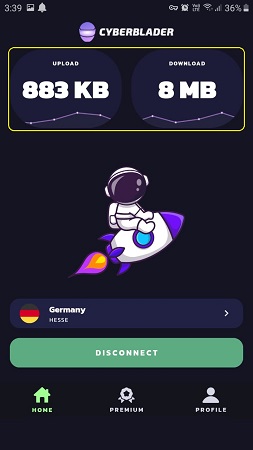
6. A Notification (bell) icon will also be displayed at the top of the screen. If you swipe down on the notification bar you will be able to figure how much time has elapsed since you have connected to the VPN server and its URL (link).
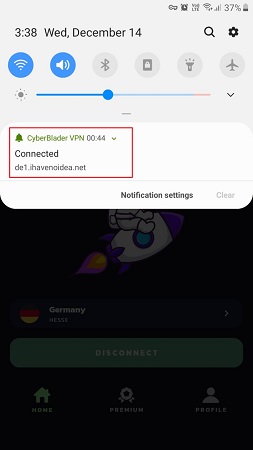
7. If you want to disconnect the VPN Connection, simply tap on ‘Disconnect’.
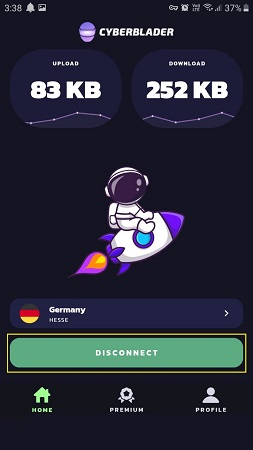
CyberBlader claims that they do not share or sell any of their data and offer 24 / 7 VPN server monitoring so that you can get a smooth access to Internet whenever required.
Closing Words:
CyberBlader is a good and free VPN service and after using it for some time I realized that it really works quite fast and there are no limits to the number of times you can use it. Advertisements are irritating at times, but you have got to go with it if you desire to use the free version.
Tap here to download CyberBlader for Android. To download CyberBlader for iOS, tap here.