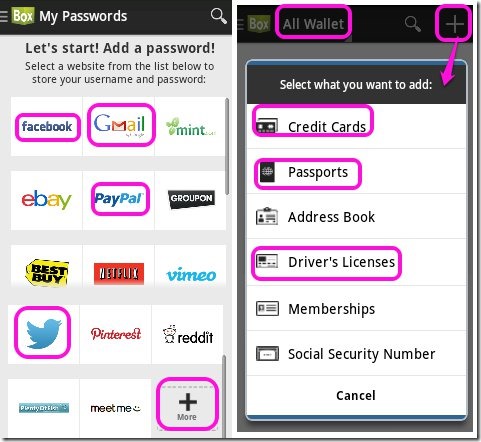PasswordBox Free Password Safe is a free password manager app for Android that can be used to keep all your passwords secure without the need of remembering all of them. This application not only saves passwords but also saves important and personal information too. There will only be one master password that you will need to remember.
The application saves all the information like driving license, passport information, credit card numbers, pins, and anything else that you want to keep safe and hidden from others.
Features of Free Password Manager App for Android:
- Just remember one secure master password.
- Login with a single tap to mobile apps like Facebook, Twitter, e-mail etc..
- Lock all your passwords and information with a master password.
- Save upto 25 logins in the free version.
- Save important details for passports, visa, credit card etc.
- The app automatically saves logins.
- Passwords are encrypted with the strongest type of encryption.
- App also protects your data during sync with other devices.
- Feature for pin code lock also available.
- In-app browser for secure log-ins.
- Customize start page of browser with most visited websites.
- Hassle free online experience.
- You can also make notes for storing personal information.
- Auto lock function can be enabled to keep data safe.
- Generate more secure passwords.
- Tutorials are also given in the app.
Also, check these Password Manager Apps for Android, and Password Manager Apps for iPhone.
How to Keep Passwords Safe with PasswordBox:
You can get PasswordBox Free Password Safe from the Google Play Store using the link or QR code given at the end of this review.
Once downloaded, this free password manager app for Android can be used on your Android device to log in to Android apps and store useful information. You just have to log in to your PasswordBox account with a secure Master password. To do so first set a master password by making an account (see screenshot below).

Once a master password is set you can set logins of your most visited apps and websites. You can tap on the three bar icon displayed on the top left corner of the screen to access functions available in this free password manager app for Android.
- My Passwords: Access and manage all your logins from this tab.
- Browser: You can also use the in built Browser to access your favorite sites.
- Safe Notes: You can also make encrypted notes in this app that are useful in storing personal information.
- Wallet: Securely store sensitive data like credit card details, ID cards such as passport, driving license etc..
- Legacy Locker: This feature enables the users to pass their online accounts to other people they trust, in a safe way.
- Password Generator: You can generate really strong and safe passwords with the help of this function in the app.
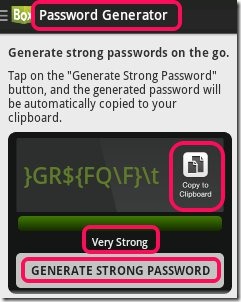
Here are a few Portable Password Manager Software For Windows, that you can use.
My Verdict:
PasswordBox Free Password Safe is a free password manager app for android that lets you store your passwords and personal data securely. Now, I do not need to worry about losing or forgetting passwords. Its good not having to enter passwords manually on the small screen of my Android device again and again. Its much easier remembering only one password.
Get PasswordBox: Free Password Safe app for Android here or scan the given QR code.