This article covers a free app to quickly share precise location offline in emergency without coordinates. Sharing location is very easy these days. There are lots of apps that let you instantly share current location with others. But all those apps rely on an active internet connection to do so. Also, they use the geocoordinate data to share the location. Now, all this is okay but it gets complicated to tell location over phone calls. I mean, dictating geocoordinates over the phone is not an efficient solution.
what3words is a free location sharing app that lets you easily share your exact location using 3 unique words without having an internet connection. This app mapped the entire planet in a grid of 3m x 3m squares and assigned unique 3 words to each square in the grid. It uses GPS to pinpoint your location and shows you the unique 3 words for that location. You can just tell those 3 words to the person with whom you want to share your location. The other person then has to enter those words to the what3words app or website to see your exact location on the map and navigation. This app is available for Android, iOS, and web.
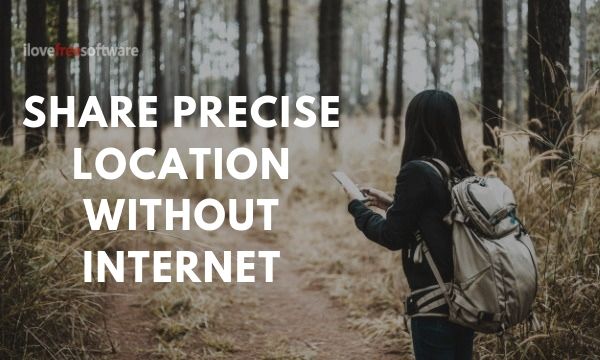
Also read: 4 Free iPhone Safety Apps To Send SOS In State Of Emergency
Quickly Share Precise Location Offline in Emergency
Don’t mistake this app as an offline map or so. This app supports various map topologies along with satellite view which needs an active internet connection. But, it can give you the unique 3 words for your location without the internet.
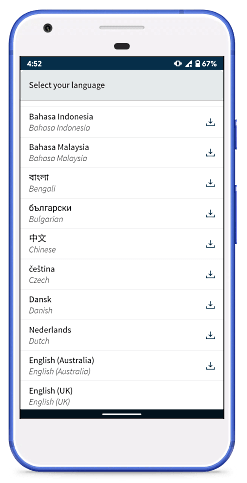
When you open this app for the first time, it needs the internet to download the language of your choice. Each language file is around 3 to 6 MB in size. Now, after the initial setup, it can show the current location without internet. It marks the location on the map and shows the unique 3 words for that location. The map is basically plain white because of no internet.
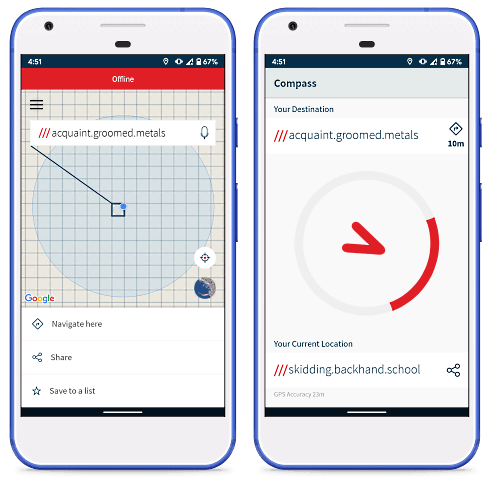
You can simply share those words with others and they can use the what3words app to know your exact location. All they have to do is search those words in the app and it will mark the location on their phone. This app also provides navigation to the location which also works without the internet. It also has options to save and share location and to take the navigation to other apps such as Google Maps, Waze, Bing Maps, CityMapper, and Uber.
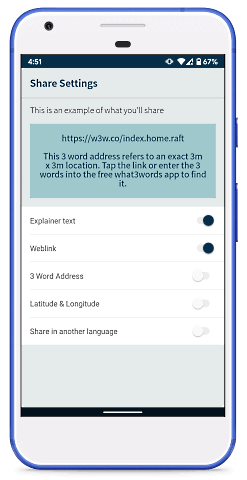
If you have an active internet connection then this app is a full navigation service like Google Maps or so. It supports satellite view which can be helpful in navigation. On top of that, you can enable more location options to include explainer text and geocoordinates for quick location sharing.
Get what3words app for Android from here.
Wrap Up
what3words is a very useful app especially in case of an emergency. The 3 words location sharing makes it easy to tell your exact location over a phone call or SMS. This way, anyone with what3words app can find your location and navigate to you without internet.