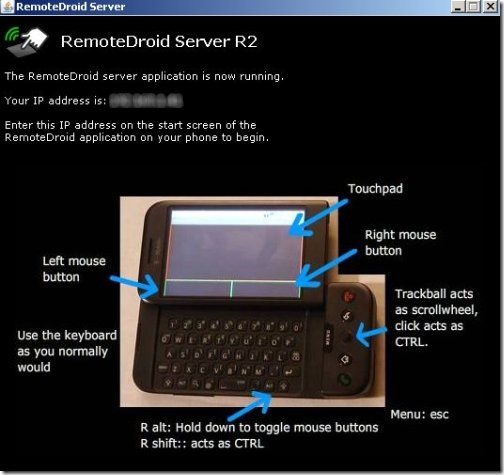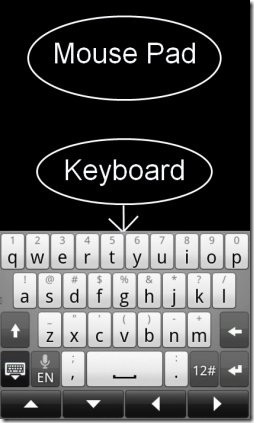Here, are steps to use Android phone as PC keyboard. Many a times it happens that you require to sit quite far from your PC and then have to work using mouse and keyboard. You can now use your Android’s keyboard as your PC keyboard and use your Android screen as PC mouse.
We will be using RemoteDroid app to use your Android as keyboard and mouse for PC. RemoteDroid app is a simple Android app and a PC client application which allows you to remotely use your Android as PC keyboard and mouse on same Wi-Fi network. We covered another similar app in our tutorial on how to use Android phone as PC mouse.
Steps To Use Android Phone As A PC Keyboard:
Step 1: Download and install “RemoteDroid” app on your Android phone.

Step 2: Now, download and run RemoteDroid PC client on your Windows PC.
Step 3: Connect your Android phone and Windows PC to same Wi-Fi network.
Step 4: Launch the Android app and Windows client.
Step 5: Enter the IP Address from Windows client into the Android app.
Step 6: Tap on “connect” button to connect your Android phone with PC.
Step 7: Now, you can control your PC via Android by using it as mouse and keyboard. The upper part of your Android phone screen works as a mouse, and the lower part works as a keyboard.
Step 8: To enable the keyboard, you have to tap on keyboard icon in between the two mouse button on your Android phone.
RemoteDroid makes your work easier by converting your Android phone to wifi PC mouse and keyboard. Type on your PC by using your Android’s default keyboard and make your typing wireless on your PC. The app will give you the tutorial about the functioning of the keyboard at the beginning when you start the application. This is really helpful in understanding various controls of this application.
You can check out similar Unified Remote Android app to wirelessly Control PC from Android. Also, check out Gpad Remote Touchpad/keyboard app for Android.