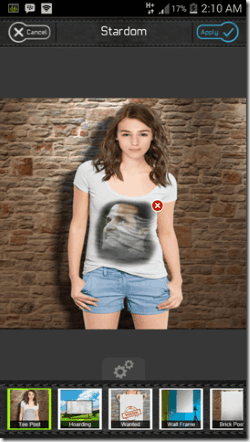Photo Magix is a free photo editing app for Android Phones. It serves as a one-stop shop for editing your photos. It incorporates features of multiple applications that are available on the Play Store, and hence becomes a strong contender for all of them at once. One can add effects to the photo, edit basic attributes of the image, and can also add props to it. The image that needs to be edited can be either chosen from the gallery or it can be clicked directly from the camera. A downside of using this application is excessive advertising banners appearing at the bottom of the page.

How to Use Photo Magix for Android:
After you choose a photo from the gallery or click it from the camera of your Android device, you can start with the editing process over that image. There are three options provided at the bottom, namely: Effects, Edit, and Grid. Each of these option has multiple editing modes within them. In the editing mode, there is an option called stardom. In this mode, you can pretend to be a star by making multiple images depicting the same thought. You can show your photo printed on a girl’s T-shirt. You can also put your image on a hoarding, wanted sign, wall frame and many more places. Tapping on the setting icon will allow you to zoom in and out to fit in the frame perfectly. Alternatively, you can use pinch gestures for the same.
In Paper effects, you can add crushed, sacked, leather effects to your image. There are many other options available on demand. Tap on ‘+’ button to download them. In Ghost effect you can add pictures of ghosts and adjust their opacity to make the effect look almost real. Color effects provide you with the all possible image filters for the image. In nature effect you can add rain, rainbow, fire over the image. You will also find the clip art option in the effects menu. In this you can choose a clip art to add to the photo from a wide range of choices. These include accessories, baby, birthday, flags and so on. In the text option, you can add text over the image in the form of a bubble or label. In the edit option, there are options for editing the image attributes. You can rotate,flip, resize and crop the image using this mode. You can also doodle over the image freely using artist option.
The Screenshot below is an example of crushed paper effect.
In the third mode, Grid, you will find an option to make a collage out of your images. You can also add multiple photos in the form of the grid. There are 10 possible grid layouts available. There is also an option of shape collage wherein you can put your images in multiple frames of different shapes. In the Facebook collage option you can make a collage having layout suited for FB. If all these options are not enough, you can also create a custom collage. In borders and frames option, you can choose amongst multiple borders and frames for your image. Apart from this, there is a greeting option as well, which consists of greeting card like images for most of the festivals.
Final Verdict:
Photo Magix for Android is a one stop application for all your photo editing needs. From making a simple change to adding stuff in your images for fun, this is the application one needs. It is a must have application if you are constantly editing and sharing images.
If you’re looking for an Android app to add Frames, Text and Stickers, try Photo Text Editor.
Get Photo Magix here, or use the QR code below: