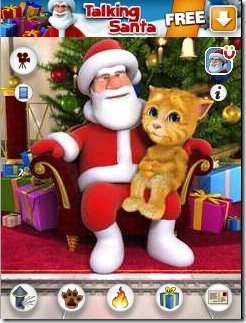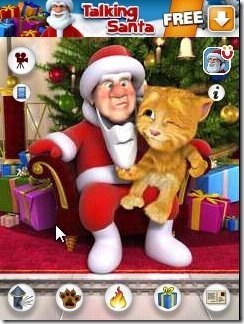Talking Santa Meets Ginger is a free Android app that displays a talking Santa and Ginger cat in a funny way. Android Market brings this funny app to enjoy your Christmas festival right on your Android phone. This app is really a funny app to enjoy with your kids on this Christmas festival. Just make Santa repeat your words with Ginger sitting with him. Ginger is little nephew of Talking Tom Cat. Talk to Santa with this app in your style and enjoy the funny moments when he repeats your words. Also this talking Santa app provides multiple options to enjoy with Santa and Ginger on Android.
You can say that this app is a shadow of Talking Tom Cat and Talking Santa App. This talking Santa app works same as Talking Tom Cat and Talking Santa App. It is especially designed for kids. Just make your kids laugh as much as they can. Put your Android phone into Christmas festive mode. The app also provides a moving train which really looks funny in the app. In order to get best graphics for your device, it is recommended to download an additional 4.43MB of outfit. It will give you the option to download this additional outfit, when you run the app for the first time.
Click here and check out Talking Santa App for Android reviewed by us.
Some Key Features Of Talking Santa Meet Ginger App
-
Displays a talking Santa and a funny Ginger cat.
-
Force Ginger to tickle Santa.
-
Slap Santa or poke him to get his reactions.
-
Click on the button with a cat paw sign to see Ginger cat annoying Santa in funny ways.
-
Blow the horn of moving toy train.
-
Make the moving train go out off track by poking it.
-
See Santa and Ginger yawning when you don’t give any response to them.
-
You can also take a photo of Talking Santa and Ginger.
-
Share the photo as Christmas greeting via Email, Facebook, Dropbox, Bluetooth and much more.
-
You can make the Christmas bell ring by shaking your phone or you an also poke the bell for ringing.
How To Install Talking Santa Meets Ginger App:
-
Login to Android Market or Scan the QR Code given below.

-
Or click on search and search for “Talking Santa Meets Ginger” from Android Market.
-
Click on “Talking Santa Meets Ginger” from the search result.
-
Tap on “Install” option to install the app.
The free Talking Santa Meets Ginger app to talk to Santa will be installed. Click here to download Talking Santa Meets Ginger app from Android Market. Just bring Santa at your home and Talk to Santa right on your Android device. Enjoy Christmas with your Kids.