Volume Scheduler app for Android is a very simple app that can change volume levels of various notifications automatically according to your specified schedule time. It’s a great app in which you can add numerous schedules and set separate volume levels for each of those schedules. The best thing about this app is that it doesn’t require any registration or internet connection. It’s pretty simple to use this app, you just have to make different profiles according to your schedule and specify starting time, volume levels for calls, alarms, etc, and days in week. You can even postpone different profile when they activate.
A simple use case of this app would be that you can make separate profiles for your office and home. So, your phone won’t annoy you during work and meetings. And when your office finishes your phone will automatically switch all the volume levels back to the normal mode.
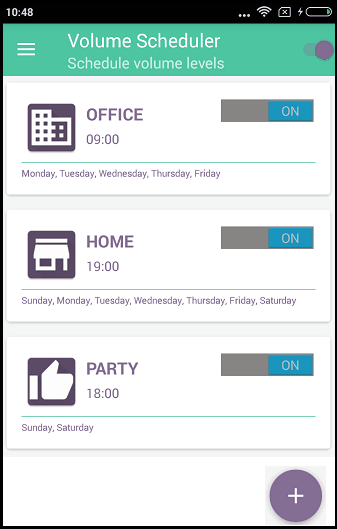
There is another app that can automatically set your phone to silent mode but let’s see how Volume Scheduler is different from it.
How to Schedule Volume Level on Android?
Getting started with Volume Scheduler app for Android is really simple. Download it from the link given at the end of this article and then start making different profiles according to your schedule. To make a fresh profile, tap the floating button to add name of your desired profile and attach a related icon to it.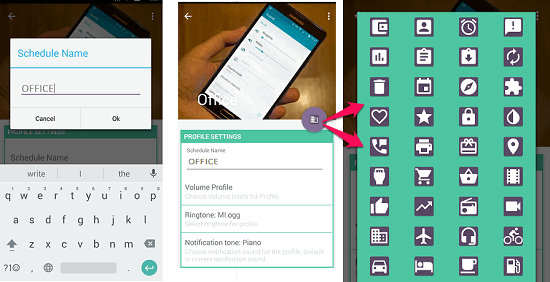
After setting up the name and icon, you have to customize various choices given in different sections of the app and they are:
Profile Settings
In Profile Settings section, specify volume level for different events such as notification, voice calls, alarms, system volume, media volume, etc. You can also specify notification ringtone for each profile as you desire.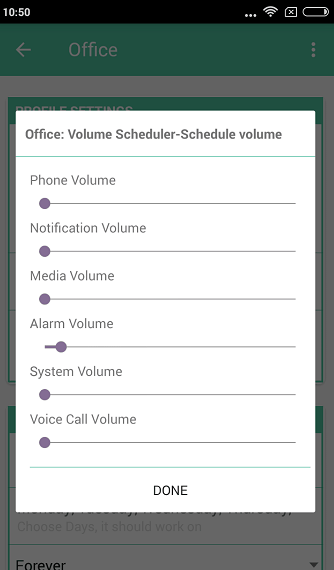
Schedule Settings
In Schedule Settings section you have to set time to tell the app when it should activate a particular profile. Then check on which days of a week you want a particular profile to be activated.
In the third entry under Schedule Settings section , Volume Scheduler lets you set how often you want this profile to become activated, it give you three options there to do that.
- Forever: By choosing this option you instruct the app that this particular profile will work forever until removed or changed.
- Till date: You can specify some particular date here for a desired profile to make it work till that date.
- No of occurrence: By specifying number of occurrences, a desired profile will exactly work for specified number of times.
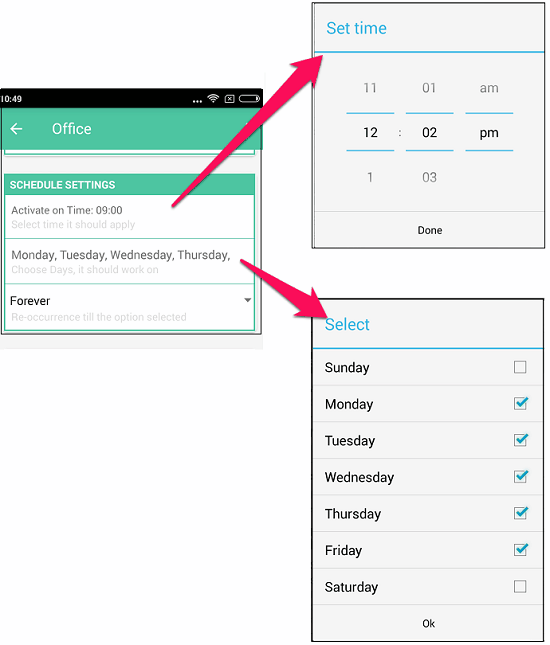
Notification Settings
In this section of the app you can enable/disable a particular profile. Here you can check the option show pop-up and ask before applying on schedule time, if you don’t want this app to automatically switch between different volume profiles. Now, whenever a volume profile will be about to start then it popups a notification, asking you to allow, cancel or snooze it.
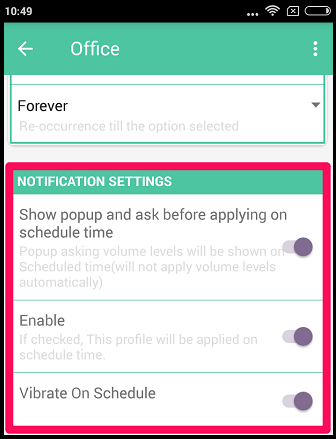
But in my opinion don’t enable it, let the app automatically switch silent profile when you are at office and general loud profile when you are at home. Isn’t that the whole point of scheduling Volume Levels on Android in the first place? ;)
In this way you can add numerous profiles to Volume Scheduler and use them accordingly. And one thing to note that do not forget to enable the app before leaving. Enable it by turning on the switch at the top corner of the main app menu.
My Final Verdict
If it’s annoying for you that your phone often rings in between your business meetings or during some sensitive occasions then, Volume Scheduler is the solution for you. With this app your phone’s volume will be automatically set to silent when you enter in your office and will set to loud when you reach home. You will never have to adjust volume levels again. This is one of the best ways I have come across to schedule Volume on Android.
Give this app a try by downloading it from the link given below.