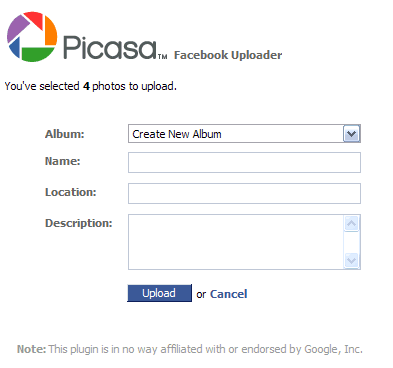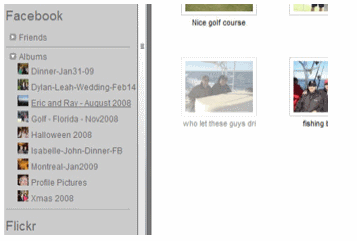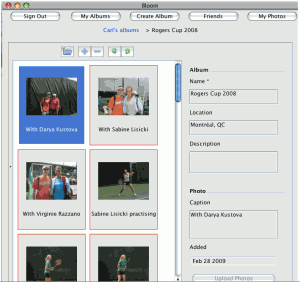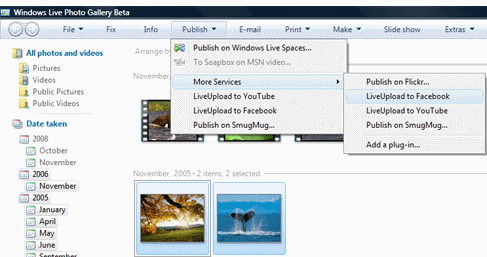Here are 5 Free Software that let you bulk upload photos to Facebook from your desktop. These Facebook photo uploaders let you directly create Facebook photo albums, and upload photos to them.
Also Read: 5 Free Software to Download Facebook Photos and Albums
1) Picasa Facebook Uploader
Picasa Facebook Uploader is a free plugin for Picasa that lets you upload photos to Facebook directly from Picasa. This free Picasa plugin lets you upload photos to an existing album of Facebook, or even create a new Facebook album, and upload photos to that. Try Picasa Photo Uploader Here. Make sure you already have Picasa installed on your computer.
2) Fotobounce
Fotobounce is a full fledged photo management software. It also comes with features like face recognition and geotagging. Apart from that, it also lets you upload photos to Facebook right from your desktop. It even transfers your tags and photo descriptions to Facebook. Apart from Facebook, Fotobounce can also upload photos to Flickr. Try Fotobounce here.
3) Fishbowl
Fishbowl is actually a full fledged desktop client for Facebook. Fishbowl lets you easily read your newsfeed, update status, and lets you manage how you interact with Facebook from your desktop.
Fishbowl comes with special features to interact with Facebook photos. You can just drag and drop photos to Fishbowl client, and they will be published to Facebook.
Apart from that, Fishbowl also lets you easily see slideshows of photos on Facebook. Download Fishbowl here.
4) Bloom
Bloom is another free Facebook photo uploader. It is a desktop client that lets you easily upload photos to Facebook. Apart from uploading photos to Facebook, Bloom also lets you download photos and albums from Facebook, and also upload videos to Facebook.
One of the biggest advantage of Bloom is that it is a truly cross platform Facebook photo uploader. It works on Windows, Mac, as well as Linux. So, irrespective of OS you are running, you can use Bloom to upload to Facebook. Download Bloom here.
5) LiveUpload
LiveUpload is a free plugin for Windows Live Photo Gallery, and Windows Live Movie Maker. It lets you upload photos to Facebook from directly within Windows Live Photo Gallery. If you want to upload videos to Facebook, you can install this plugin in Windows Live Movie Maker, and then upload videos to Facebook. Download LiveUpload here.
Apart from the above mentioned Facebook uploaders, one more software that deserves honorary mention is “Export to Facebook” Lightroom plugin. It works with Adobe Lightroom, and lets you upload photos to Facebook photos from within LightRoom.
All these Facebook Photo uploaders, are completely free, and make the process of uploading photos to Facebook extremely easy.