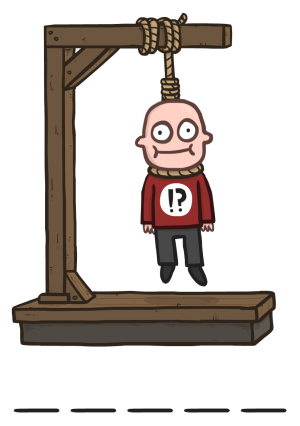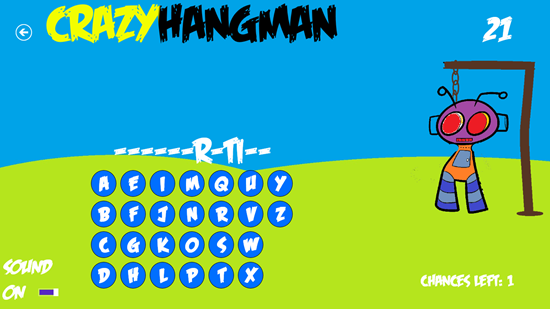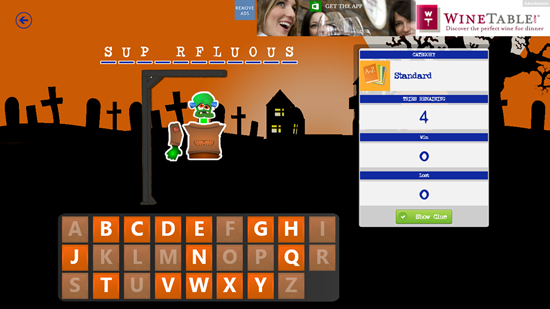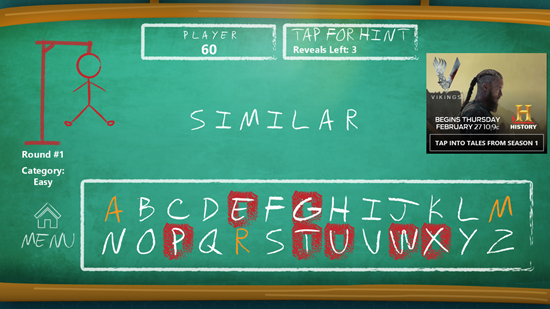In this list, we talk about 5 free Hangman games for Windows 8. As you already might know, Hangman is a popular free game in which you have to guess the letters which fit into the blanks, failing to do which results in drawing of a man hanging dead from a rope, in a step by step fashion. This popular classic paper game has now been taken to the Windows 8 platform, and there are some really cool Hangman games on the Windows 8 store. We have picked out 5 of those games and we are sure that you are going to love these games!
So let’s talk more about what these games are, how big they are, how they work, and all the other details in more detail!
1. Crazy Hangman
Crazy Hangman is a free hangman game for Windows 8. When you run the game, you will be presented with an interface which allows you to play the game. You will be presented with blanks on your screen, and letters below those blanks. Simply click on the letter that you think will fit into those blanks. If you select a wrong letter, it will be counted as a wrong attempt and the hangman will be drawn at the right side of the screen in steps. First the base, then the stand, then the head, the body and finally the arms. To guess each letter, you get 30 seconds. If you don’t guess within that time, it’s counted as a fault and the hangman will be drawn (again, in steps). The game is absolutely fun to play!
Get Crazy Hangman.
2. Hangman
The name of the app is aptly titled Hangman. The game is of course a Hangman game, and when you launch it, you will be asked to select the difficulty level and the theme of the game. The game offers 4 themes- standard, jungle, robot and spooky. In the above screenshot, I have selected the spooky theme. The dashes are present at the top and you have to guess the word by clicking on letters below. Failure to select the correct word will result in the hangman being drawn in steps. The game is pretty difficult even on easy mode, as you can see in the above screenshot, I had selected the easy difficulty level and I got a word like Superfluous. Luckily for me, I was able to guess the word correctly and win the game! If you love challenging games, this game is meant for you!
Get Hangman.
3. Hangman Pro
Hangman Pro is a nice Hangman game that is designed in a chalkboard style interface. When you launch the game, you will be presented with an interface where you can select the type of game that you want to play- i.e, single or multiplayer. You can choose the difficulty level of the game. The game offers 4 difficulty levels- Easy, Medium, Hard and Phrases. Phrases tend to be the most difficult to guess. To guess, simply click the letters present below the dashes in which you have to guess the letters that fit. Guessing incorrectly will cost you and the hangman will be drawn in steps. You can return to the main menu at any time by pressing the Menu button at the bottom left corner of the screen.
Get Hangman Pro.
4. Hangman By Spice

Hangman By Spice is another free Hangman game for Windows 8 that allows you to have a good gaming experience of playing Hangman on your Windows 8 device. When you launch the app, you will be presented with an interface that allows you to select the category of the game. The available categories for the game are Kids, Movies, Halloween, etc. Once you are done selecting that, the game will start and you will be presented with an interface wherein blanks will be shown at the top of the screen and the letters that you think might fit in to the game are present at the bottom of these dashes. Incorrectly selecting the letters will result in a hangman step being drawn. Correctly guessing the dashes will make you win the game. Throughout the game, you can use hints as well, but be careful about using these hints though, because they are limited!
Get Hangman By Spice.
5. Doodle Hangman Free

Doodle Hangman Free is another cool Hangman game for Windows 8 devices. When you launch the game, you will be able to select the category that you want to play. What’s new and interesting about this game is that it supports both single and multiplayer modes. In the single player mode, you can choose the category that you want to play, like Food, animals, etc. In the multiplayer mode, you can give a word to the other player and he has to guess that word. This game works well even in snapped mode, and that is a big bonus. When you incorrectly guess the letters, the hangman will be drawn in steps and once the hangman has been drawn completely, it’s game over! Correctly guessing the word will make you win!
Get Doodle Hangman Free.
So guys, this concludes my list of 5 free Hangman games for the Windows 8 platform. I hope that you will enjoy playing Hangman with these apps on your Windows 8 device, and as always, I’d love to hear from you through the comments below!