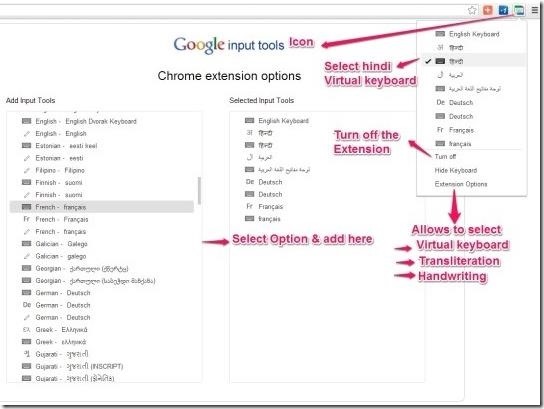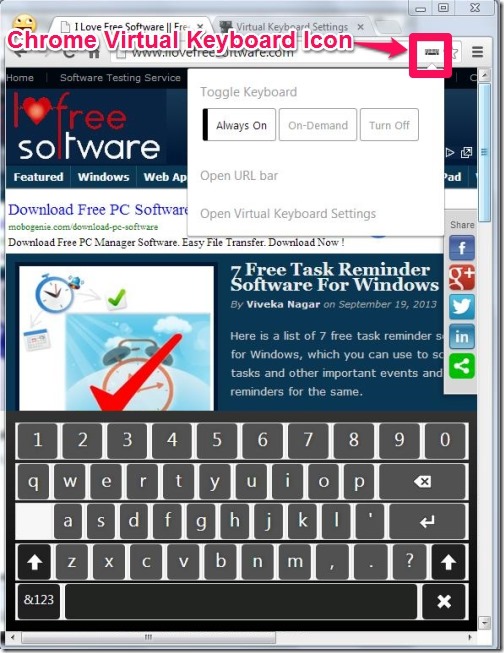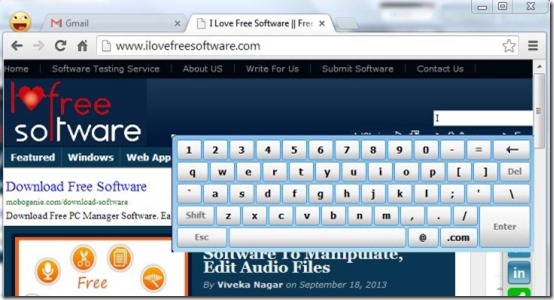Here is a list of 5 free virtual keyboard extensions for Chrome that provides you on-screen keyboard on your browser window. These free virtual keyboards allow you to type with the help of mouse while working on your Chrome browser. I’ve reviewed a variety of on-screen keyboard plugins ranging from simplest one to the feature-rich one comprising of various layouts, so that you can choose the one that suits you the best.
Here I’ve reviewed Virtual Keyboard, Chrome Virtual Keyboard, Google Input Tools, Comfort On-Screen Keyboard Pro, and Hot Virtual Keyboard Extension.
Virtual Keyboard:
Virtual Keyboard is a free virtual keyboard extension for Chrome that offers you multiple layouts of keyboard. This free virtual keyboard appears on every page while working on your Chrome browser and lets you enter text in much convenient way. It provides you virtual keyboard in variety of languages like English, Tamil, Arabic, Hindi, Deutsche, Africa Latin, Gujarati, and many more, so that you can efficiently type in your native language. You can control this virtual keyboard and opt to enable/disable simply by pressing Ctrl+Space or by clicking on its icon located on Omnibox in your Chrome browser. It also lets you change the layout, in case you wish to change the script. Make sure after installing this free virtual keyboard Chrome add-on, refresh your browser, otherwise icon and keyboard shortcuts will not work. Install this free virtual keyboard Chrome add-on in order to type in multiple languages.
Click here to see detailed review.
Grab Virtual Keyboard for Chrome from here!
Google Input Tools:
Google Input Tools is another free virtual keyboard Chrome extension that offers you multi-lingual layout and lets you type in over 90 languages. This free virtual keyboard offers you multiple IME (Input Methods) options. It comprises over 30 different scripts for transliteration and over 40 handwriting input languages. The best part of this Chrome add-on is that all the selected languages and keyboard options appear instantly, when you click on the icon located next to the address bar. Install this free virtual keyboard Chrome plugin to type in different languages. I believe it is one of the best multilingual tool.
Click here to see detailed review.
Grab Google Input Tools for Chrome from here!
Chrome Virtual Keyboard:
Chrome Virtual Keyboard is a free virtual keyboard Chrome plugin that offers you virtual keyboard in various keyboard layouts. It offers you selected layouts namely: English, French, Polish, Tamil, Russian, Slovenian, and Spanish. This free Chrome add-on provides you auto-click option via mouse hover. This means that when you hover your mouse over any key of this virtual keyboard, that keyboard button will be clicked.
Grab Chrome Virtual Keyboard for Chrome from here!
Comfort On-Screen Keyboard Pro:
Comfort On-Screen Keyboard Pro is a free virtual keyboard extension for Chrome that brings up the on-screen virtual keyboard when you enter text input fields. This is not feature rich; basically shows a normal on screen keyboard that you can use to type any text.
Grab Comfort On-Screen Keyboard Pro for Chrome from here!
Hot Virtual Keyboard Extension:
Hot Virtual Keyboard Extension is a free virtual keyboard extension for Chrome that offers you simple on-screen keyboard. This free virtual keyboard becomes active when you enter the text input field. This extension also comes from the same developer as the previous extension. An interesting feature of this virtual keyboard is that keyboard doesn’t stays static on the screen; instead, it moves just below the input fields where you are typing at the time.
Grab Hot Virtual Keyboard Extension for Chrome from here!
If you were in search of free virtual keyboard that works while working on your Chrome browser, then your search ends here. Checkout these Chrome plugins and grab your desired choice. Don’t forget to let me know your feedback in the comments section below.