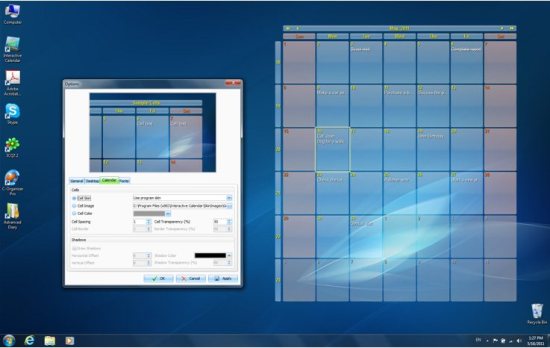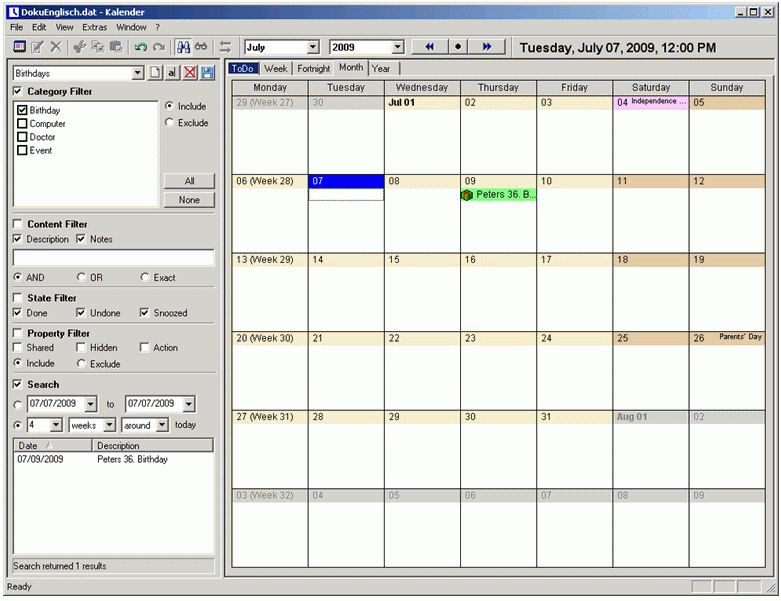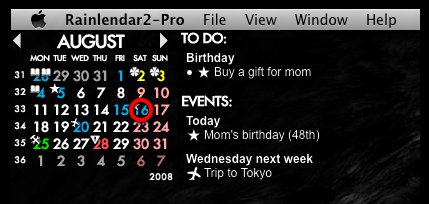Here, are 5 free desktop calendar software for your windows desktop. These desktop calendar software are really helpful in reminding you or making you remember about important dates. Some of these desktop calendar software even let’s you add to-do list and add reminders for important days like anniversaries, birthdays, etc. Using these free desktop calendar software, you can schedule and manage you appointments and meetings. Download and try these free desktop calendar software.
DesktopCal
DesktopCal is a free calendar app for your windows desktop that displays a calendar on you desktop screen. In addition this free desktop calendar even makes it possible for you to manage your to-do list, appointments, and several other things. For making notes to DesktopCal, you simply need to double-click on the desktop. DesktopCal supports multiple languages, so you can choose you preferred language for the interface. DesktopCal even let’s you create a custom wallpaper. This desktop calendar is small in size, as it comes in a file size of less than 3 MB. Download And try DesktopCal for free.
Read more about DesktopCal or try it here.
Interactive Calendar
Interactive Calendar is another free desktop calendar software that displays a calendar on your desktop. Apart from just displaying the calendar, this free tool even acts like a planning software or a scheduler to make your business and personal life easier. The good part about this free desktop calendar is that it becomes the part of your desktop wallpaper, which is really cool. Interactive calendar claims to work 400% faster that any other desktop calendar software. In addition, it comes with an attractive interface which is further customizable in terms of transparency, font, etc. Download and try Interactive Calendar for free.
Read more about Interactive Calendar or try it here. You may also try some Google calendar desktop clients reviewed by us.
Calendar-7
Calendar-7 is also a free desktop calendar software which really helps a lot in remembering important dates, anniversaries, birthdays, etc. This free calendar even shows the current time of your location. It shows the calendar with various sceneries and images , and this makes it more attractive. You can even adjust the size of the calendar as per your desire and you can even mark event dates with images on the calendar. Calendar-7 offers one of the easiest way to manage and organize all your important dates. Sometimes, if you find the calendar as an annoying element on the desktop, then you may simply hide it using it’s respective option. Try Calendar-7 for free.
Read more about Calendar-7 or try it here.
UK’s Kalendar
UK’s Kalendar is a completely free desktop calendar software that helps you to organize things in an easier way like never before. If you have used Google calendar, then you will find this free desktop calendar software as an offline version of this Google calendar. UK’s Kalendar comes with an interface similar to that of Google Calendar. This free desktop calendar let’s you create your own to-do list, so that you don’t skip out anything in your daily busy schedule. You can add events or to-do’s to a date by clicking on the date. Download and try UK’s Kalendar for free.
Read more about UK’s Kalendar or try it here. Android users can try some free calendar apps for Android reviewed by us.
RainLendar
RainLendar is a free and small in size desktop calendar software which makes a calendar appear on your desktop. You can schedule tasks and add reminders to them within the calendar displayed by this free calendar software. In addition, you can even change the complete look of this calendar software’s interface by altering the skins. RainLendar let’s you create to-do list for all your important tasks and you may even set alarm for any task that you cannot forget at any cost. This calendar software even allows you to set tasks to repeat automatically. Apart from all these facilities, it offers facilities to even search and print any event or task that you add to this calendar software.
Read more on RainLendar or try it here.
So, these are some desktop calendar software to which you may add tasks or events and get reminded about the same. Download and try all of them, and choose the one which suits you the best.