This article talks about free Hypernym Dictionary Software for Windows. All these dictionaries are either completely free or free for non-commercial use. These are regular English Dictionaries which offer many features and tools along with hypernyms. Some of these have dedicated hypernym dictionary as well.
A hypernym is a broad meaning or larger group constituting a category into words with specific meaning fall. For example, ‘Color’ is a hyponym of ‘Red’. Here, ‘Red’ is a word with a specific meaning which comes under ‘Color’ (a broad meaning).
Also Read: 3 Free Medical Dictionary Software For Windows 10
Here Are Best Free Hypernym Dictionary Software for Windows:
Everest Dictionary
Everest Dictionary is a multi-lingual dictionary that supports almost every major European language including English, French, Spanish, Italian, German, Portuguese, Bulgarian and Romanian. You can also translate text from any of these languages to another supported language here. This dictionary bundles antonyms, synonyms, hypernyms, and holonyms databases and covers technical and medical terms as well.
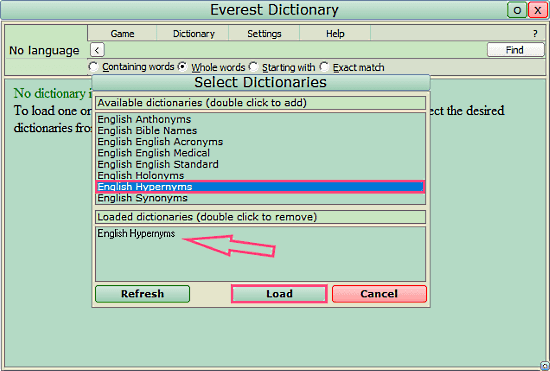
To find hypernym of a word with Everest Dictionary, first, you need to load the English Hypernyms Dictionary from the Dictionary Directory. To do so, click on ‘Dictionary‘ from the top bar. It will bring a list of all the available dictionaries. Then select the ‘English Hypernyms‘ and click the Load button to add it to loaded dictionaries list. Now, update the Everest Dictionary with the Refresh button to use this hypernym dictionary.
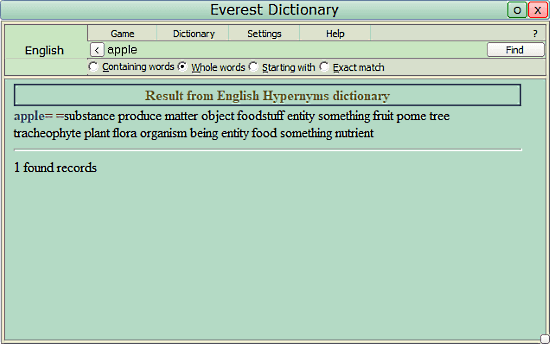
Now, Everest Dictionary will show you results from the English Hypernyms Dictionary. And, you can find hypernyms of a word simply by entering that word in the query box.
Download this Hypernym Dictionary here.
TheSage English Dictionary
TheSage is a comprehensive English Dictionary which also has built-in Thesaurus. This multi-purpose dictionary offers a number of useful features, such as Anagram, Thesaurus, Etymologer, Phonetic, Rhyme, Concordancer and more. In terms of usability, this dictionary has a tabbed interface which makes multiple word search very efficient. All your searched words are saved in its Wordpad tab for quick reference. Although TheSage professional version is not free, you can use the standard version for non-commercial purposes absolutely free.
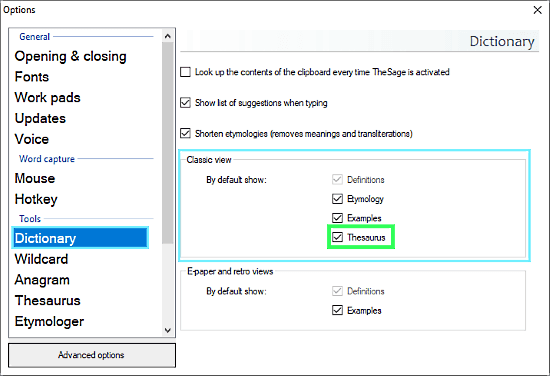
To find hypernyms with TheSage, make sure Thesaurus is enabled in the Settings. To do that, go to Options, and click the Dictionary under Tools tab. It will load various Dictionary Options in the left-side tab. Now, make sure Thesaurus checkbox is marked, if not, click the checkbox to enable it.
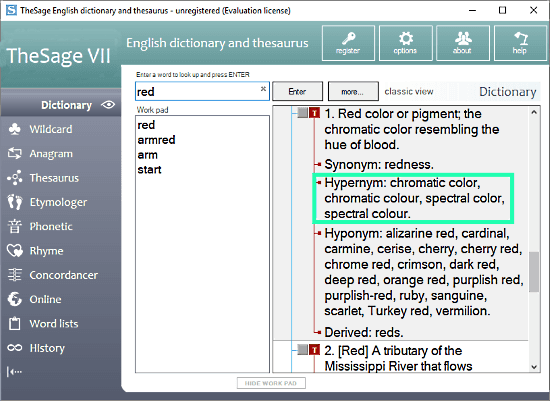
Now, as Thesaurus is enabled, you can easily look up for hypernyms in this dictionary. Enter your word in the query box and look for Hypernym in the Result tab. Now, it lists the words with hypernym(s).
You can download this Hypernym Dictionary here.
WordWeb
WordWeb is a free English Dictionary and Thesaurus that is available for all major platforms. It covers American, Austrailian, British, Canadian, Irish, New Zealand, South African, and Asian English. You can select any language as per your locale or if you want to see results from all these English variants, set your locale to International.
Apart from that, you can also look up words on the Internet and get definitions from Wikipedia within this software. WordWeb has a quick lookup feature (hotkey config) to easily look up words from almost any program. And, with WordWeb Pro, you can unlock more additional features like additional wordlists, pronunciation and more. You can also buy and add Oxford, Collins, and Chambers dictionaries to your WordWeb Pro database.
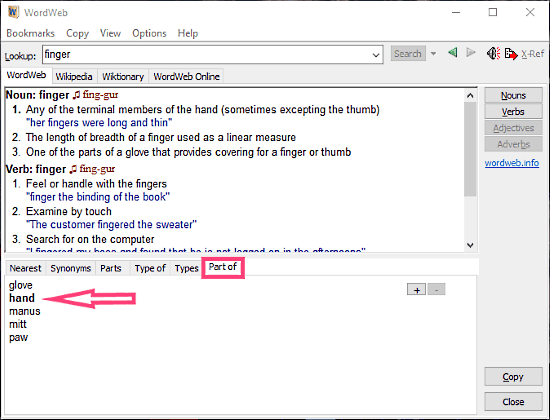
Searching hypernyms with WordWeb is easy, Just enter your query in the lookup box and it will show you the results from various dictionaries (which one(s) you enabled). Below that, under ‘Part of‘ section, you can find the hypernyms of your query/word.
Download WordWeb Hypernym Dictionary here.
Artha – The Open Thesaurus
Artha is a free open source Thesaurus that uses WordNet‘s lexical English databases. Just like WordWeb, it also offers a global lookup option to easily find the meaning of words or strings from any software. Artha uses regular expression based search which starts looking for the word as you type and provides suggests for misspelled words while typing. Apart from that, Artha offers passive notifications which shows a notification of selected terms when you press the hotkey.
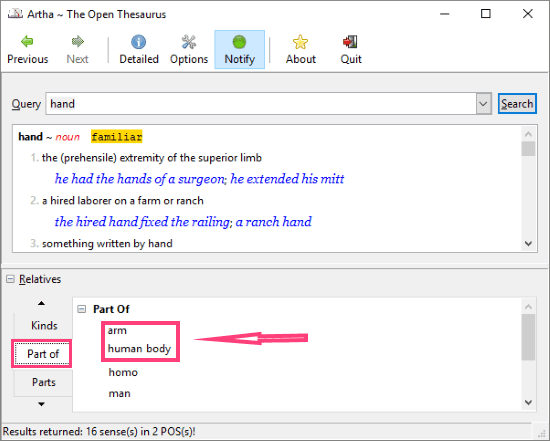
Searching hypernyms with Artha is similar to WordWeb. Enter your word or string in the query box to get its detailed meaning. The possible hypernyms for your query will be listed under ‘Part of‘ tab in the ‘Relatives‘ section.
Here is a link to download this Hypernym Dictionary.
Wrapping Up
You can use any of these dictionaries to find hypernyms. All of these are good dictionaries. I personally prefer TheSaga English Dictionary and Everest Dictionary. The reason behind that is that they show hypernym on the first screen, you don’t have to look up for it.