This article covers top free methods to convert KMZ to KML. A KML file is a simple text file in XML format that contains waypoints, placemarks, etc. Whereas, a KMZ file is an archive file that contains a KML file along with other files such as images, text balloons, 3D models, etc.
There are many ways to convert KMZ to KML file. You can use dedicated converter software, online converters, Google Earth, programming scripts or archive extractor software for that. I already covered the online KMZ to KML converters earlier which you can find here. Now, we will discuss the other remaining methods one by one to convert KMZ to KML.
With the help of these 5 free GPS Logger Apps, you can turn your Android phone into a GPS device to track your GPS coordinates.
Without further ado, let’s discuss all the methods to convert KMZ to KML.
Using KMZ to KML Converter Software:
One of the most simple and easy way to convert KMZ to KML is using KMZ to KML converter software. Here are two free KMZ to KML converter software for Windows.
GPS Prune
GPS Prune is a free software which lets you view, edit and convert various GIS formats. You can easily convert KMZ file to KML with GPS Prune. To do so, open your KML file in this converter. It will list all the waypoints from your KMZ file which you can modify and can also add new ones. Then, go to ‘File‘ and select ‘Export as KML‘ and save it to your computer by giving a name to the KML file.
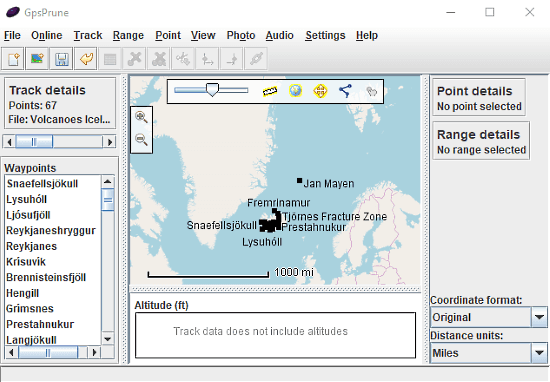
Note: GPS Prune requires Java to work, so make sure Java is installed on your computer.
Download GPS Prune KMZ to KML Converter here.
OziTrack Converter
OziTrack Converter is a small, simple and efficient GIS format converter for Windows. It has support for various GIS formats including KMZ and KML as well. To convert KMZ to KML with this converter, select ‘tracks Google Earth (*.kmz)‘ in the ‘From‘ drop-down and select ‘tracks Google Earth (*.kml)‘ in the ‘To‘ drop-down. Then click ‘Select file(s) and convert‘ and select your KMZ file(s) which you want to convert to KML.
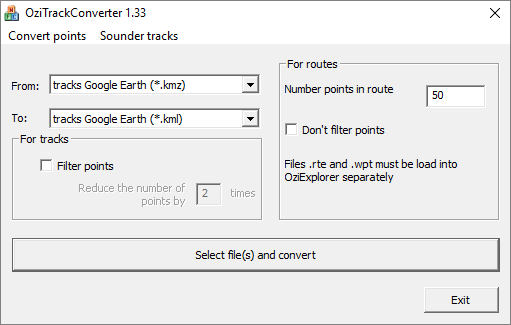
Note: OziTrack Converter only converts those KMZ files which have tracks in them. If your file contains waypoints then it will show you an error message. In that case, you can use GPS Prune.
Download OziTrack KMZ to KMLConverter here.
Using Google Earth
KML/KMZ are Google Earth file formats. So, you can easily convert KMZ to KML using Google Earth. To do so, go to File -> Open, and open your KMZ file in the Google Earth. All the data from KMZ file will be loaded under ‘Temporary Places‘ in the Places section. Now, right-click on ‘Temporary Places‘ and select ‘Save Places As…‘. This will open a ‘Save as dialog’, give a name to your file and select *.kml format in ‘save as filetype’, and save the file.
This way, you can easily convert a KMZ file to KML using Google Earth.
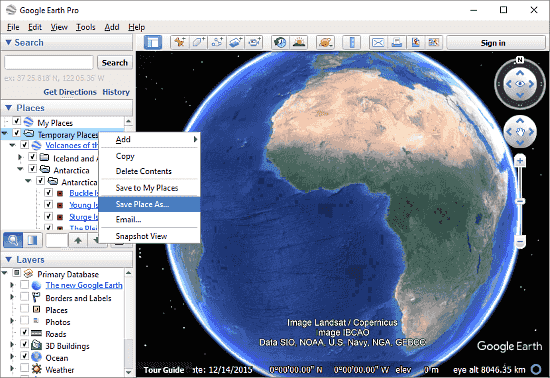
Download Google Earth here.
Using Python Script
You can use Python script to convert KMZ to KML. Here is a Python script that you can use for this purpose. Obviously, this method requires Python to be installed and set on your computer.
Paste this Python script to notepad (or any text editor) and replace the ‘filename.kmz‘ in the second last line with your KMZ file name. Save the script with *.py extension in the same directory with your KMZ file. Then, hold the Shift key and right-click in the Windows Explorer to open Command Prompt in the same directory. Type the following command in the Command Prompt and press Enter.
python scriptname.py filename.kmz
Replace ‘scriptname‘ with your script name and ‘filename‘ with your KMZ file name (i.e. python kmz_to_kml.py volcano.kmz).
It will convert your KMZ file to KML and will save it in the same directory.
Python Script (kmz_to_kml.py)
#import sys
import zipfile
#import glob
from xml.dom import minidom
def kmz_to_kml(fname):
"""save kmz to kml"""
zf = zipfile.ZipFile(fname,'r')
for fn in zf.namelist():
if fn.endswith('.kml'):
content = zf.read(fn)
xmldoc = minidom.parseString(content)
out_name = (fname.replace(".kmz",".kml")).replace("\\","/")
out = open(out_name,'w')
out.writelines(xmldoc.toxml())
out.close()
else:
print("no kml file")
if __name__ == "__main__":
fname = r"filename.kmz"
kmz_to_kml(fname)
Source: esri community
Using Archive Extractor Software
As you may know, KMZ is basically an archive that contains a KML file (named doc.kml) along with other annotation data. You can extract that doc.kml using any archive extractor.
7-Zip is an open source archive manager that you can use to extract the doc.kml file from your KMZ file. Simply open your KMZ file with 7-Zip, double-click on your KMZ file and you will see a doc.kml file inside. Now, click-select the doc.kml, and click the extract icon. It will open a pop-up with an extraction location; click ‘OK‘ to extract the KML file.
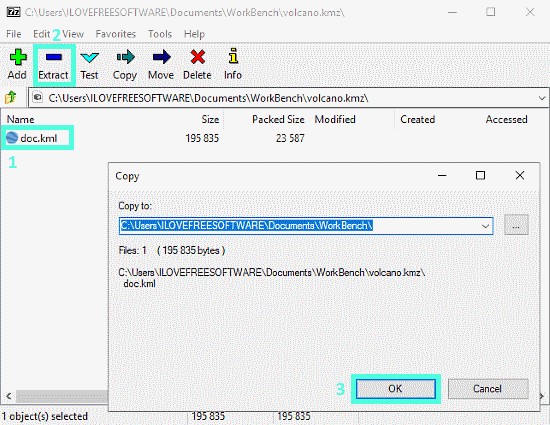
Download 7-Zip here.
Closing Words:
These are the top free methods to convert KMZ to KML. You can use any of these methods as per your convenience. I find the Archive Extractor method very convenient, as I already have an archive extractor installed on my computer, so I don’t have to download any additional software.