Symbolic Links or Symlinks are virtual files or folders that behave as a path to the real file / folder. When a symlink file is created, it looks like the original file but in fact it will just redirect you to the original file.
One may very well think that this is identical to a shortcut being created in Windows but there is a major difference. Shortcuts are treated like ordinary files by the file system and all software applications that do not understand them. Only Windows Shell, Explorer etc will treat them as references (links) to other files. On the other hand, symbolic links are completely resolved by the file system and any software application that comes across it will see the target to which it points.
You also do not have to think of symlink occupying disk space as it is a virtual folder. But often there are times when you need to clean up your symbolic links, especially when you have deleted the original files / folders and the symlinks pointing to them simply exist as broken links.
In this article we will be discussing about 3 Free Software to bulk remove symbolic links in Windows.
1. Czkawka
This is a multi-functional App which is open-source written in Rust that boasts of multiple tools and features like finding duplicate / empty / temporary files etc, locating similar images / videos / music etc and also displaying invalid symbolic links that point to non-existent files and directories so that you can delete them individually or in bulk.
The procedure is very simply. Just download the package and run czkawka_gui.exe. Click on ‘Add’ and select and add all the folders where you wish to search for invalid symbolic links. Next click on the ‘Search’ button in the bottom panel and Czkawka will give search all the specified locations for invalid symlinks. Click on ‘Invalid Symlinks’ to see the results. Now select all the symlinks that you wish to delete using the checkboxes, click on the ‘Delete’ button on the bottom panel, confirm the deletion and your work is done easily.
Click here to download the Zip package of Czkawka and unzip it to a specified folder.
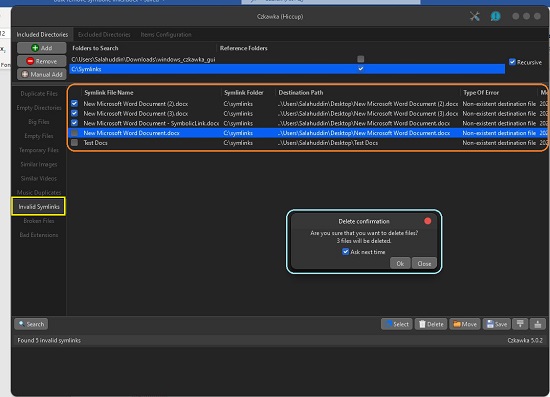
2. Symlink
This is a very small and neat utility from ned Productions to create as well as delete symbolic links on Windows NTFS volumes. The working is extremely simple and there is nothing much to it. Simply drag and drop a symbolic link onto the red colored box in the GUI of Symlink to unlink and delete it. Symlink also supports bulk removal of symbolic links in much the same way. Just select all the symbolic links that you wish to remove and drag and drop them in the red colored box and they will be deleted without affecting the original files and folders.
Click here to download Symlink. There is no installation required as it is a portable application. Just unzip the file and run SymLink.exe.
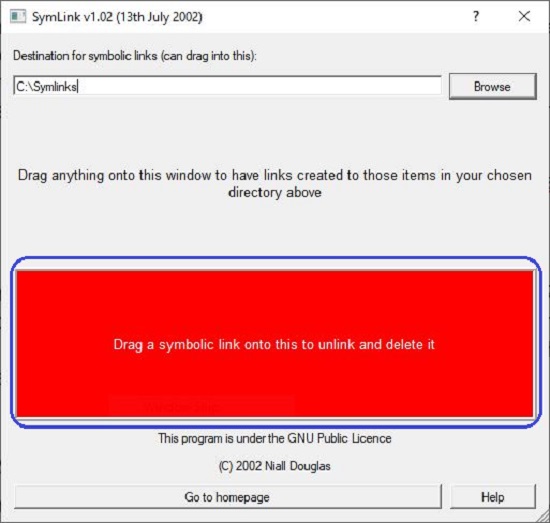
3. Batch file utility
This method used a batch file (.bat extension) to remove Symbolic links pointing to folders. It cannot be used to remove symbolic links that redirect towards files. Simply copy the following script to a text file, save it as a batch file with a .bat extension and execute it.
FOR /F “usebackq delims=” %%a IN (`DIR /a:l /s /b ” C:\dir\with\symlinks”`) DO RMDIR “%%a”
Change C:\dir\with\symlinks to the actual location that contains your symbolic links to folders.
After the batch file executes, all the symbolic links redirecting to folders will be deleted from the location that you specified.
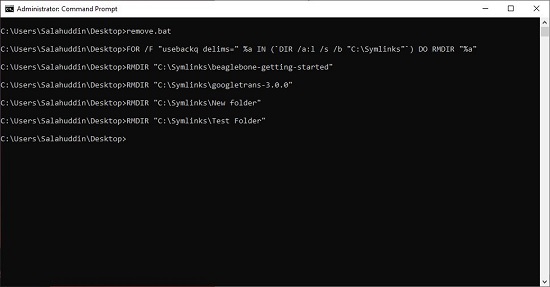
Depending on your requirement, you can use any of the above methods to bulk remove symbolic links in your local drives. Test each method and see which works best for you.