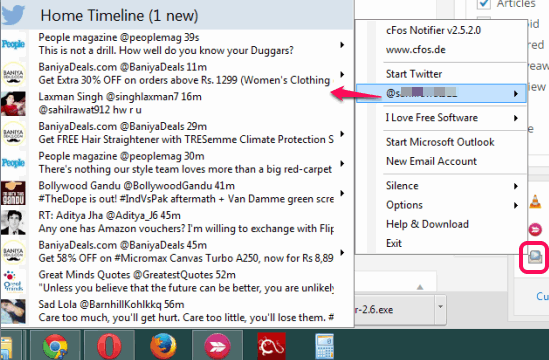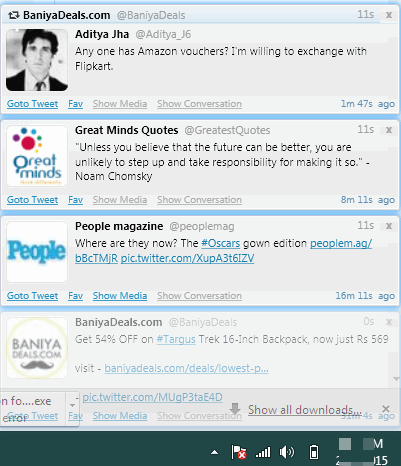Here are 3 free software to get desktop alerts for new tweets.
Using any of these software, you will receive pop up notifications for recent tweets directly on your desktop. This will help to remain updated about whatever is happening on your Twitter timeline. You don’t have to keep your Twitter account open in your web browser. Whenever a new tweet will arrive, you will see the pop up (say balloon notification). You can also click on a pop up notification to access a particular tweet by opening your Twitter timeline in your default web browser.
To use these software, you first have to authorize your Twitter account, and receive the pin to connect your account. Lets have a look at these free software one by one.
cFos Notifier
cFos Notifier is one of the best software in this list that helps to get desktop alerts for new tweets, RSS feeds, and emails. So it can also be used as a simple email notifier and RSS feed reader. Unfortunately, email notifier failed to work for me, but it successfully added my Twitter account and RSS feeds. It shows 10 most recent tweets and all the RSS feeds using its system tray icon. A pop up notification also appears automatically for new tweet or feed.
Another great feature of this software is that it lets you add multiple Twitter accounts to receiver desktop alerts. This makes it more useful. It doesn’t provide any interface and all options can be accessed by right-clicking on its system tray. It is very lightweight (less than 2 MB) also and easy to configure.
We have also covered 5 free desktop Twitter clients for you.
Twittalert
Twittalert is also a good software to automatically show recent tweets directly on your desktop. Using the desktop notifications, you can also mark any tweet as favorite. Pop ups will automatically disappear after 11 seconds or you can close any pop up manually.
This software also shows media (say image) associated with a tweet and you have the option to show/hide the media. Apart from this, you can also click on an image to preview it within your desktop. If you don’t want to see all the recent tweets, you can also enter ID of a particular tweet to view it on your desktop. This is an interesting software to get Twitter alerts on desktop.
Check full review of Twittalert.
MiniTwitter
MiniTwitter is the last software in this list to receive desktop notifications for new tweets as well as for messages. Apart from just showing you desktop alerts, this software is also helpful to update your Twitter timeline, check mentions, replies, and read the direct messages. So it is good to use as Twitter desktop client and to get notifications for recent tweets.
Its application file is around 6 KB only. Some of its options are in Japanese language, but it won’t stop you to read messages, update status, and get notifications in English.
Check full review here.
Conclusion:
Using these software, you will never lose any recent tweet neither you have to always open your Twitter account and check it again and again. All new tweets will appear in desktop notifications. From these software, I personally liked cFos Notifier. You can also choose any software you liked the most.