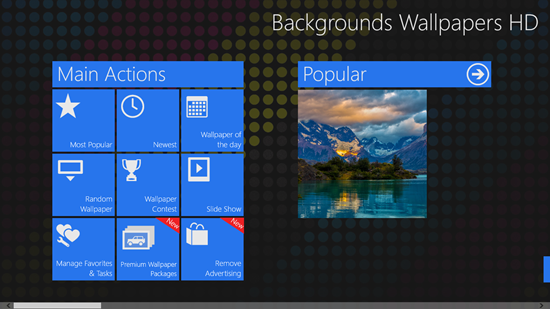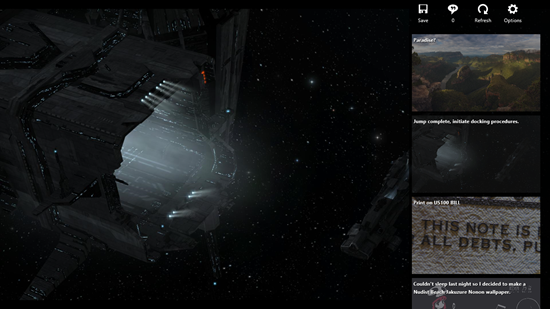In this list, we talk about 4 free wallpaper apps for Windows 8 that let you to download wallpapers for Windows 8 device. Some of them even allow you to set the wallpapers as your lock screen image, user account picture and what not! These apps that we are going to talk about today are completely feature replete and will definitely offer you a great way to download some exceptionally cool wallpapers to your Windows 8 device.
Wallpapers are a good way to make your system looking fresh, and thus we will talk about 4 great apps that will allow you to do so! I know that wallpapers may not be a big deal for you, but they make the system look awesome, and hence everyone needs wallpapers! Let’s read on more to find out more about these apps, how they work and how you can get them. So let’s get started!

1. Backgrounds Wallpapers HD
Backgrounds Wallpapers HD is a free wallpaper app for Windows 8 that allows you to download wallpapers, browse from a huge gallery and at the same time, set these wallpapers as your lock screen image. The app fetches wallpapers online, and when you load up the app, it will show you a tiled interface of main actions that allow you to view most popular wallpapers, newest wallpapers, wallpaper of the day, random wallpapers etc. The Popular wallpapers appear towards the right side of the screen and you can open them in full screen by clicking on them. Then, through the control bar present at the bottom of the screen where you view the wallpaper in full screen, you can choose to download the wallpaper (gets saved in the Pictures directory) or you can choose to set the wallpaper as the lock screen image.
2. Wallpapers Wall

Wallpapers Wall is another free Windows 8 wallpaper app that lets you browse wallpapers online, view them in full screen and allows you to download them as well. When you click on a preview of any wallpaper, you can easily see it in full screen view, where you can launch the control bar by right clicking. The control bar hosts the options to set it as Lockscreen, User Head (sets it as user account picture), Save (allows you to save the wallpaper), etc. The app has a pretty decent collection of wallpapers and can definitely serve as an app that allows you to download top quality wallpapers for absolutely free.
Get Wallpapers Wall.
3. HD Wallpapers Free

When you install and launch the HD Wallpapers Free app on your Windows 8 device, you will be presented with an interface that allows you to browse through wallpapers in a tiled manner. The wallpapers are tiled categorically like Latest Wallpapers, Animal, Portrait etc. When you click on a particular wallpaper, it will load up in a full screen view where you will be presented with options to preview, set it as lockscreen image, set it as your Avatar, Favourite it, Save it to your device, etc. The app is incredibly fluid, and the collection of wallpapers is really awesome.
Get HD Wallpapers Free.
4. Wallpapers Now!
Wallpapers Now! is another free Windows 8 wallpapers app that lets you browse wallpapers on your Windows 8 device. When you launch the app, you will immediately be presented with full screen sized wallpapers. You can save these by right clicking anywhere on the screen and choosing the save option from the pane that flies out from the right side of the screen. In these pane, you can also scroll through wallpapers, and then click on them to view them in full screen size. You can refresh the wallpapers also by the refresh button. By default, saving the wallpapers will save them in the Pictures directory on your Windows 8 device.
Get Wallpapers Now!
So guys, this winds up my list of 4 free wallpaper apps for Windows 8. We do hope that you will have fun using these apps!