In this blog post, you will read about 4 best online gaming logo maker websites free. By using these websites, you can create the coolest gaming logos. These websites provide you a good collection of pre-defined templates. These templates are fully customizable. You can either use them to edit or you can create the fresh one.
To create your own gaming logo, you can use the tools offered by these websites. You can make logos with the custom size of the canvas. Then you can search for the photos for your favorite game or cartoon characters. Use those photos and add some text along with other tools. The websites offer tools like a different style of fonts in different sizes. You can use them with relevant tools. And then you can download the logos. Also, you can share these gaming logos on your social media profiles.
Let’s get started with these websites and create gaming logos online.
1. FotoJet
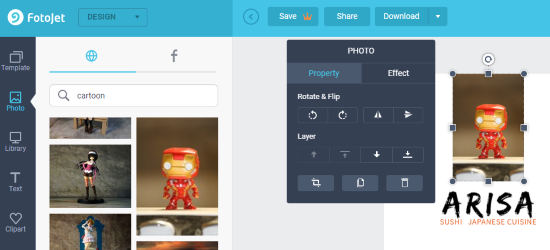
FotoJet is an online gaming logo maker. This free website enables you to create an amazing logo in minutes. It offers free templates which you can choose to customize and make free gaming logos.
- Visit the website to create gaming logos and go to Create a Design.
- Browse pre-defined templates for the logo or create the new one.
- Use tools located on the left. Click on Photos and search for the game or cartoon characters.
- Pick any character which you find relevant to use.
- Use other settings like color, alignment, rotate, flip, layers, add clipart, etc.
- Once done, save the logo on your computer with JPG and PNG format.
2. Canva
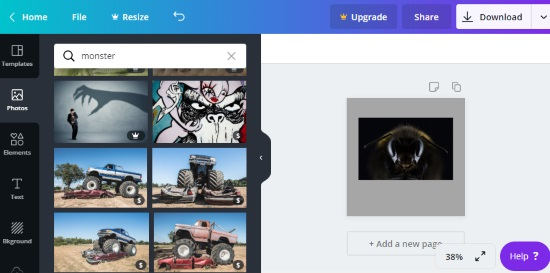
Canva is another website which you can use as an online gaming logo maker. It is one of the popular websites to create designs for your social media accounts.
- To create a logo for games, you can open the mentioned link.
- On the left, there is an option to search for photos. You can find images of the game’s character. Or, you can import gaming logo images from your computer.
- After adding the image, you can add some text with the character name or game slogan.
- If required, you can use other settings like text, font style, color, position, transparency, etc.
- After that, you can download the logo image on your computer in PNG, JPG, and PDF format.
3. GraphicSprings
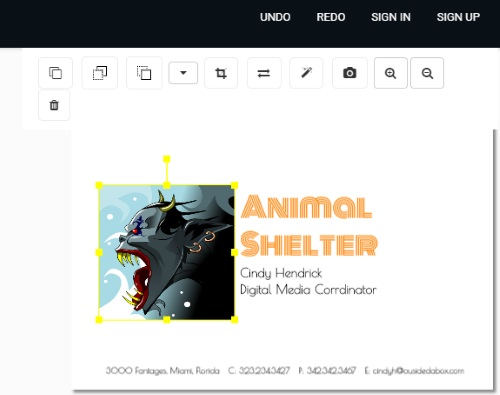
GraphicSprings can also be used as an online gaming logo maker. This is a free website where you can create graphics with ease.
- When you open the website, it shows pre-defined templates. You can use them or create a custom design.
- To create a gaming logo, you can search for the photos. Here, you can go to the image section and find cartoon or gaming characters.
- You can pick any of the characters and decorate it with more tools.
- Use colorful backgrounds, text, and other elements.
- After adding all the components, you can save the logo and share it on your social media profiles.
4. Snappa
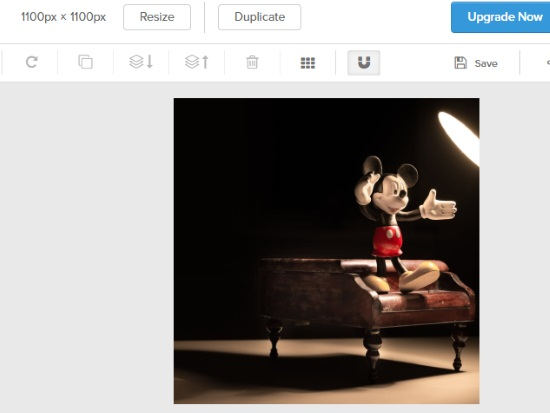
Snappa is an online gaming logo maker. On this website, you can create designs easily for all your social media profiles like Facebook, Instagram, YouTube and more. To create a gaming logo, you can follow these ways:
- When you visit the website, it prompts you to choose a preset size. You can add custom dimensions as well.
- Then you can search for the gaming characters in the Photos section (on the left).
- You can add text, pattern, change color, graphics, shapes, and other elements.
- After that, you can save the image on your computer.
In brief
Now you can easily create gaming logos with these free websites. The websites let you easily make gaming logos by browsing the best images of a cartoon. And using other elements, you can make your logo look more effective. Also, you can save these images on your computer and share on your social media profiles.