Here are the best free online subtitle translator websites. These tools let you translate subtitles to multiple languages. Most of these tools are SRT translator websites, as SRT is the most commonly used subtitle file format. Apart from SRT, some of these websites also support SUB translation. While some of these tools use Google translator as primary translator, some use other translator services. Most of the tools mentioned here are dedicated online subtitle translator websites. One of the tools is an online subtitle editor.
Let us understand each of these subtitle translator websites and see how they work. This will help you figure out the best online SRT translator according to your relevance.
Know how to get movie subtitles via Command Line.
Here Are The Best Online Subtitle Translator Websites:
Online Subtitles Translator & Editor
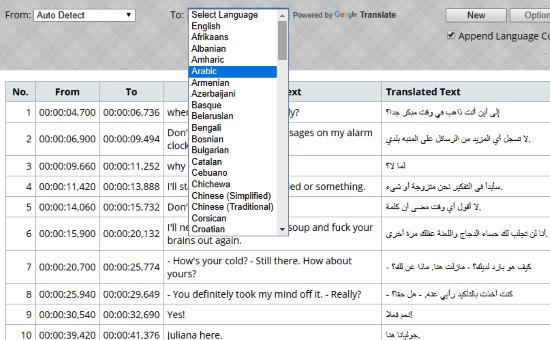
Online Subtitles Translator & Editor is a subtitle translator website powered by Google Translate. You can upload a SRT file on its main interface by drag and drop method. Once you load a subtitle file, the above interface opens. Here, you need to select the From language and To language. You can leave the From language as Auto Detect. After you select the To language, the subtitle text converts immediately. You can scroll down and view subtitles for each time duration.
Auto translators are not always perfect, so you also get the option to edit translated subtitle text. Simply hover mouse over text, then click on the Edit button. A pop up will appear, where you can edit the text. Once you are done making changes, go to the top of the interface and click on Save As option. This will download the translated SRT file.
Subtranslator
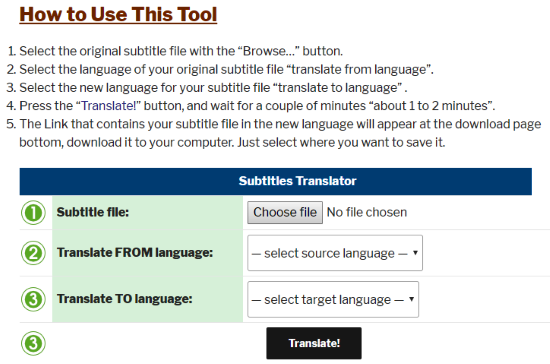
Subtranslator is another dedicated subtitle translator tool. It is pretty simple to use as compared to the above mentioned tool. All you have to do here is upload your subtitle file, then select From and To languages. When done, click the Translate button. Another page will open with the link download the translated subtitle.
It supports multiple subtitle files, including SRT. These formats are SSA, ASS, and SUB.
SubTranslate
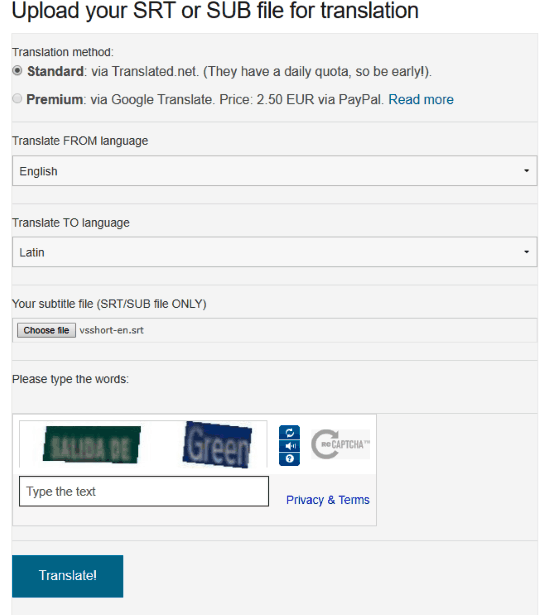
SubTranslate lets you translate SRT and SUB files online. It works the same as the above mentioned tool with just a minor difference. You can either go with the free Standard translator or go with the paid Google Translator option. It supports multiple languages. Begin with uploading the SRT file you want to translate. After that, select the From and To languages. You will also have to enter security captcha. Click on Translate option to get the translated subtitle file on your PC.
Subtitle Edit Online
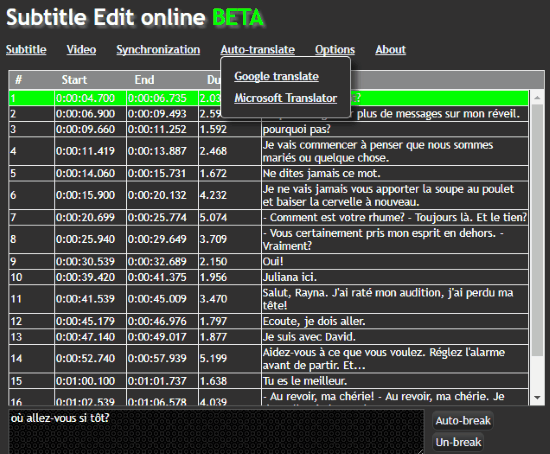
Subtitle Edit Online is an online subtitle editor, which can be used to translate subtitle online. Here, you can easily load a translator and play it along with a video to synchronize it and translate it. After loading a subtitle, just go to the Auto-translate option on the tool bar. Here, you will get two subtitle translation options: Google Translator and Microsoft Translator. A pop up will open, where you will find a list of languages. It has pretty much every language from all around the world. Select one to translate your subtitle.
To save the subtitle, go to Subtitle menu, and click the Save option.
Subtitles Translator
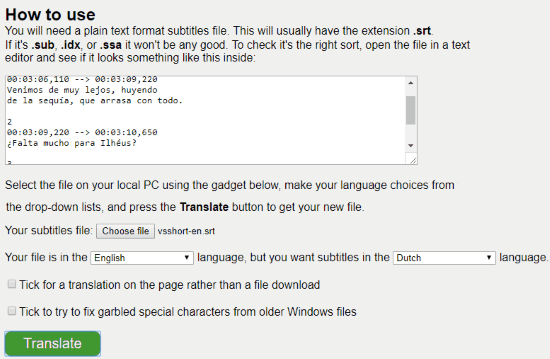
Subtitles Translator supports just SRT file for online subtitle conversion. Here, you can upload a SRT subtitle file from your PC, select From and To languages and start the translation. One of the options displays translated subtitle on the website instead of downloading. It is again one of the simplest online subtitle translator available.
Closing Words
Why download a software to translate subtitle when you can do it online. All of the above mentioned tools are absolutely free to use and do their job pretty well.