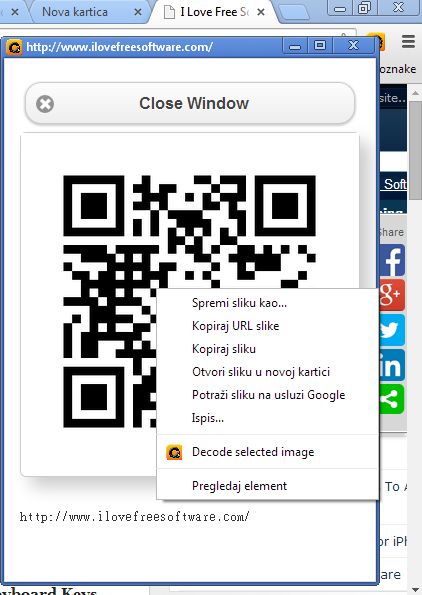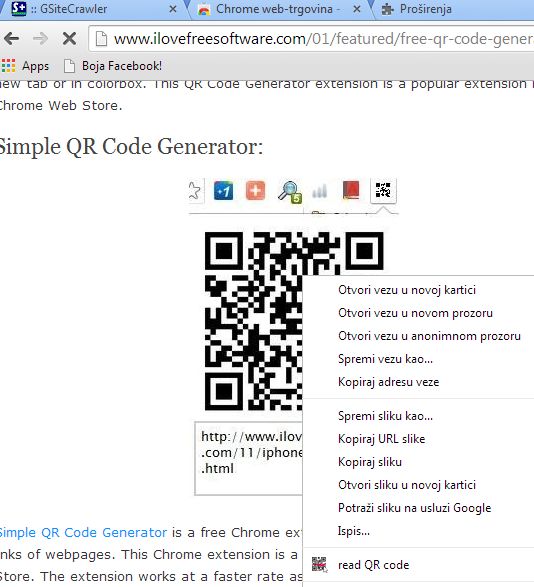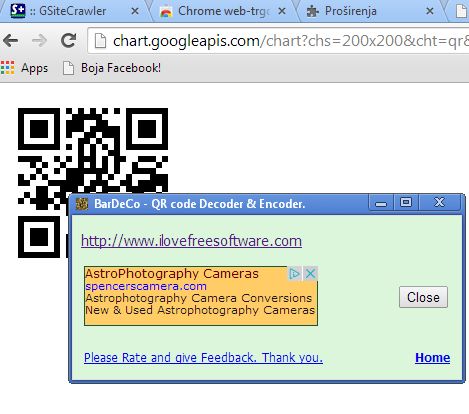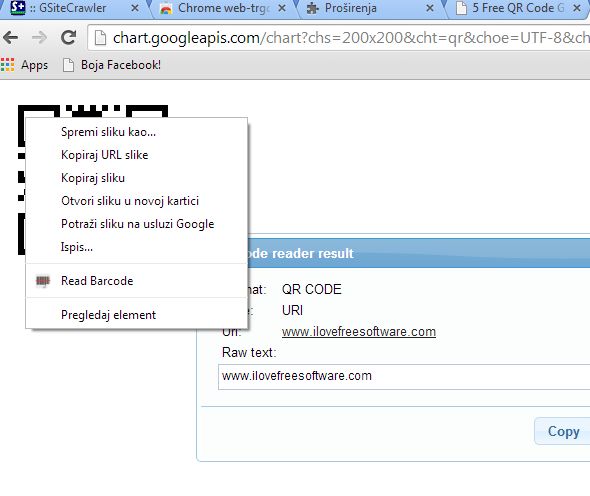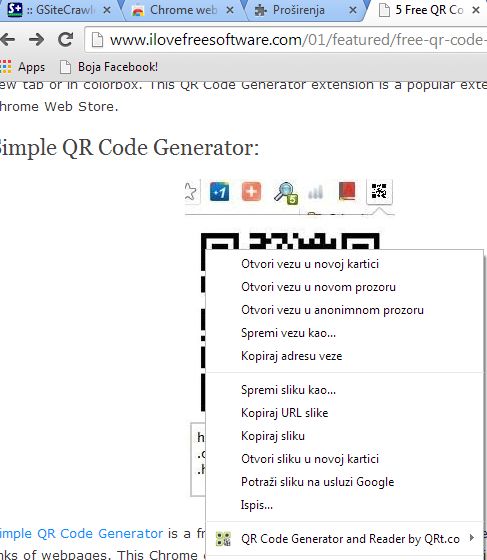Here’s a list of 5 QR code reader extensions for Google Chrome with the help of which you can decode QR codes without using a phone. People usually share links or their personal information like email, phone number and address via QR codes on websites. If QR code is the only way that they’ve decided to share info, then you’re gonna have to use QR code readers to find out information that’s hidden behind them.
Having a QR decoder installed in these types of situations can be very helpful. Let’s see what exactly is available in the Chrome Web Store.
QuickMark QR Code Extension
QuickMark QR Code Extension is both a QR code generator and a QR decoder. When you want to encode or decode something you just have to right click and select encode or decode, makes sense, doesn’t it?
Say for example you want to encode text from a website. Select the text, right click and select Encode. When you come across a QR code, to decode it you again have to right click and select Decode and information is gonna be showed in a new pop-up window.
Get QuickMark QR Code Extension.
right-click QRcode reader
If you really are only interested in having a QR code reader, right-click QRcode reader is the perfect extension for you.
It really is just a QR code reader, and it works just like QuickMark worked. In order for you to decode a QR code, you just have to right click on it and select Decode. Decoded information is showed in a pop-up. If the decoded text is a link you’ll be offered to open it in a new tab right away.
Get right-click QRcode reader.
BarDeCo: QR Code Decoder & Encoder
From a genuine QR code reader, one that is only capable of decoding and reading QR code we’re moving back to a combo extension that can do both.
Functionality is pretty much the same to every other QR reader that we tested. Right click on a QR code and there select decode to find out what hides behind a given QR code.
Get BarDeCo: QR Code Decoder & Encoder.
Barcode reader
Now we’re back to just the reader extensions, and what a reader do we have. Not only that you’ll be able to decode QR codes, but also the ones that can be found in stores, barcodes, hence the extension name.
Barcode let’s you decode both the standard QR codes, and also barcodes that are used in stores. To do that, just right click on a barcode or QR code and select decode, the usual.
Get Barcode reader.
QR Code Generator and Reader
We’ll finish our list with another combo QR extension that’s both QR code generator and reader.
Right click is again the only thing that you will need to do in order to both get and read QR codes. See it in action on the image above.
Get QR Code Generator and Reader.
Conclusion
All the extensions that we talked about today are similar which makes it difficult to single some of them out. Try them all and let us know what you think in comments down below.