In this article, I will introduce you to 4 free online social media managers to schedule Pinterest pins for free. There are many paid services that will let you do this task but if you are looking for free alternatives then you have come to the right place. I will introduce you to 4 online tools to schedule Pinterest pins. One of the websites will even allow you to schedule an unlimited number of Pinterest posts. Others will also let you schedule Pinterest pins for free but they do impose some restrictions in their free plan like you will be restricted to create just 50 posts per month or schedule maximum of 6 posts at a time. The best part is that these services will allow you to post instantly or schedule posts to multiple social media accounts at the same time. Apart from Pinterest, the free services in my list allow you to manage other social accounts like Facebook, Twitter, LinkedIn, etc as well.
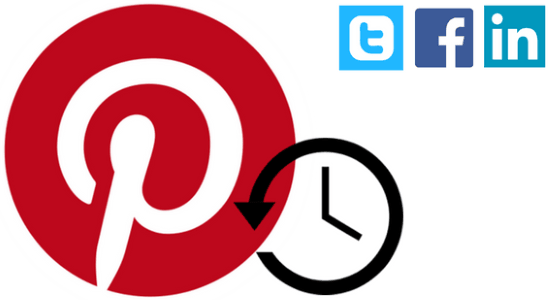
If you want to schedule Facebook posts then you can check out these 4 free Android apps or these 5 free iPhone apps to schedule Facebook posts. There is a workaround that you can use to automatically post newly uploaded Facebook photos to Pinterest.
Tiempy:
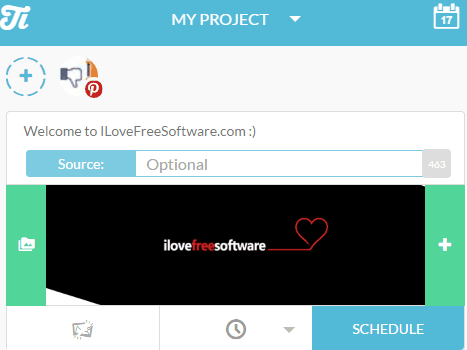
Tiempy is a free Website to schedule Pinterest pins for free. The best part is that in its free plan, you can schedule unlimited posts and connect unlimited Pinterest profiles. The only limitation in its free plan is that you can just create a single project for managing your multiple social media accounts and you can create up to 3 social profiles including Pinterest in a Project. Another great feature of this free Pinterest pins scheduler is that it offers very cheap premium plans. So if your needs are not satisfied with its free plan then it will just cost your around $5/month to upgrade to its premium plan. In its premium plan, you can create unlimited Projects and create recurring social media posts like Pinterest, Facebook, LinkedIn, etc posts. The upgrading cost is quite cheaper as compared to other similar services included in my list. There is another plan for teams in which you can add collaborators to manage multiple social media accounts, it will cost you around $50.
Getting started with this free website to schedule Pinterest pins for free is really simple. Visit the link provided above and log in with your Facebook account. Quite surprisingly, I didn’t see any option to register on Tiempy and it just supports login with Facebook accounts. So before getting started, make sure you have a Facebook account. After logging on to this website, it will prompt you to create a Project and connect social media accounts to it. Connect your Pinterest account and then create a post that you want to schedule later. You can see its post editor on its interface, specify the caption and upload images (one at a time in free plan) from its post editor. After that, select date and time from its post editor and then click on the SCHEDULE button.
Download Tiempy Chrome extension to schedule Pinterest posts or other social media posts right within Chrome.
Read its complete review here.
Stacker:
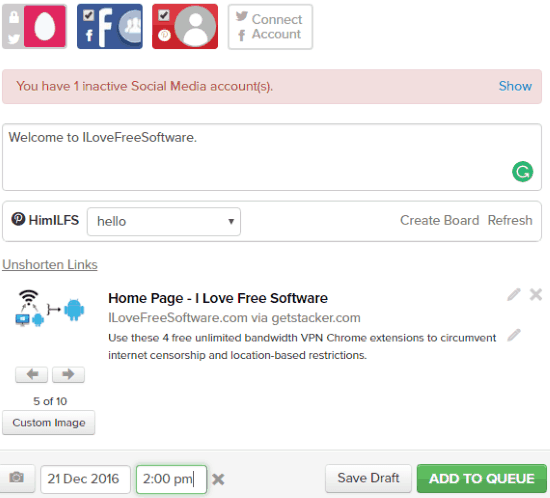
Stacker is another website to schedule Pinterest posts for free. In its free plan it allows you to connect 4 social media accounts including Pinterest and schedule a maximum of 6 posts across all of your connected accounts at the same time. So, if you are just interested in scheduling your Pinterest posts then you can schedule a maximum of 6 Pinterest posts on Stacker. The best part is that it will also send you email notifications when a post is uploaded, get canceled somehow, or when your scheduled post queue is empty.
If you want to schedule an unlimited number of Pinterest posts then you have to upgrade to its premium plans $10 /month (schedule up to 120 posts) or $50/month (schedule unlimited posts). You can check its premium plans here. Apart from Pinterest, you can also connect to Facebook, Twitter, and LinkedIn and schedule posts to be uploaded on all of these social media platforms at the same time.
Before you start using this website to schedule Pinterest pins, create a free account on it or you can directly login with your Pinterest, Facebook, LinkedIn, or Twitter account. After that, connect your Pinterest account with it and click on its Compose button to create a scheduled Pinterest post. To create a scheduled Pinterest post, you need to specify some parameters like post caption and select a Pinterest board to which you want to pin the post. It also gives you the option to create a new Pinterest board on its post editing window itself. You can see its post editing window in the screenshot above. It allows you to upload multiple images at the same time unlike the previous service included in my list. At last, click on the schedule icon, specify date and time, and then click on the “ADD TO QUEUE” button to schedule the Pinterest post.
SocialPilot:
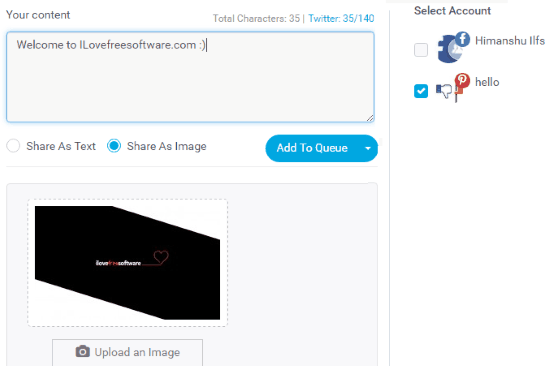
SocialPilot is another website to schedule Pinterest pins for free. In its free plan, it allows you to connect up to 3 social media accounts including Pinterest and you can schedule up to 10 Pinterest posts for a day and keep up to 30 Pinterest posts in its scheduling queue. You can check out its premium plans here.
Getting started with this free social media manager is quite simple, visit the link provided above and log in with your Facebook, Twitter, or LinkedIn account. After that, click on the Add Post button on its main interface to bring forth its post editing window, as shown in the screenshot above. Now, in its post editing window, specify the content of the post and upload images, and most importantly select your Pinterest account from Select Account section. At last, click on the Add to Queue button and then select Schedule Post option. It will then prompt you to select the date and time of post at which you want it to get uploaded. After specifying the date and time, click on the Schedule button and then the Pinterest post will be added to the scheduled queue. You can read the complete steps to schedule a post on SocialPilot from the link provided below.
Read its review here.
KUKU.io:
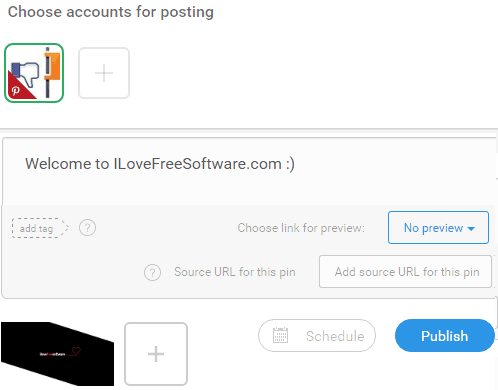
KUKU.io is another free website to schedule Pinterest pins for free. In its free plan, you can connect up to 3 social media accounts including Pinterest, Google Plus, Telegram, Facebook, and others. It only allows you to create 50 posts per month inclusive of other social media accounts if connected. So, if you just want to use it to schedule your Pinterest posts then you can create and schedule a maximum of 50 posts per month.
Getting started with this free website to schedule Pinterest pins is really easy, visit its homepage from the link provided above and then login with your Google, Twitter, Facebook, etc account. After that, connect your Pinterest account with it and then click on the New Post button that appears on its main interface. It will then show its post editing window. Through this post editing window, upload and image that you want to post on Pinterest and then click on Schedule button. It will then ask you to specify date and time at which you want to automatically upload your Pinterest post. You can read the complete steps to schedule a post on KUKU.io from the link provided below.
Read its review by us here.
Verdict:
In this article, I introduced you to 4 free websites to schedule Pinterest pins for free. So after going through this article, I guess you won’t run out of options for scheduling your Pinterest posts as all of them are free to use. No doubt, Tiempy is the best on my list as it offers unlimited scheduling of Pinterest posts and no other service in my list offers the same capability and even its premium plans are cheaper as compared to others.