This article covers 5 free Android apps to search internet anonymously. Since Google is one of the most popular search engines and also owns Android, it generally links all the search queries you do on your Android phone to your Google account. And, that search data is later used for personalized ad targeting. There are several different ways to prevent your search queries from linking to your Google account such as VPN, incognito mode, anonymous search apps, etc.
Here I covered 5 free Android apps where you can search the internet anonymously. These apps contain your internet search separately and prevent it from linking to your Google account. Most of these apps give you the freedom to choose the search engine of your choice whereas some stick to a specific search engine only. These apps provide a search widget which you can add to your home screen to quick search.

All these apps run your search queries anonymously on the respective search engine. But if you log in to the search engine with your account then they can’t do anything. So, do not log in to any search engine in these apps, just use them for casual internet search without logging in.
Also read: 5 Free Android Shredder Apps to Permanently Delete Files from Phone
Search Internet Anonymously with These Free Android Apps:
Snap Search

Snap Search is one of the best free Android apps to search the internet anonymously. This app supports multiple search engines including Google, Google Images, Google Maps, YouTube, Duck Duck Go, Amazon, Bing, Wikipedia, Medium, The Pirate Bay, StackOverFlow, Twitter, Quora, Pinterest, and Pornhub. Out of these Google, Google Images, Google Maps, YouTube and Duck Duck Go search engines are free to use. If you want to use the rest of the search engines, you have to buy a subscription plan. The subscription plan also enables the proxy mode for an additional layer of anonymity.
You can set any free search engines as default and run your queries anonymously in this app. This app uses the incognito browser and privately delivers you the results of your query. For all the free search engines, you can also add a search widget on the home screen and quickly search the internet from there.
Duck Duck Go
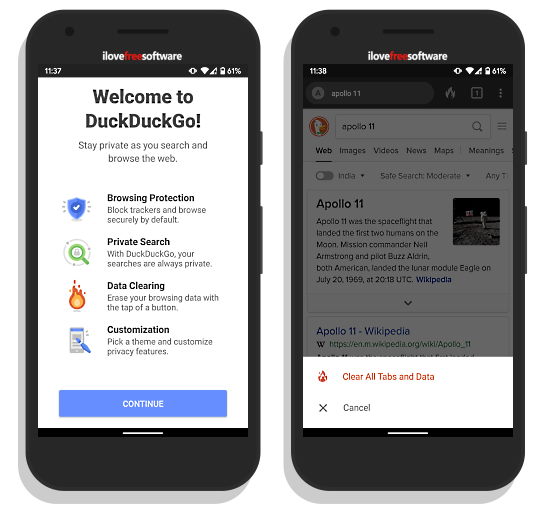
Duck Duck Go is one of the most popular private search engine that doesn’t track your activity. The dedicated Duck Duck Go Android app brings this private search engine to your phone. This app has a web browser where you can search your queries on the internet without worrying about your data or privacy. It has multiple tabs support with desktop mode and a bookmark manager. To give users complete satisfaction, this app has a fire-shape icon right next to the address bar. With this button, you can close all your tabs and clear all the data instantly. You can replace your regular web browser with this app and browse the internet anonymously all the time.
Firefox Focus
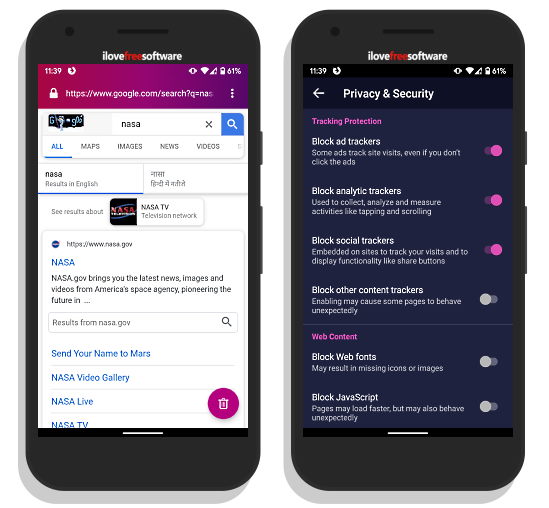
Firefox Focus is a privacy-focused web browser app by Mozilla that lets you search the internet privately. This is a single tab web browser with a persistent delete button at the bottom corner. This button instantly deletes all your search data and takes you to a fresh start. Apart from the private search, this app packs lots of security and privacy features.
This app gives you full freedom to choose a search engine of your choice. If your favorite search engine is not listed in the app, you can add that manually with the URL. On top of that, you can block ad trackers, analytics trackers, social trackers, web fonts, javascript, cookies, and other web content trackers from the app settings. In terms of privacy, it lets you lock the app with your fingerprint. It also has a Stealth feature which hides webpages when you switch apps and blocks screenshots as well.
Startpage Private Search
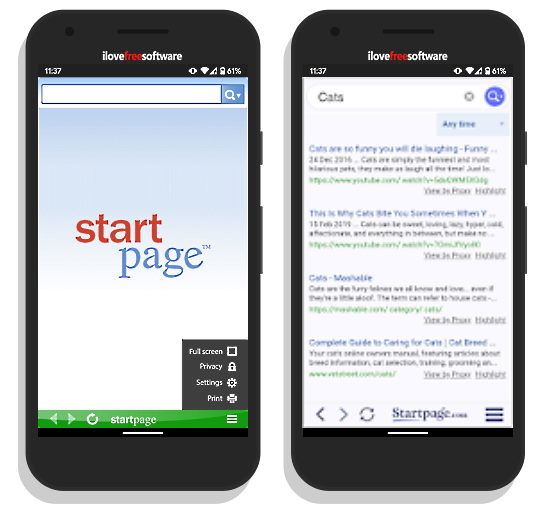
Startpage Private Search is another free Android app to search internet anonymously. This app is offered by Startpage which is another free privacy-focused search engine similar to Duck Duck Go. The main highlight of this app is the search engine itself. It takes you to the Startpage search engine where you can privately search the internet without being tracked.
Apart from that, you can customize the app to get full privacy. From the app settings, you can enable automatic page removal and automatic cache cleaner that will remove your search data after each session. On top of that, you can also enable the feature to hide the screen while switching between apps and block screenshot within the app.
Onion Search Engine
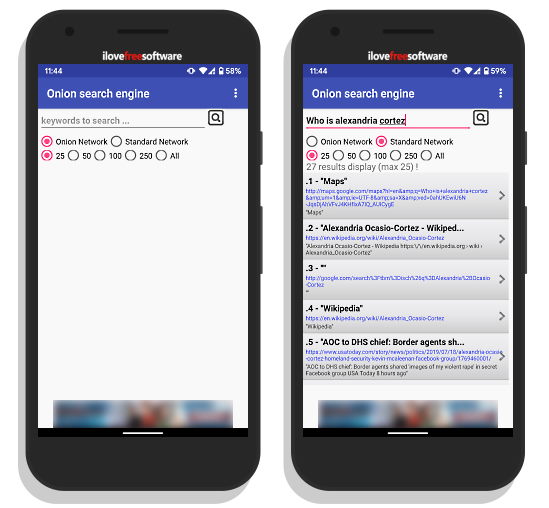
Last, but not least, Onion Search Engine is another free Android app where you can search the internet anonymously. Unlike the rest of the apps on this list, this app does use any regular search engine. Instead, it runs your query on tor network deep web and gets you the results. While running a search query, you can choose either standard or onion network for the search and select how many results you want. This app takes some times to get the results so be a little patient.
One of the advantages of using this app is that it doesn’t cover the extra content that you might find ranked on other search engines. For example, I search for “Alexandria Cortez” and instead of putting any news or social profile on top it gave me more relevant results.
Wrap Up
These are the 5 free Android apps to search internet anonymously on your phone. These apps provide you a safe platform to search the internet privately without being tracked. So you can search the internet without worrying about privacy or thinking that your queries will be linked to your Google account. I personally use Firefox Focus to search the queries which I don’t want Google to track and linked to my account. And now I’m switching to Snap Search because it has search widget which is easily accessible right on the home screen. Try all these apps yourself and let us know which one you prefer.