This article covers some best free software to sync Outlook Calendar with Google Calendar. Most of us use Outlook as well as Google accounts and add events in calendars of both the accounts. If you are looking for some good options to sync Outlook Calendar with Google Calendar, then these software will definitely be helpful.
The basic process is simple. You need to sign in to your Google account and Outlook account (using Outlook desktop client). If multiple Outlook accounts are there, you can select the one of your choice and then select a calendar. Most of these software also come with scheduling feature to set custom date and time to begin calendar sync process daily or weekly.
Calendar Sync +
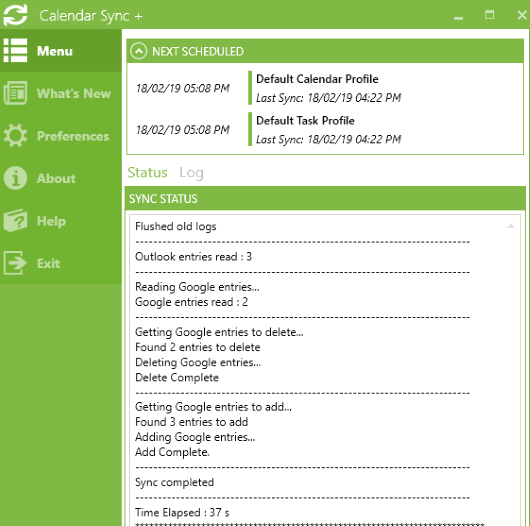
Calendar Sync+ is one of the best options to sync Outlook Calendar with Google Calendar. It lets you sync calendar in one-direction (Outlook Calendar to Google Calendar or Google Calendar to Outlook Calendar) or bi-directional. Sync range can also be set by you. You can either set start and end date or choose number of days (from past to future) for calendar synchronization. The sync recurrence can also be set by you. You can set interval in hours and minutes or set recurrence to daily or weekly on custom date and time. Once everything is set up, you can begin the sync process manually or it will do that automatically on scheduled time.
It will check number of Outlook and Google Calendar entries and then complete the sync process accordingly. Once the sync process is finished, you can also see elapsed time for sync process.
You can download its installer version or portable version and then set the configuration. It automatically sets the default profile with which you are logged in to Outlook desktop client but you can also set a custom profile. After that, you need to login with your Google account and authorize this software.
Outlook Google Calendar Sync
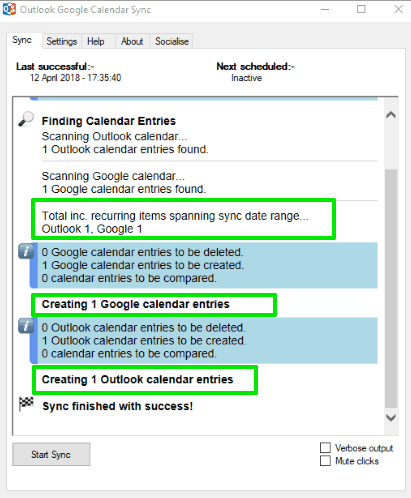
Outlook Google Calendar Sync (Homepage) is also a very useful software and works similar to Calendar Sync + software. You can select a particular calendar from both the accounts and then sync those calendars. The syncing will add date and time and titles of all the entries available in both the calendars.
The software also lets you set the sync direction which can be one directional or bi-directinal. If you are logged in with multiple Outlook accounts, then the feature to select a calendar for a particular account is also available to use. You can also set schedule feature to automatically begin the Outlook Calendar and Google Calendar sync process. Set the options and then sync Outlook Calendar with Google Calendar.
The detailed review to setup everything and sync Outlook Calendar and Google Calendar is covered here.
Calendar Sync for Outlook and Google Calendar
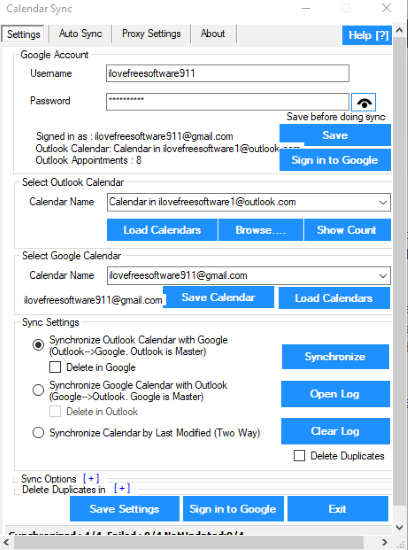
Calendar Sync for Outlook and Google Calendar (Homepage) is also a good option. However, its free plan is limited to provide one way sync only. You can sync Outlook calendar with Google calendar by setting Outlook as Master calendar. Or else, you can sync Google Calendar with Outlook in which Google Calendar will be set as master calendar.
The feature to enable scheduled sync is also there. You can sync calendar at every specified minutes or a particular time. If the free plan looks good, you may give a try to this software.
The Conclusion:
These are some good free software to sync Outlook Calendar with Google Calendar. Among these software, I can easily recommend first two software. The one-way and bi-directional features and select which calendar you want to sync make these software better.