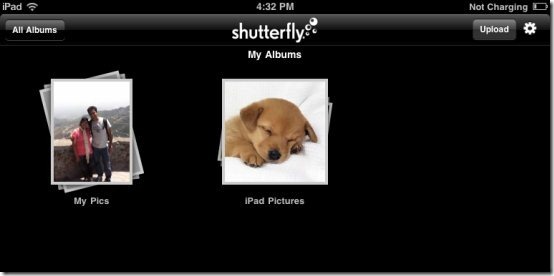Shutterfly has now launched official Shutterfly app for iPad. Shutterfly is a free iPad photo sharing app to upload number of photos to free Shutterfly from your iPad. Uploading unlimited number of photo is one of the main and important feature of Shutterfly photo sharing service.
You can pick the photos from your photo gallery and then upload all of them in the folder of your choice on your Shutterfly account. You can create album folder like you create in the default photo gallery of your iPad and then upload the photos in the folders which you create.
Before getting started with the app, you need to sign-up with Shutterfly (for free). The folder albums which you create are uploaded on your account which you can access from anywhere when online. All the photos which you save in your Shutterfly account can be accessed and managed from anywhere and anytime. Let me explain you how Shutterfly is useful for iPad devices…
Upload unlimited number of photos Online from iPad:
As I already said that Shutterfly is one of the popular photo sharing service to share photos online. One of the main reason why one should use Shutterfly service is its feature of uploading unlimited number of photos to your Shutterfly account. You just have to go through a simple sign-up, and then you can start uploading your photos. Just pick the photos from your iPad photo gallery and save them all to your online Shutterfly storage.
Also, Shutterfly lets you access all the uploaded photos from anywhere. It has a desktop version and an online tool to access all your uploads anywhere and anytime. I focused on unlimited storage feature of Shutterfly service because most of the online storage services like Picasa, Dropbox provide limited storage.
Another reason why I like Shutterfly app for iPad is that it allows you to directly upload the photos from iPad. It is as simple as moving a photo from one folder to other in the photo gallery of your iPad.
Als check out photo sharing apps for iPad reviewed by us.
Download Shutterfly App:
Shutterfly app can be downloaded and installed from App Store. Or, just use QR code below.
Shutterfly app for iPad makes it a breeze to upload photos from your iPad to your online Shutterfly account. Now you can access your iPad photos from anywhere.