PhotoMath is a free iPhone app to solve mathematical problems using the camera. The app lets you scan the mathematical problem using your iPhone’s camera and then displays the result in real time. So, you can imagine how much easy will it be to solve tough mathematical expressions. Just launch the app, focus the camera on the problem, scan it, and voila: Result is there on your iPhone’s screen.
After getting the solution, you can also view the step by step solution of the problem, so that you can check how the problem is actually solved. The app also keeps a history of all the problems scanned by you, along with their final and step by step solution. The history is saved on a weekly basis.

Note: Currently, the app doesn’t support recognition of hand written mathematical problems. It recognizes the problems which are in printed or typed form.
Using this iPhone App to Solve Mathematical Problems Using Camera:
The app is easy to use with no sign-up required. Just follow below mentioned steps to scan problems and get solutions.
Step 1: Launch PhotoMath app and focus on the problem you want to scan.
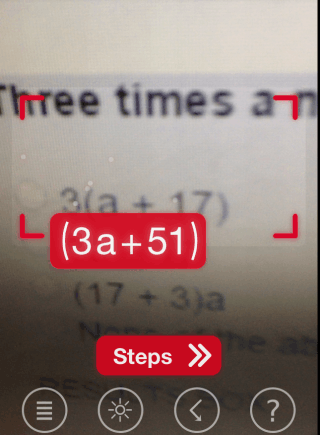
Step 2: You will see the answer in Red colored as shown above, along with option Steps.
Step 3: Tap on Steps to check the complete steps involved in solving the problem.
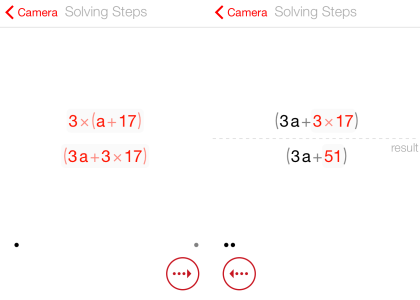
Using these 3 steps, you can scan any mathematical problem and get its answer instantly. Currently, the app supports following types of Mathematics problems only: Arithmetic Expressions, Fraction and decimals, Powers and roots, and Simple Liner Equations.
Besides this, there are 3 options at the bottom of the screen: History, Light, and Steps.
- History: Check history of all problems scanned by you during the past week. Tap on the one for which you would like to see the complete solution.
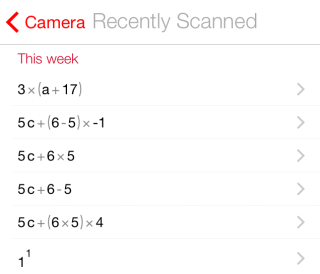
- Light: Adjust light effect using this option.
- Steps: Check the steps involved in the solution of the problem.
The app is quite impressive in its functionality and solved most of the problems which I tried to solve using it. There are a few things which you need to take care of while using the app for getting best results. For example:
- Try to focus only on the relevant part of the problem.
- Check for the light effects for better visibility.
- Make sure the problem is printed or typed correctly.
You may also like: 5 Free iPhone Math Apps
Final Verdict:
PhotoMath is an awesome iPhone app to solve mathematics problems using the camera. The app is very easy to use and works as expected. It’s a must have app for teachers, parents, and kids. Do give it a try. You will love it.