Scenic is a free iPhone GPS app for bikers to find bike routes, create routes, get turn by turn navigation, voice navigation, record biking trips, etc. The best feature of this app is the “Trips”, in which you can either use your own routes or any of the routes explored via Scenic. For all your trips, you’ll be able to document your entire biking adventures by capturing photos and recording speed profiles. The saved trips can also be converted into navigable bike routes for using them again for bike trips.
This app covers various pre-defined biking routes which you can explore and use for your biking trips. However, if you couldn’t find your favorite bike routes using this app, then you can go ahead and use BikeMap to find your favorite routes. Once you find one, you can easily import the route in the form of a GPX file or GPX URL to this app and use for biking trips. That means it can turn any GPX track or route into a navigable and usable bike route with voice & turn-by-turn navigation.
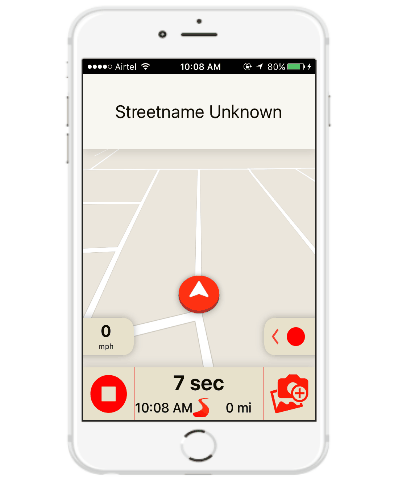
Additionally, you can also download offline maps using the Scenic credits (you’ll get only 5 credits in the free version), create custom routes, export routes & trips as GPX, share trips, and more.
Before you can start using all the features of this app, you need to create an account by adding a vehicle and details like brand, model, and year of the vehicle and add a photo.

As soon as you launch the app, you’ll be able to see a 2D map, a “Start Trip” button, a search bar, along with 5 different icons named, Profile, Settings, Current Location, Locations, and Routes.
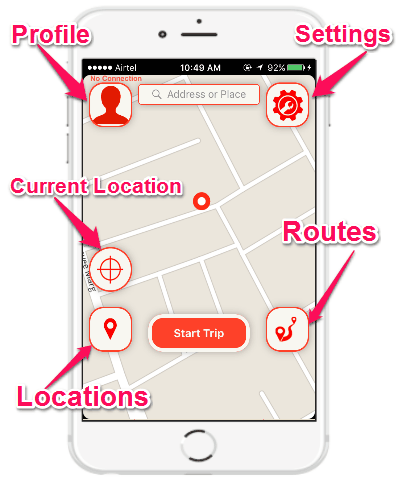
Now, let us get started with the features of this app and see how it can help you with your biking adventures.
Locations:
This app allows you to create and import locations which you can set as destinations for your biking trips.
Create a Location: To create a location, you can search for any place or address using the search bar. Once you find the location, simply drop a pin on that location and hit the “Set Location” button. After that, the app will detect the coordinates, and you can proceed by giving the location a name and save it.
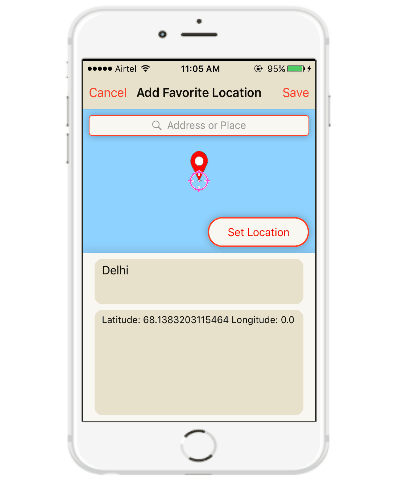
Import Locations: If you already have a location as GPX URL or GPX file, then you can easily import it into this app. To import a location, you can simply enter the GPX URL in the input field or open up any GPX file via Scenic, as shown below.
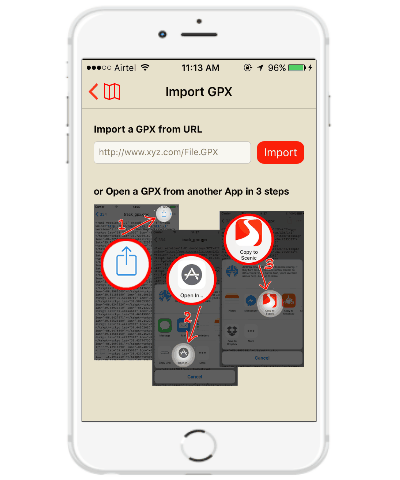
My Locations: All your created and imported locations will be visible on “My Locations” tab. You can simply tap on any of the saved locations to select it as your biking trip destination.
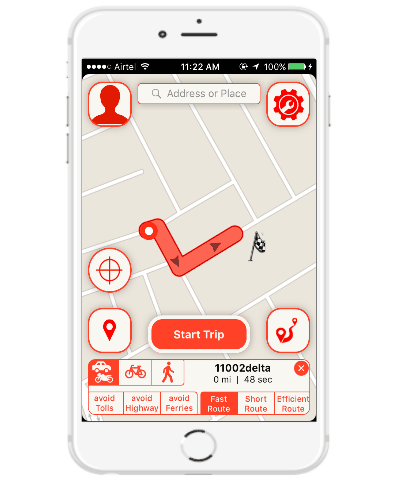
Routes:
Instead of creating locations manually for taking a bike trip, you can use this app to explore and use dozens of pre-defined bike routes available on the database of Scenic or use your own routes.
Find Scenic Routes: To explore bike routes, you can simply choose the option “Find Scenic Routes” and zoom in anywhere on the world map to find bike routes for your trip. It will automatically display the routes if available on the selected area, as shown below. If you find any of the routes interesting, then you can simply favorite it for quick access from “My Favorite Routes” tab.
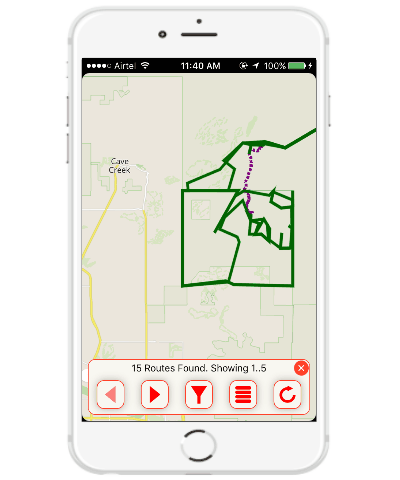
Create a Route: Suppose, you couldn’t find any route in your favorite area, then do not worry as it also allows you to create your own routes. To create a route, you can simply choose a start point and an end point on the map. Between the start and end point, you can add up to 100 “Via” points for completing the route.
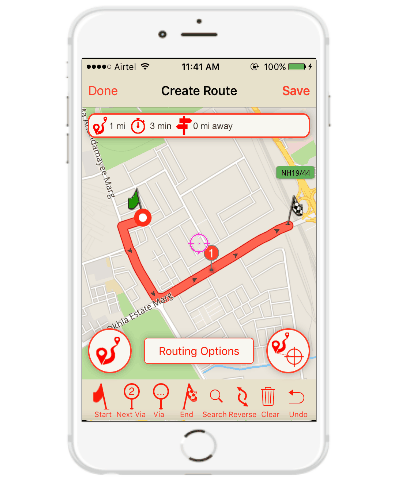
Import a Route: Similar to the “Locations” you can also import routes (as a GPX URL or GPX file) and convert them into navigable biking tracks.
Trips:
Now, when you’re done with creating or importing locations and routes, you can go ahead and use them for your biking trips.
Navigation: Once you choose a location or route and start a trip, this app will navigate you through the entire track with turn-by-turn and voice navigation. Remember, the turn-by-turn GPS navigation is completely free, whereas, the voice navigation would require 1 Scenic credit each time you want to use it.
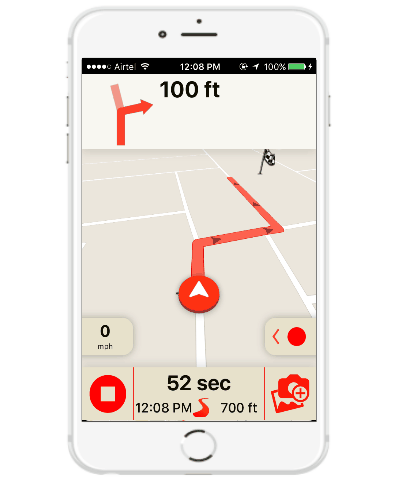
Trip Recording Status: One of the best features of this app is that, while you’re on a biking trip you’ll be able to record the biking trip status with speed profile (average speed & maximum speed), start time, duration, stopped for, distance and coordinates logged.
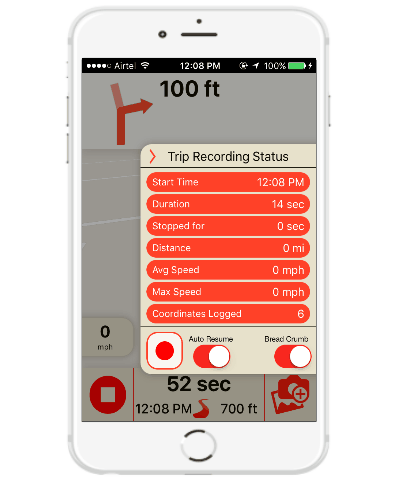
Capture Photos: Apart from keeping records of your biking trip status, you can also capture photos of your trips using the app’s built-in camera to view them later or share with others. All the photos will be attached with the biking trips when you save them.
Save Trips: When you’ve reached your trip destination, you can either discard the trip information or save it for later use. One of the useful reason for which you would want to save the trips is that the saved trips can also be converted into navigable routes if you want to give the same trips a shot again. In addition to that, you can also share the trips with others and export trips as GPX files for using them with other applications.
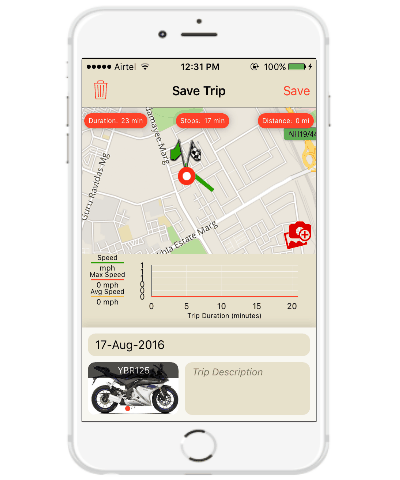
App Settings:
For better biking trip navigations, you can also configure various app settings as per your requirement. Let us see the different sections of the app settings below:
Map, Navigation & Tracking:
- Offline Maps – If you think that your Internet connection might get disconnected while you’re on a trip, then you can download offline maps for manual navigation. Remember, downloading offline maps requires Scenic credit.
- Get Map Data Online – Enable or disable the use of Internet connection for fetching routes and locations data.
- Auto Zoom – Set the auto zoom intensity for better navigation.
- Power Saver – When enabled, the screen brightness is reduced to 10 % if the next guidance is far away to save battery life.
- Speeding Alerts – The app will alert you whenever you’re above the chosen speed threshold in miles per hour.
Sound:
- Preferred Output – Select sound output either as Bluetooth, Earbuds or Lightning Cable, or Device Speakers.
- Bluetooth Profile – If the out output is selected as Bluetooth, then choose a profile from Audio (A2DP) and Handsfree (HFP).
- Interrupt Spoken Audio – When enabled, other voices (like a podcast, FM, etc) will be paused when delivering a guidance instruction.
- Beep before Instruction – A beep sound which indicates that the guidance instruction is about to play.
Language & Units:
- Distance & Speed Unit – Choose the distance and speed units either as km-km/h or mi-mph.
- Map Language – Set the preferred map language either as Local, English, German, French, Italian, Spanish, Russian, and Turkish.
- Voice Guidance – Using this, you’ll be able to download various voice guidance languages including English, Danish, German, Espanol, French, Italian, Hungarian, Dutch, Polish, Portuguese, Russian, Romanian, Swedish, Turkish, Korean, Chinese, and Japanese.
Appearance:
- Map Style – Choose the map style either as Standard, Gray Scale, or Outdoor.
- Theme Color – Change the app interface color as Automatic, Black, or Cream.
My Final Verdict:
The first thing, if you’re a biking freak like me, then you got to check out this amazing app “Scenic”. Don’t you think keeping records of your biking trips and then using them for another trip is amazing? Well, if you think so then start using this app right away. Personally, I have already started to like this app as it is a complete package of GPS navigation app for bikers with dozens of additional features like GPX import and export, capture trip photos, etc.