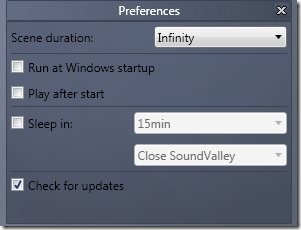Sound Valley is a free nature sounds software that enables you to listen to sounds of the nature like singing birds, thunderstorm etc. on your system. There are 6 different kinds of scenes that users can listen to, compiled in a list. Along with this, there are other features like manually selecting the duration for a scene, configuring the scenes list, sleep timer, rest alerts. All these features are available on the interface of the software, which is simple and small.
The basic purpose of any nature sounds software is that users can use it to relax. You can just play the sound and relax. It feels like you are witnessing the scene of nature live. Such a software can also be used for children to acquaint them with different sounds or just for fun. You can download it from the link given at end of the article and relish the clear sounds.
Download And Start Using
Sound valley is a very simple and straightforward software to use. The file is a bit heavy in size so it might take a little time to download and install. But after that, the ride is simple and smooth. The interface of the software appears on your desktop, containing three pages that can be expanded. To play a scene, you can simply click the play button. You can also, pause the scene and the volume of the scene can also be adjusted. A button on top of the interface lets you control the loud sounds in a scene. They can be turned off.
The three pages, mentioned above, perform three different functions. In the first page, Rest page, users can set a rest reminder. It contains simple options like entering the working hours, set a duration for break.
The second page is the Preferences page. This page is for performing actions like set a duration for every scene, sleep timer and more. The scenes given in this nature sounds software are a bit long in duration and you can decide as to for how long you want to hear a scene. This is a very nice and unique feature. You can also set a sleep timer and associate a action with it like close the software, log off the Windows, and turn off the Windows.
The third and last page is the Scenes list page. It contains all the scenes (6 in total) provided by the software for users. This list can be adjusted and configured according to your whim. The positions of the scenes can be altered and any scene can be played any time.
Features Missed In This Nature Sounds Software
Sound valley is undoubtedly a very nice and peculiar software with great sound quality. Having said that, we still feel that it misses out on a couple of links. Firstly, the interface of the software is too simple and can definitely be improved. Few nature themes can be added to make it look attractive. The second and more important point is that there is no picture or visuals attached with any scene. If a picture appears on the interface with every scene, it will give a complete feel and look more realistic.
Final Verdict
A very good software with some really nice scenes. The sound quality is also very clear and realistic.
Get Sound Valley here!