Alchemy is a free app to convert images to PDF in MAC from menu bar. This app takes JPG and PNG files and then simply combine them in a PDF file. Apart from PDF, you can opt to convert images to form a GIF as well. This is a very simple app that keeps running in the menu bar and you can use it anytime you want. To convert images to PDF, you just have to drag and drop them on its interface and it will immediately converter them to a PDF file that you can save and send to anyone you want.
Alchemy is a handy app for MAC that you can use to easily convert images to PDF. This is useful in case you want to send a lot of images in a single file. And PDF is very good option for that. You just have to use this simple on MAC to convert all images in a folder to PDF. The app has a very simple interface and you can call it anytime as it keeps running in the background. And not only on MAC but you can use this app on Linux and Windows as well.
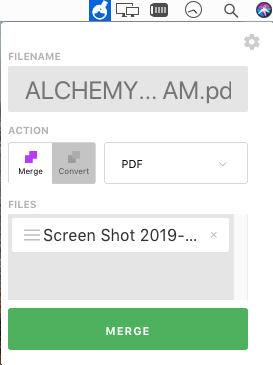
How to Convert Images to PDF in Mac from Menu Bar?
Alchemy is a free and open source app that you can easily use to convert JPG, PNG to PDF. There are some websites to convert images to PDF. But if you want to do it from the system tray or menu bar of MAC then Alchemy is a very good option.
Download Alchemy app from here and then simply install it. In MAC, you will see a warning that developer is not authorized. For that, you will have to allow this app from the MAC security settings. After running this app, its icon will appear in the menu bar, simply click on it to see its interface.
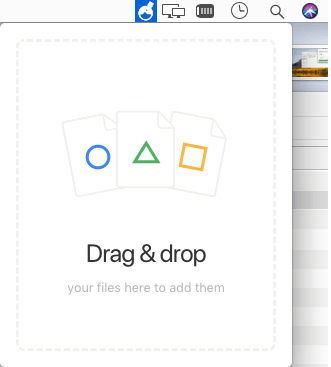
Now, simply drag and drop images by selecting them from Finder to its interface. After that, click on “Merge” and it will immediately save then corresponding PDF file in the same folder. After getting the PDF file, you can do whatever you like. Apart from PDF, you can use this app to convert images to GIF as well.
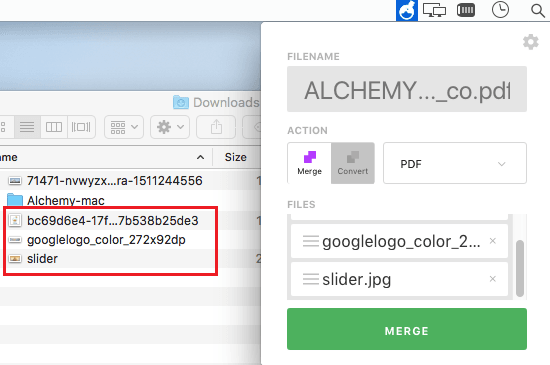
This way, this simple MAC app works to convert images to PDF in a few clicks. All you have to do is just select a bunch of images and drop them on its interface. It will automatically convert them to PDF and to GIF as per your command. Also, you can use it to convert images from one format to other as well such as JPG to TIFF.
Final thoughts
Alchemy is a very nice app for macOS which you can use to convert different type of images to PDF. Just select images and then convert them to PDF and GIF. Also, you can convert images to other popular formats as well if you want to. So, if you are looking for a simple app like Alchemy to convert images to PDF and other formats then you can give it a try.